Recently experienced mt5 is indeed a big change, it is also very good! There are a few suggestions at present, I hope that mt5 can be optimized better and better:
PC version
1, cross cursor k line number \ points \ price, 30 \ 68 \ 1.07120 compliant with mt4 arrangement is more convenient and intuitiveAnd when there is only the beginning of the crosshairs, extending the end of the point does not need to cross the line, ending with a cross point line is very cumbersome, poor vision, the current crosshair arrangement really is not easy and intuitive mt4, or hope Change back to the effect in mt4 , it is strongly recommended to change it. At present, other things can be accepted. The cross cursor is often used. The current arrangement display is really not used. This is why I have not changed to mt5. I have to change it. If you believe, there will be more mt4 customers turning to mt5.
2.Trading and account history arrangement
Order time Trading variety Types of Number of hands price Stop loss Profit price Handling fee Inventory fee Profit
This sorting is relatively more logical from a logical order, intuitive and convenient!
3.After entering the stop loss in the new order, I hope to have the memory function. The last stop loss number can be remembered effectively, so you don't have to enter the stop loss number every time, it would be great.
Mobile version, ipad version:
1, can change the background color, only black and white, long time, easy to fatigue, dry eyes, let customers customize the background color, or add a background color ("hue" 85 , "saturation" 123 , "brightness 205)
2. Thecrosshair of the mobile version can pull out the number of k lines, points, It is really inconvenient to measure the mobile version.
3. Themobile version can increase the price warning. As in the computer version, if it can be realized, it would be great. I always miss the market and can't keep staring at the screen. It is convenient to have an alarm. It is highly recommended. .
Mt5 is a brand new software, more customers are still accustomed to the operation and use of mt4, mt4 a lot of excellent design, can be directly copied to mt5, let customers use more familiar, speed up the transfer of mt4 customers to mt5.The above are some suggestions for mt5 ,I hope to be able to adopt, makemt5better and better, get a bigger promotion as soon as possible, surpass and replacemt4, become the world-renowned excellent software!good luck!
论坛
新版MetaTrader 5平台build 1930:浮动窗口图表和MQL5中的.Net程序库
MetaQuotes Software Corp., 2018.10.26 09:49
MetaTrader 5平台更新版将于2018年10月26日进行发布。该更新将有以下变化:
这个功能的便利性在使用多个显示器进行操作时非常明显。因此,您可以在一个显示器上设置平台的主窗口来管理您的账户状态,并将您的图表移动到另一个显示器上以观察市场动向。若要将图表从程序端分离,请在快捷菜单中禁用“固定”选项。然后,将图表移动到所需的显示器。
通过分离图表的独立工具栏可以应用分析对象和指标,而无需在显示器间进行切换。使用工具栏快捷菜单来管理可用命令集或将命令隐藏。
群组聊天和频道交流既可以是公开的,也可以设为私人状态。由创建者来决定是否可以自由加入群聊或是只能通过邀请加入。您还可以为频道和聊天分派版主/群主,为了进一步进行交流管理。
最小交易量及其变动幅度取决于交易商的交易品种设置。
若要使用.NET程序库函数,只需导入DLL本身,而不必定义特定的函数。MetaEditor自动导入所有可以使用的函数:
若要从程序库调用函数,简单导入即可:
TestClass的Inc函数C#代码如下:
作为执行结果,脚本返回值为42。
对.NET程序库的支持工作仍继续。其功能将在未来得到扩展。
WinAPI函数按其用途在单独的文件中分组:
绑定仅适用于64位架构。
在MSDN中了解关于描述符的更多信息。
添加以下属性到ENUM_CHART_PROPERTY_INTEGER枚举:
添加以下函数到ENUM_TERMINAL_INFO_INTEGER枚举:
struct MqlTick
{
datetime time; // 最后价格更新时间
double bid; // 当前卖价
double ask; // 当前买价
double last; // 最后一笔交易的当前价格
ulong volume; // 当前最后价格的交易量
long time_msc; // 以毫秒计算的最后价格更新时间
uint flags; // 报价标识
double volume_real; // 准确性更高的当前最后价格的交易量
};
使用SymbolInfoDouble函数来获得这些属性。
如果属性没有定义,则默认为1字节对齐方式——pack(1).
使用示例:
结论:
在MSDN中了解关于结构中对齐方式的更多信息。
以下代码:
编译器显示警告:
'Main::PRICE_OPEN_'将替换'ENUM_APPLIED_PRICE::PRICE_CLOSE'并被使用
若要在每次报价时启用强制指标计算,请为该程序添加#property tester_everytick_calculate属性。
通过之前版本的编译器编译的指标将按照之前的规则计算 —— 在每次报价时计算。
更新将通过实时更新系统提供。
交易,自动交易系统和测试交易策略论坛
Beta版MetaTrader 5 build 1910:在MQL5中免费拖放图形和.Net库
Renat Fatkhullin ,2018.10.26 09:17
目前的版本是1881年,目前的测试版是1919年。今晚将发布1930年的新版本。
论坛
MT5使用
Sergey Golubev, 2018.10.27 14:01
-----------------
论坛
MT5使用
Sergey Golubev, 2018.10.27 15:08
论坛
MQL5.com论坛信息多语言的自动翻译
MetaQuotes Software Corp., 2013.08.12 09:23
MQL5.com 论坛 现在具有任何信息自动翻译的功能。无论源语言是什么,您都可以翻译任何论坛信息,包括12种语言:阿拉伯语,印度尼西亚语,泰国语,西班牙语,意大利语,越南语,德语,韩语,中文,法语,葡萄牙语和日语。因此,您可以翻译任何语言的论坛信息。
用母语编写并以您喜欢的方式与MQL5.com参与者沟通。现在,大家将都可以理解您的意思。双击来翻译论坛的任何讨论并且以您的母语阅读它们。所以,您将能够理解任何人!
论坛信息的编辑器也获得了一些新的功能。您以任何语言准备好您的信息后,您可以在编辑器中直接将它翻译成三种语言(英语,俄语或中文)界面中的一个。要做到这一点,点击编辑器面板上的翻译按钮。
在MQL5.com论坛不再有语言障碍。现在,您能够找到与社区所有成员的共同语言!
MetaTrader 5帮助 → 入门指南 → 开设账户
MetaTrader 5 Android 帮助 → 账户 → 开立模拟账户
MetaTrader 5 iPhone/iPad 帮助 → 入手启用
按经纪人名称查找服务器。
按其名称添加经纪人服务器是 MetaTrader 5 的另一个新便利功能。在前一版本中,您必须要联系您的经纪人问明交易服务器的 IP 地址,或是下载一个专用客户端。现在,您只需输入该经纪人的名称即可。此系统会自动按指定名称查找服务器,并将其添加到列表:
之后,您可以开立一个账户。
100 个最佳优化递次(第 1 部分)。 开发优化分析器
现代技术已深深扎根于金融交易领域,如今几乎无法想象若是没有它,我们能做什么。 然而,就在不久之前,交易还是手动进行的,并且有一套复杂的手语系统(现在很快被遗忘)来描述买入或卖出资产的份额。
个人电脑将网上在线交易带入我们的家庭,并迅速取代了传统的交易方式。 现在我们可以实时查看资产报价并制定相应的决策。 甚至于,市场行业中在线技术的出现导致手工交易者的行列以越来越快的速度减少。 现在,超过一半的交易是通过算法交易进行的,且值得一提的是 MetaTrader 5 是最方便的终端之一。
但尽管这个平台具有所有优点,我在此还是要略微说明应用程序的许多缺点。 本文所介绍的 EasyAndFastGUI 函数库是完全用 MQL5 编写的程序,该函数库旨在改进交易算法优化参数的选择。 它还为追溯交易分析和一般 EA 评估增加了新功能。
Your company is good:
Recently experienced mt5 is indeed a big change, it is also very good! There are a few suggestions at present, I hope that mt5 can be optimized better and better:
PC version
1 , cross cursor k line number \ points \ price, 30 \ 68 \ 1.07120 compliant with mt4 arrangement is more convenient and intuitive And when there is only the beginning of the crosshairs, extending the end of the point does not need to cross the line, ending with a cross point line is very cumbersome, poor vision, the current crosshair arrangement really is not easy and intuitive mt4, or hope Change back to the effect in mt4 , it is strongly recommended to change it. At present, other things can be accepted. The cross cursor is often used. The current arrangement display is really not used. This is why I have not changed to mt5. I have to change it. If you believe, there will be more mt4 customers turning to mt5.
2. Trading and account history arrangement
Order time Trading variety Types of Number of hands price Stop loss Profit price Handling fee Inventory fee Profit
This sorting is relatively more logical from a logical order, intuitive and convenient!
3. After entering the stop loss in the new order, I hope to have the memory function. The last stop loss number can be remembered effectively, so you don't have to enter the stop loss number every time, it would be great.
Mobile version, ipad version:
1 , can change the background color, only black and white, long time, easy to fatigue, dry eyes, let customers customize the background color, or add a background color ( "hue" 85 , "saturation" 123 , "brightness 205 )
2. The crosshair of the mobile version can pull out the number of k lines, points, It is really inconvenient to measure the mobile version.
3. The mobile version can increase the price warning. As in the computer version, if it can be realized, it would be great. I always miss the market and can't keep staring at the screen. It is convenient to have an alarm. It is highly recommended. .
Mt5 is a brand new software, more customers are still accustomed to the operation and use of mt4, mt4 a lot of excellent design, can be directly copied to mt5, let customers use more familiar, speed up the transfer of mt4 customers to mt5. The above are some suggestions for mt5 , I hope to be able to adopt, make mt5 better and better, get a bigger promotion as soon as possible, surpass and replace mt4 , become the world-renowned excellent software! good luck!
论坛
MetaTrader 5平台Beta Build 1995:经济日历,MQL5应用程序服务以及R语言API
MetaQuotes Software Corp., 2019.02.15 10:34
更新的MetaTrader 5平台测试版已于2019年2月15日发布。我们邀请交易者加入测试,评估更新平台的功能,以及帮助开发者修正出现的错误。
若要将MetaTrader 5平台更新到build 1995,请转到帮助\检查桌面版更新\最新测试版:
新版MetaTrader 5平台的最终版将在公开测试版结束后发布。
新版将有以下变化:
MetaTrader 5 客户端 build 1995
经济日历是我们专有的解决方案。在这里,您将看到600+财经新闻和与美国、欧盟、日本、英国、加拿大、澳大利亚、中国等,全球13个大型经济体相关的指标。相关数据都是从开放资源实时收集。
新版本具有更新的内容和高级的事件过滤器:按照时间、优先级、货币和国家来分类。
从MQL5程序访问日历数据也将很快实现。
与EA交易、指标和脚本不同,服务并不链接特定的图表。这些应用程序在后台运行,当程序端启动时自动启动(除非被强制停止)。
服务可以从“导航”窗口的一个新部分进行管理:
如何创建服务
若要创建服务模板,请使用对应的MQL5向导条目。服务有一个Onstart切入点,类似于脚本。在这个点,您可以使用网络函数来实现无限的数据接收和处理循环。
如何启动服务
要使用不同的参数运行多个EA交易或指标副本,您应该在不同图表上启动它们。在这种情况下,将创建不同的程序实例,然后彼此独立操作。服务没有链接到图表,因此形成了一种创建服务实例的特殊机制。
从“导航”选择一个服务,并在快捷菜单中点击“添加服务”。这将打开一个标准的MQL5程序对话框,您可以在其中启用/禁用交易和对信号的访问,以及设置参数。
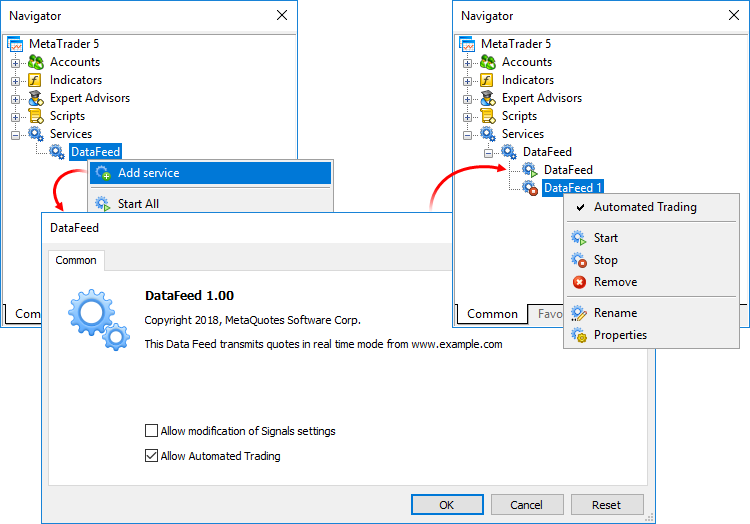
可以使用对应的实例菜单启动和停止服务实例。要管理所有实例,请使用服务菜单。现在,初学者可以很容易地学习如何使用这个平台。我们已经添加了100+关于平台主要功能的互动提示。
- 这些提示可以在工具栏的进度条上直接显示,因而并不会分散用户的注意力。
- 这些提示仅针对您在平台上从未执行的操作显示。
- 所有提示都包含交互式链接,使用这些链接您可以导航到相关的界面元素。例如,可以从提示中直接打开带有所需程序的交易对话框或菜单。
每当您执行对应操作以及继续学习时,进度条的填充区域将会增加。我们准备了一个特定的MetaTraderR软件包。它包含用于R和MetaTrader 5程序端之间互动的DLL、文档和辅助r文件。我们正在CRAN存储库中完成软件包注册,之后就可以下载和安装。
软件包可以使用特殊命令来安装:
支持的命令列表将进一步扩展。
CharArrayToStruct将uchar数组复制到POD结构。
StructToCharArray将POD结构复制到uchar数组。
需要为网络函数的操作添加新错误代码:
StringReserve为字符串保留指定大小的内存缓存区。
StringSetLength设置字符中指定的字符串长度。
ArrayRemove从数组中移除从指定索引开始的指定元素数。
ArrayInsert 从指定索引开始,向接收方数组插入源数组中指定元素数。
ArrayReverse从指定索引开始,在数组中反转指定元素数。
已创建自定义交易品种属性的复制源的交易品种名称在"symbol_origin"参数中指定。
使用此函数完成的测试被视为成功测试。函数调用之后,测试期间获得的交易历史和所有交易统计数据将被传递到程序端。
更新将通过实时更新系统提供。
论坛
JFD Brokers提供在MetaTrader 5上进行德国和荷兰规模最大公司的股票交易
MetaQuotes Software Corp., 2019.02.25 13:53
全球交易商都在扩展其提供的交易所产品。通过MetaTrader 5多元化金融交易平台,交易者可以投资全球多家大型企业的证券,例如Allianz(安联)、BMW(宝马)、Bayer(拜耳)、Siemens(西门子)、Heineken(喜力)和荷兰皇家壳牌。
除了之前可获得的美国股票投资组合,通过 MetaTrader 5,JFD 客户还可获得总数可达到 600支以上的实物股票交易,因此JFD所提供的产品已成为所有在线交易商中规模最大的一个交易商。此外,JFD Brokers正计划在年底前大幅度扩展投资组合并使其多样化。
JFD Brokers 成立于 2011 年,是增长最快的交易商之一,其业务遍及五大洲的60 多个国家。并且,在全球达到此等规模,只用了不足五年的时间。JFD Brokers按照 MiFID 的要求运营,受 CySEC 监管,是投资者赔偿基金(ICF)的成员。
Lars Gottwik先生,JFD Brokers
JFD Brokers创始人兼首席执行官Lars Gottwik先生表示:“将荷兰股票加入到我们的产品组合是我们期待长期为客户提供最相关的交易和投资产品愿望的一部分。再加上我们从2018年开始开始发行的德国股票, JFD定制的MetaTrader 5+ 解决方案正逐渐成为顶尖技术和受欢迎投资工具的独特组合。”
论坛
MQL5.com论坛信息多语言的自动翻译
MetaQuotes Software Corp., 2013.08.12 09:23
MQL5.com 论坛 现在具有任何信息自动翻译的功能。无论源语言是什么,您都可以翻译任何论坛信息,包括12种语言:阿拉伯语,印度尼西亚语,泰国语,西班牙语,意大利语,越南语,德语,韩语,中文,法语,葡萄牙语和日语。因此,您可以翻译任何语言的论坛信息。
用母语编写并以您喜欢的方式与MQL5.com参与者沟通。现在,大家将都可以理解您的意思。双击来翻译论坛的任何讨论并且以您的母语阅读它们。所以,您将能够理解任何人!
论坛信息的编辑器也获得了一些新的功能。您以任何语言准备好您的信息后,您可以在编辑器中直接将它翻译成三种语言(英语,俄语或中文)界面中的一个。要做到这一点,点击编辑器面板上的翻译按钮。
在MQL5.com论坛不再有语言障碍。现在,您能够找到与社区所有成员的共同语言!