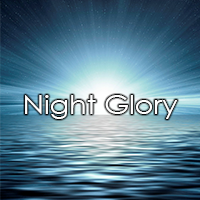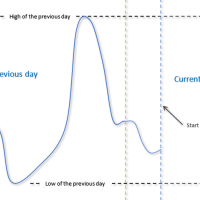Night Glory
- Uzman Danışmanlar
- Ivan Martin Piera
- Sürüm: 1.3
- Güncellendi: 4 Kasım 2022
- Etkinleştirmeler: 9
| New Version Launch special offer, ONLY 150$! |
| Live monitoring account (Real Account / Zero Spread / Default Settings / Recommended pairs) https://www.mql5.com/en/signals/1375120 |
Night Glory is a multi-currency expert advisor. It works finding possible reversal patterns in quiet market hours.
Key features:
-
Multi-currency: trade unlimited pairs with only one chart setup
-
Configurable money management (Auto or Manual)
-
Proprietary trailing Take Profit and Stop Loss in every position
-
No grid, no martingale or other dangerous systems
-
Configurable Auto Close Positions time
-
Very easy to install and run, just choose your desired pairs and run
-
Fine-tunable to fit any brokers or trading style
Recommended pairs:
-
Best performance: AUDCAD,AUDCHF,AUDJPY,AUDNZD,AUDUSD,CADCHF,CADJPY,CHFJPY,EURAUD,EURCAD,EURCHF,EURGBP,EURJPY,EURNZD,EURUSD,GBPAUD,GBPCAD,GBPCHF,GBPJPY,GBPNZD,GBPUSD,NZDCAD,NZDCHF,NZDJPY,NZDUSD,USDCAD,USDCHF,USDJPY
-
Majors only: AUDJPY,AUDUSD,EURAUD,EURJPY,EURUSD,USDJPY
Recommended timeframe:
-
Any. Works the same on every timeframe.
Required account configuration:
-
200$ or more deposit
-
Hedging account is not necessary but 100% recommended
-
Works on any broker and account type (ECN, standard, cent, micro…) except FIFO (USA brokers may not work)
Configurable Settings:
Default settings is the recommended configuration for recommended pairs with 200$ or more deposit. You can modify them to adapt the trading to your needs, lower deposits or other currencies. Check this link for detailed settings.
| Setting | Description | Default value |
|---|---|---|
| Money Management | Fixed Lot: Lot will be the value set on the "Fixed Lot" setting. Autolot by Balance: Lot will be calculated based on the account balance. Use the "Step Balance" and "Step Lots" settings to customize it. Autolot by Equity: Lot will be calculated based on the account equity. Use the "Step Equity" and "Step Lots" settings to customize it. | Autolot by Balance |
| Fixed Lot | Used only when the money management setting is "Fixed Lot". | 0.01 |
| Step Balance/Equity | Used only when the money management setting is "Autolot by Balance" or "Autolot by Equity". Default settings are 0.01 lots per 200$. | 200 |
| Step Lots | 0.01 | |
| Max Lot | New orders would not exceed this lot size. | 100 |
| Symbol Selection | Change this to "Multi-Symbol" in order to trade multiple symbols in one chart. | Chart Symbol Only |
| Multi-Symbol list | Symbols/pairs to trade when symbol selection is "Multi-Symbol" (separated by comma). Eg: EURUSD,EURJPY,USDJPY,AUDJPY,AUDUSD,EURAUD | *Recommended Symbols* |
| Max Positions | Max quantity of positions open at the same time. Set to 0 to stop trading completely. | 99 |
| Custom Comment | Adds a literal text in the new opened orders comment. | "Night Glory" |
| Magic Number | Working EA unique ID. Set to whatever number you want. | 963369 |
| TIME SETTINGS | ||
| Time Mode | How to calculate the trading schedule. Auto: trading schedule will be recalculated automatically every day based on current trading conditions. Manual: time settings defined below will be used. | Auto |
| Order Start Time Order Stop Time Close Positions Time | Use this to define the trading schedule when time mode is Manual. | 23:00 01:00 2:50 |
| Trade on Monday Morning | Allow trading Monday when week starts (Sunday night in America) | true |
| Skip US holidays | Skip trading on United States holidays. | true |
| Skip Christmas Season | Skip trading during Christmas Season (December 23rd ~ January 4th. | true |
| GMT Offset | Used to calculate the US holidays. Set this to your broker GMT time. | 3 (GMT+3) |
| FINE-TUNING (OPTIONAL) | ||
| Algorithm Version | Change this setting if you want to trade using a Night Glory old version's algorithm (not recommended). | Latest Version |
| Sensitivity | The robot sensitivity to open new trades. More sensitivity would open more trades. Less sensitivity would trade less. Eg: 1.2 will increase deals by 20% (more or less). | 1 |
| Take Profit Multiplier | Increase/decrease the take profit distance. Eg: 1.1 will increase the take profit by 10%. | 1 |
| Stop Loss Multiplier | Increase/decrease the stop loss distance. Eg: 0.8 will decrease the stop loss by 20%. | 1 |
Related Links:
- Night Glory - How to install and run
- Night Glory - Detailed Configuration Settings
- Night Glory - Frequently Asked Questions