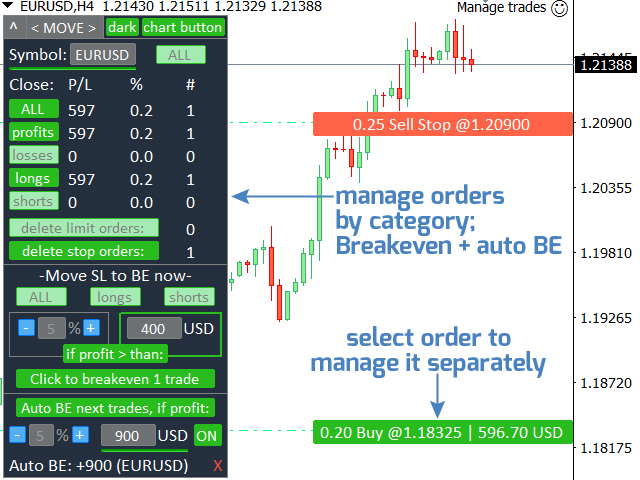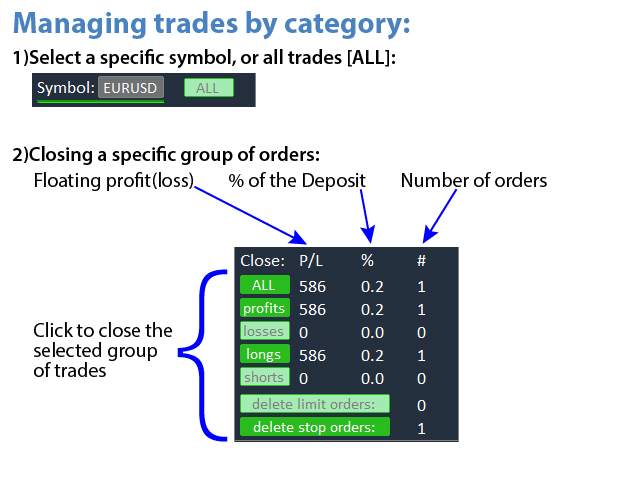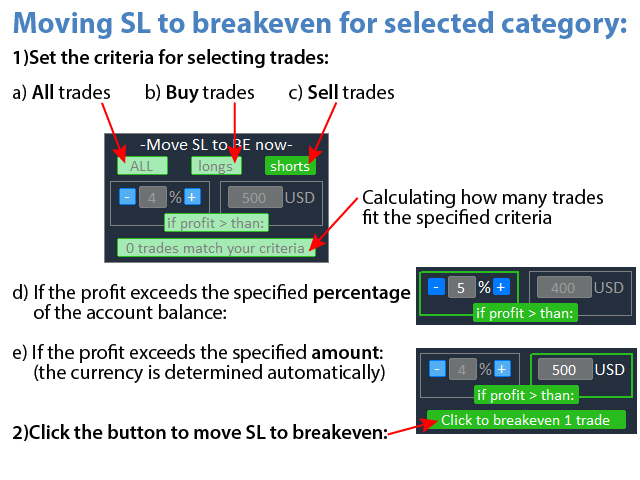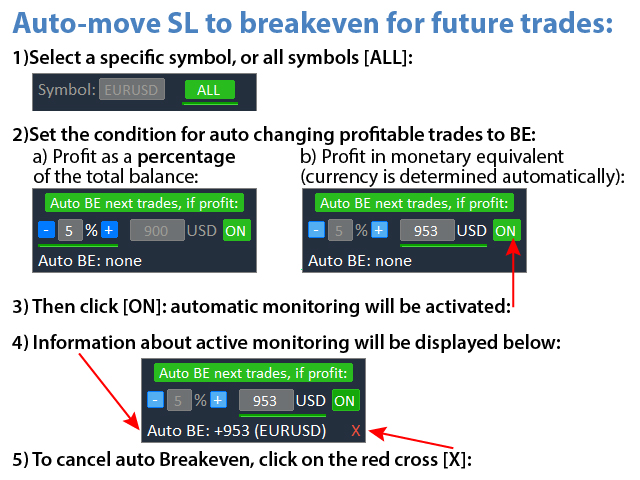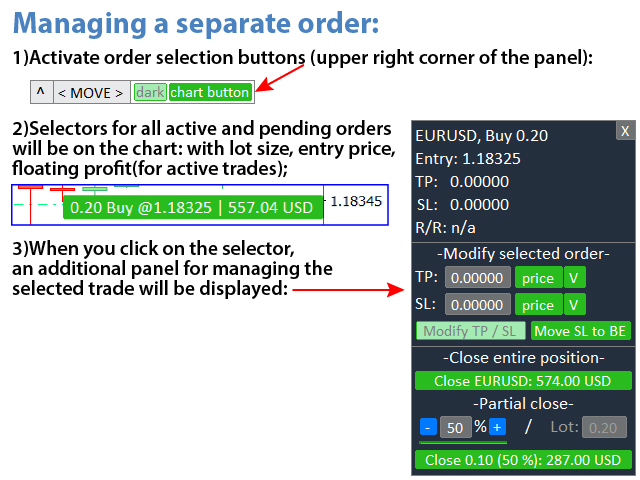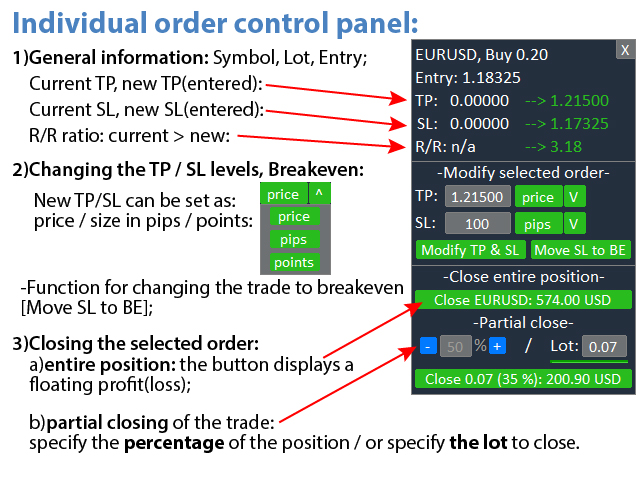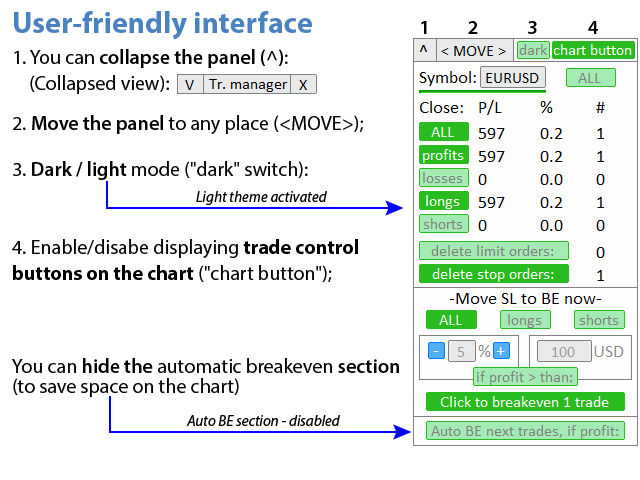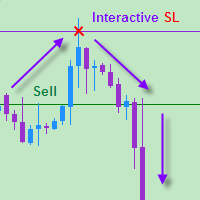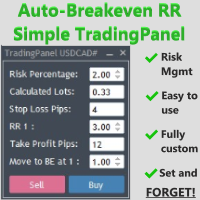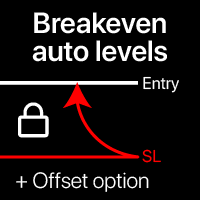Manage trades
- Yardımcı programlar
- Makarii Gubaydullin
- Sürüm: 1.52
- Güncellendi: 8 Şubat 2021
- Etkinleştirmeler: 5
Aktif ve bekleyen emirlerin yönetimi: otomatik başa baş, TP/SL değişiklikleri, kısmi / tam kapatma, grafikte seviyelerin görsel gösterimi
#1 Utility'imi inceleyin: 66+ özellik, PRO trade yönetimi dahil | Sorularınız için bana ulaşın
1) Ana pencere: emirleri yönetmek için belirli bir sembol [Symbol] ayarlayabilir veya tüm sembolleri [ALL] seçebilirsiniz
- Tüm aktif pozisyonları kapat [ALL]
- Tüm karlı işlemleri kapat [profits]
- Tüm zarar eden işlemleri kapat [losses]
- Tüm alış işlemlerini kapat [longs]
- Tüm satış işlemlerini kapat [shorts]
- Tüm limit emirlerini sil [Delete limit orders]
- Tüm stop emirlerini sil [Delete stop order]
Sağ tarafta, her emir kategorisi için mevcut yüzen kar/zarar (hesap para birimi ve mevcut bakiyenin yüzdesi olarak) gösterilir ve her kategorideki emir sayısı hesaplanır.
2) İşlemleri manuel olarak başa baş noktasına taşıma [- Move SL to BE now -]: SL seviyesi giriş fiyatına taşınacak:
- Tüm işlemler [ALL]
- Alış işlemleri [longs]
- Satış işlemleri [shorts]
- Kar şu değeri aşarsa: [if profit > than:]
- Belirtilen depozito yüzdesi
- Belirtilen parasal kar (hesap para birimi otomatik olarak belirlenir)
Belirtilen kriterlere göre karlı pozisyonlar varsa, aşağıdaki düğme aktif olacaktır: tıklandığında gerekli işlemler başa baş noktasına taşınacaktır.
3) Belirtilen koşul sağlandığında işlemlerin otomatik başa baş noktasına taşınması için izleme etkinleştirme:
- Sembol / veya TÜM Semboller (panel üst kısmında) seçin;
- Karlı pozisyonların otomatik olarak başa baş noktasına taşınması için koşul ayarlayın:
- Toplam bakiye yüzdesi olarak kar
- Parasal eşdeğer olarak kar (para birimi otomatik olarak belirlenir)
2. Ardından [ON]'a tıklayın: otomatik izleme etkinleştirilecektir
3. Aktif izleme bilgileri aşağıda gösterilecektir;
4. Otomatik Başa Baş'ı iptal etmek için kırmızı çarpı [X]'e tıklayın;
Tek bir emrin yönetimi:
- Grafikte emir seçme düğmelerinin görüntülenmesini etkinleştirin: panelin sağ üst köşesindeki [chart button].
- Grafik, tüm aktif ve bekleyen emirler için seçicileri gösterecektir: giriş fiyatını, yüzen karı ve lot büyüklüğünü gösterir.
- Seçiciye tıklandığında, seçilen işlemi yönetmek için ek bir panel görüntülenecektir.
Tek emir kontrol paneli:
- Genel bilgiler: sembol, lot büyüklüğü, giriş fiyatı, TP, SL, R/R oranı;
- TP ve SL seviyelerini değiştirme:
- TP ve SL şu şekilde ayarlanabilir: fiyat / pip boyutu / point boyutu;
- İşlemi başa baş noktasına taşıma işlevi [Move SL to BE];
3. Emri kapat:
- Tüm pozisyonu kapat: düğme yüzen kar(zarar) gösterir;
- İşleminkısmi kapatılması : pozisyon yüzdesini / veya kapatılacak lotu belirtin.
Arayüz avantajları:
- Paneli daraltabilirsiniz, böylece grafikte yer açabilirsiniz: ((^) düğme);
- Paneli taşıyabilirsiniz grafikte herhangi bir yere: (<MOVE> düğme);
- Koyu veya açık arayüz teması seçme seçeneği: ("Dark" anahtar);
- Grafikte mevcut emirleringörselleştirilmesi;
- Yüzde değerleri manuel olarak klavyeyle veya "-" / "+" düğmeleri kullanılarak ayarlanabilir:
tam sayı girildiğinde değişim adımı (1.0), ondalık sayı girildiğinde (0.1) olacaktır; - Risk/Ödül oranı değiştirilirken de aynı durum geçerlidir;