AW Double Grids MT5
- Uzman Danışmanlar
- AW Trading Software Limited
- Sürüm: 3.0
- Güncellendi: 9 Mayıs 2022
- Etkinleştirmeler: 15
AW Double Grids MT5 Expert Advisor, bilgi işlem paneli ve kolay kurulum ile agresif, tam otomatik, ızgara tabanlı bir Expert Advisor'dır. Strateji, bir yönün hacmini çarparak eşzamanlı iki taraflı çalışmadan oluşur. Partinin yerleşik otomatik hesaplanmasının yanı sıra siparişlerin çarpımının bir varyasyonu.
Danışman nasıl işlem yapar: EA, iki zıt emir açarak ticarete başlar. Karlı bir siparişi kapattıktan sonra EA, açık yön için hacmi çarparak iki siparişi tekrar açar. Açık siparişler varsa, EA TakeProfit'i puan olarak değiştirir. TakeProfit dinamiktir ve ters yöndeki açık emirlerin sayısına göre ayarlanırEk sipariş ızgaralarının açılması, mevcut yöndeki açık siparişlerin sayısına bağlı olarak değişen dinamik bir adıma da sahiptir.
Giriş parametreleri:
Main settings
- Size of the first order - Variable defining the size of the first order
- Enable Autolot calculation -Use automatic lot calculation. This feature allows you to save risk settings when changing the deposit
- Autolot deposit per 0.01 lots -Deposit amount per 0.01 lots when using autolot
- Type of multiplier for size - Order increase type. Each subsequent order opened by the EA in the order grid will be multiplied (*) or added (+) by the specified value
- Multiplier for size of orders - Enter the volume to increase orders in the basket
Take Profit settings
- Size of Virtual TakeProfit (in Points) - Deposit amount in points. Calculated for the current group of orders from the breakeven price
- Increase TPForEachOrder - Take profit increase ratio for each subsequent order in the opposite direction
Last Cycle settings
- Last Cycle Step (Must be bigger than TakeProfit) - Adjustment of the step between orders, measured in points. It is used when working on the last lap, when it is forbidden to open new orders, or during manual intervention.
Protection settings
- Maximum slippage in points - Maximum allowable slippage in points for opening and closing orders
- Maximum spread in points - The maximum allowable spread for opening orders. Measured in points
- Maximum size of orders - The maximum volume for one order. Measured in lots
- Maximum size number of orders - The maximum allowable number of orders of the same type
Advisor settings
- Orders Magic number - The main ID of the EA's orders. Used primarily to identify orders
- Comments of the EA's orders - Comments on orders opened by the EA
- Allow to open OP_BUY orders - A variable that allows you to choose whether to enable or disable the EA's ability to open BUY orders
- Allow to open OP_SELL orders - A variable that allows you to choose whether to enable or disable the EA's ability to open orders of the SELL type
- Allow to open new orders after close - Ability to allow opening orders after closing previous ones. At the end of trading, you can disable this function and then the adviser will not be able to open new orders after closing the previous ones.
- Show panel of advisor - Ability to show or hide the advisor panel
Not!Her TPForEachOrder'ı Artır - değişken, TP'yi diğer yöndeki sipariş sayısına göre ayarlar. Sonraki siparişler kapanış anlarında açıldığı için dinamik TP, Para Yönetiminin önemli bir unsurudur. Bir emir grubunun TP'si, puan olarak TP'ye eşittir + ters yöndeki emirlerin sayısı * Her emir için TP'yi artırın (TPForEachOrder'ı Artırın).
Örneğin, TP 100 ve sipariş başına artış = 10. Satın alınacak ilk sipariş için TP 100, ikinci 110 için, 3. 120 için TP olacak ve OP_SELL siparişlerinin sepeti arttıkça böyle devam edecek.

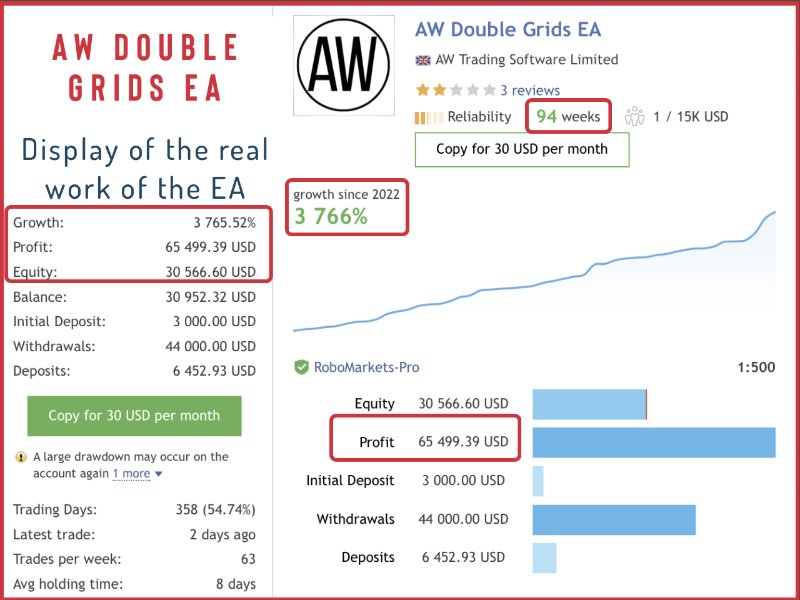

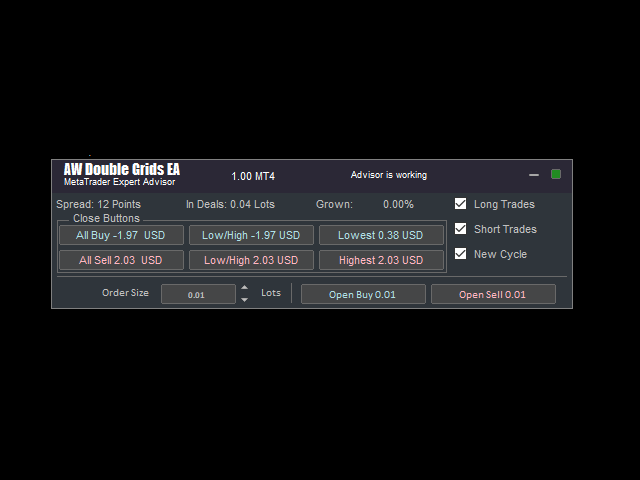
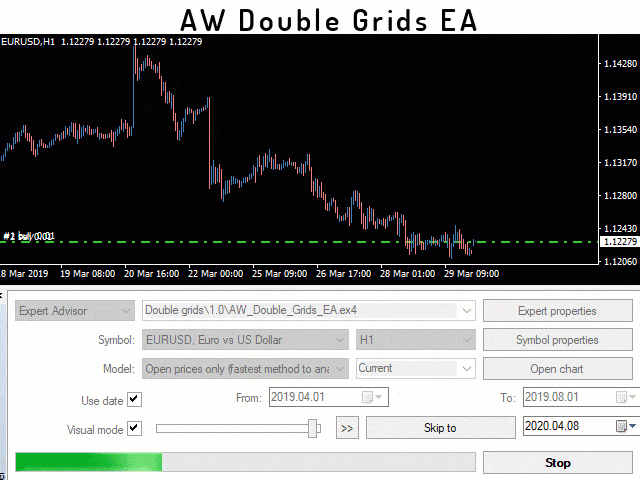







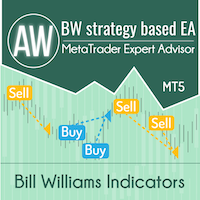





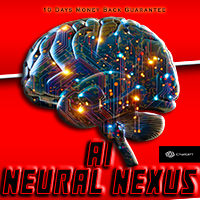










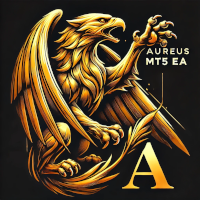











































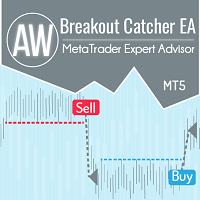






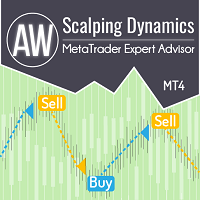





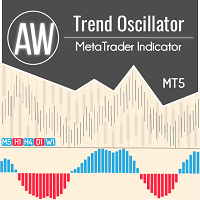



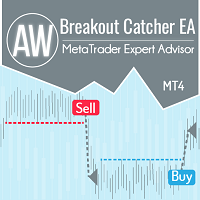


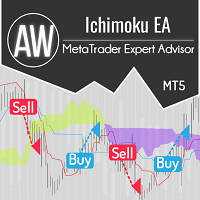

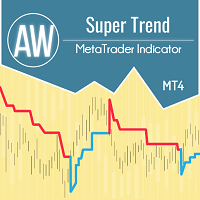
"I just downloaded the app, and it works very well, just as it's described in the post. Thank you. On another note, I wanted to request if you could add me to the Telegram group."