AW Double Grids MT5
- Experts
- AW Trading Software Limited
- Versione: 3.0
- Aggiornato: 9 maggio 2022
- Attivazioni: 15
L'AW Double Grids MT5 Expert Advisor è un Expert Advisor aggressivo e completamente automatizzato basato su griglia con un pannello di trading informativo e una facile configurazione. La strategia consiste nel lavoro simultaneo su due lati, moltiplicando il volume di una direzione. Calcolo automatico integrato del lotto, oltre a una variazione della moltiplicazione degli ordini.
Come opera il consulente: L'EA inizia a fare trading aprendo due ordini opposti. Dopo aver chiuso un ordine redditizio, l'EA riapre due ordini, moltiplicando il volume per la direzione di apertura. Se ci sono ordini aperti, l'EA cambia TakeProfit in punti. TakeProfit è dinamico e viene regolato in base al numero di ordini aperti nella direzione oppostaL'apertura aggiuntiva di griglie di ordini ha anche un passaggio dinamico che cambia a seconda del numero di ordini aperti nella direzione corrente
Parametri di input:
Main settings
- Size of the first order - Variable defining the size of the first order
- Enable Autolot calculation -Use automatic lot calculation. This feature allows you to save risk settings when changing the deposit
- Autolot deposit per 0.01 lots -Deposit amount per 0.01 lots when using autolot
- Type of multiplier for size - Order increase type. Each subsequent order opened by the EA in the order grid will be multiplied (*) or added (+) by the specified value
- Multiplier for size of orders - Enter the volume to increase orders in the basket
Take Profit settings
- Size of Virtual TakeProfit (in Points) - Deposit amount in points. Calculated for the current group of orders from the breakeven price
- Increase TPForEachOrder - Take profit increase ratio for each subsequent order in the opposite direction
Last Cycle settings
- Last Cycle Step (Must be bigger than TakeProfit) - Adjustment of the step between orders, measured in points. It is used when working on the last lap, when it is forbidden to open new orders, or during manual intervention.
Protection settings
- Maximum slippage in points - Maximum allowable slippage in points for opening and closing orders
- Maximum spread in points - The maximum allowable spread for opening orders. Measured in points
- Maximum size of orders - The maximum volume for one order. Measured in lots
- Maximum size number of orders - The maximum allowable number of orders of the same type
Advisor settings
- Orders Magic number - The main ID of the EA's orders. Used primarily to identify orders
- Comments of the EA's orders - Comments on orders opened by the EA
- Allow to open OP_BUY orders - A variable that allows you to choose whether to enable or disable the EA's ability to open BUY orders
- Allow to open OP_SELL orders - A variable that allows you to choose whether to enable or disable the EA's ability to open orders of the SELL type
- Allow to open new orders after close - Ability to allow opening orders after closing previous ones. At the end of trading, you can disable this function and then the adviser will not be able to open new orders after closing the previous ones.
- Show panel of advisor - Ability to show or hide the advisor panel
Nota! Aumenta TPForEachOrder: la variabile regola il TP in base al numero di ordini nell'altra direzione. Poiché gli ordini successivi vengono aperti nei momenti di chiusura, il TP dinamico è un elemento importante del Money Management. Il TP di un gruppo di ordini è uguale al TP in punti + il numero di ordini nella direzione opposta * Aumenta TP per ogni ordine (Aumenta TPForEachOrder).
Ad esempio, il TP è 100 e l'aumento per ordine = 10. Per il primo ordine di acquisto, il TP sarà 100, per il secondo 110, per il terzo 120 e così via all'aumentare del paniere di ordini OP_SELL.

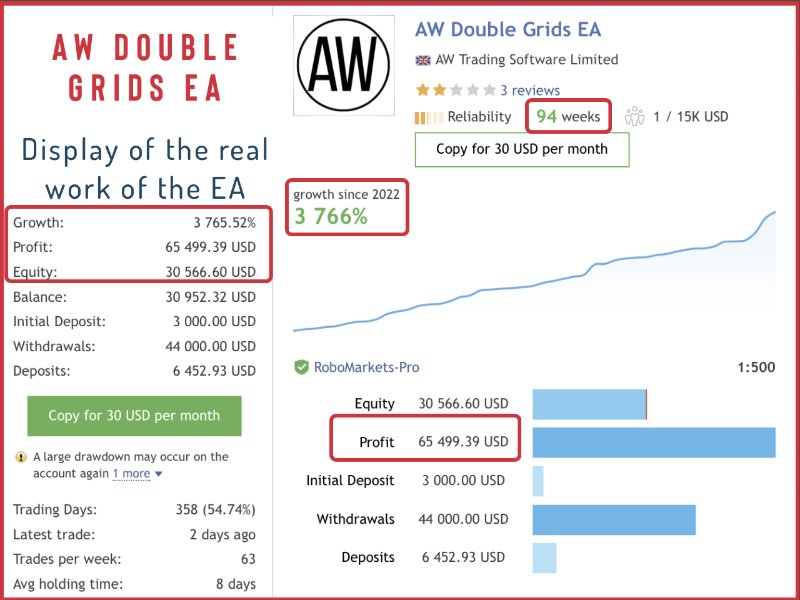

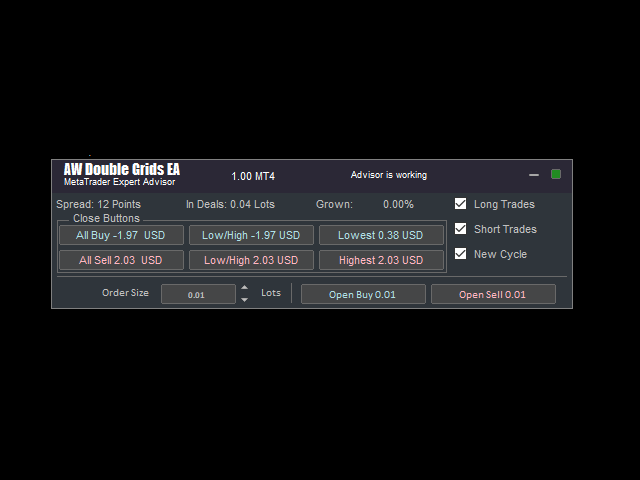
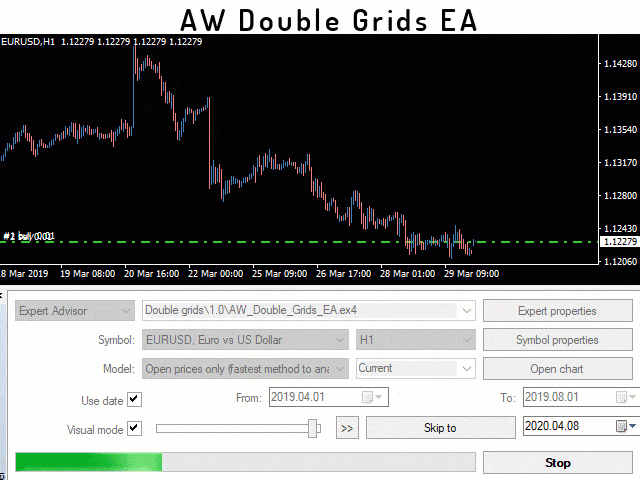







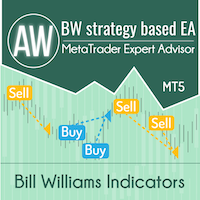





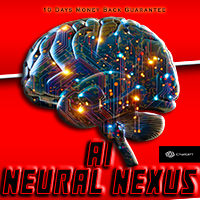










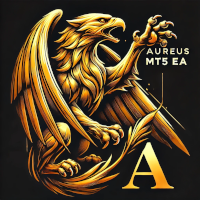











































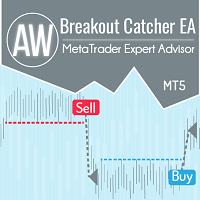






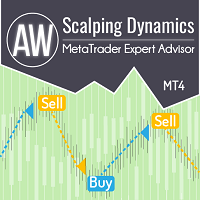





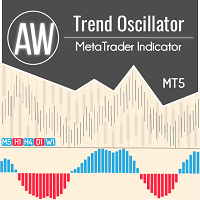



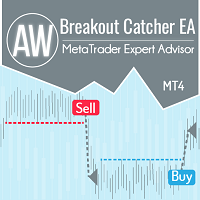


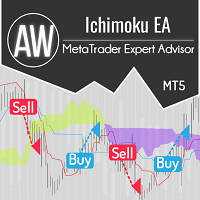

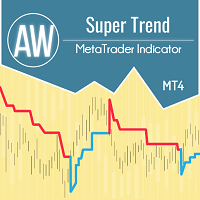
"I just downloaded the app, and it works very well, just as it's described in the post. Thank you. On another note, I wanted to request if you could add me to the Telegram group."