Quick Panel Pro Hedging
- Yardımcı programlar
- Ziheng Zhuang
- Sürüm: 6.4
- Güncellendi: 10 Eylül 2024
- Etkinleştirmeler: 10
özellikler
- Toplu hesaplamalar hızlı ve basittir. Durdurma çizgisini hareket ettirdiğinizde hesaplamalar anında gerçekleştirilir.
- Çoğu ticari işlem bu panele tıklanarak hızlı bir şekilde tamamlanabilir.
- Yeşil düğmelere tıklayarak paneller arasında hızlı bir şekilde geçiş yapabilirsiniz.
- Tek bir fare tıklamasıyla zararı durdurmayı değiştirin ve kar alın (geriye dönük test yok)
- Ortalama fiyatı sarı arka plana sahip bir kutuda gösterir ve ortalama fiyatın içinden bir çizgi çizer. buraya tıklayın
Kontrol paneli iki sütundan oluşur. Sol sütun satış, sağ sütun ise alım içindir.
- Satış: Bir satış siparişi açın.
- İlk olarak: İlk satış siparişinizi kapatın. Bunlardan ilki açılış saatleriyle ilgili.
- Son olarak: Son satış emrini kapatın. Dikkate alınması gereken son şey ofis saatleridir.
- hepsi+: kârlı bir pozisyonu kapatmak için satış emri.
- all-: Bir satış emrini zararla sonlandırır.
- max+: Satış emrini maksimum kârla tamamlayın.
- max-: satış emrini maksimum zararla kapatır.
- min+: Satış emrini minimum kârla kapatır.
- min-: satış emrini minimum zararla kapatır.
- Hepsi: Tüm satış emirlerini kapatır.
- Satın alma: bir sipariş açın.
- İlk: İlk siparişinizi tamamlayın. Bunlardan ilki açılış saatleriyle ilgili.
- Son: Son siparişinizi tamamlayın. Dikkate alınması gereken son şey ofis saatleridir.
- hepsi+: Satın alma siparişini karlı bir şekilde kapatın.
- all-: kaybedilen bir pozisyonu tasfiye etmek için bir satın alma emri.
- max+: siparişi maksimum kârla tamamlayın.
- max-: emri maksimum kayıpla kapatır.
- min+: Siparişi minimum karla tamamlayın.
- min-: emri minimum kayıpla kapatır.
- Hepsi: Tüm siparişler kapalı.
- Sihirli Numara: Bu EA tarafından başlatılan siparişler için sihirli numara.
- Maksimum Sipariş Miktarı: Maksimum sipariş miktarıdır. 0'da sınır yoktur.
- Maksimum Müşteri Siparişi Miktarı: Müşteri siparişinin maksimum miktarıdır. 0'da sınır yoktur.
- Risk-Ödül Oranı 1: Kar Al ve Zararı Durdur arasındaki başlangıç oranıdır. Değer 0 olarak ayarlanırsa EA komut vermez.
- Risk-Ödül Endeksi 2 – Kar Al ve Zararı Durdur için ikinci bir endeks. Değer 0 olarak ayarlanırsa EA komut vermez.
- Risk-Ödül Endeksi 3: Kar Al ve Zararı Durdur için üçüncü endeks. Değer 0 olarak ayarlanırsa EA komut vermez.
- Toplu mod: üç seçenekli giriş. Seçenekler Fix_Lots, Risk_Money veya Risk_Percentage'dır.
- Sabit Lot Boyutu: LotsMode olarak "Fixed_Lots"u seçerseniz, EA ticaret için sabit bir lot boyutu kullanacaktır.
- Risk Sermayesi: LotsMode olarak Risk_Money'i seçerseniz EA, risk sermayesi değerine göre lot büyüklüğünü hesaplayacaktır. RiskMoney, siparişinizden dolayı kaybedebileceğiniz para miktarıdır.
- Risk Yüzdesi: LotsMode olarak Risk_Percent'i seçerseniz EA, lot boyutunu mevcut marjın yüzdesi olarak hesaplar.
Başabaş noktasını ayarlayın: BreakevenLevelPips>0 ve BreakevenPlusPips >=0. Aksi halde başabaş noktası işe yaramayacaktır.
- Başabaş Noktası (Puan): Başabaş fonksiyonunun devreye girdiği kar (puan).
- Başabaş Artı: Başabaş noktası artı bu giriş başabaş kaybına eşittir.
İz durdurma kaybını ayarlayın: TrailStopLevelPips>0 ve TrailStopPips>0; Aksi halde zararı durdurma çalışmaz
- İz Durdurma Seviyesi (Puan): İz Durdurma özelliği etkinleştirildiğinde kar (puan cinsinden)
- İzleyen Durdurma (puan): Zararı durdurma (puan) ile piyasa fiyatı arasındaki mesafe.
- ShiftX paneli: Sağ alt köşedeki yatay boşluk.
- ShiftY paneli: Sağ alt köşeden dikey mesafe.
- Düğme Boyutu - Düğmenin yüksekliğini ayarlayın. Genişlik yüksekliğin üç katıdır.
- Düğme Yazı Tipi Boyutu - Düğmenin yazı tipi boyutunu ayarlayın.
- Global Yeniden Boyutlandır: Panelin tamamını yeniden boyutlandırın.
- Çizgi Genişliği: StopLine'ın çizgi genişliği.
- Çizgi Rengi: Durma çizgisinin rengi.
- Toplu Etiket Yazı Tipi Boyutu: Toplu etiket yazı tipi boyutu.
- Parti Etiket Rengi: Parti etiket metninin rengi.
Toplu hesaplama
Lot büyüklüğü risk sermayesi, zararı durdurma (pip cinsinden) ve pip değeri tarafından belirlenir.
Risk sermayesi, emrinizden dolayı kaybedebileceğiniz para miktarıdır.
Zararı durdur çizgisi, zararı durdurma çizgisi ile piyasa fiyatı arasındaki mesafedir.
LotMode olarak Risk_Money'yi seçtiğinizi, Risk_Money'i 50$'a, Risk Capital'i 50'ye ayarladığınızı ve StopLine'ı EURUSD grafiğindeki piyasa fiyatından 100 piplik bir konuma getirdiğinizi varsayalım. EURUSD için pip değeri 10 olduğundan lot büyüklüğü şu şekilde hesaplanır:
- Parti Büyüklüğü = 50/(100*10) = 0,05.
Bu durumda sipariş başına kayıp nispeten 50$ olarak belirlenir.
Neden tamamen çözülmedi? Bunun nedeni çapraz kurların EURGBP, EURAUD ve AUDNZD gibi sabit değerlerinin olmamasıdır.
Risk_Percent'i seçip RiskPercent'i 3'e ayarlarsanız, hesap bakiyenizin 1.000 ABD doları olduğunu varsayarak hesaplama aşağıdaki gibi olur:
- Risk sermayesi=1000*3%=30
- Parti Büyüklüğü = 30/(100*10) = 0,03.
Bu durumda emir başına kayıp sabit değildir ve yüzdeye ve bakiyeye bağlıdır.

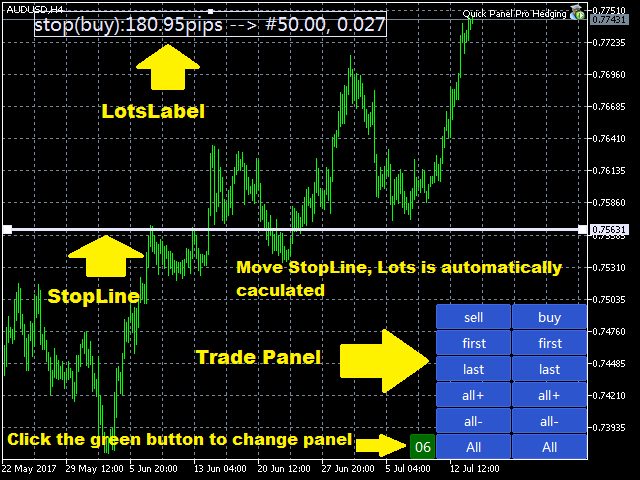









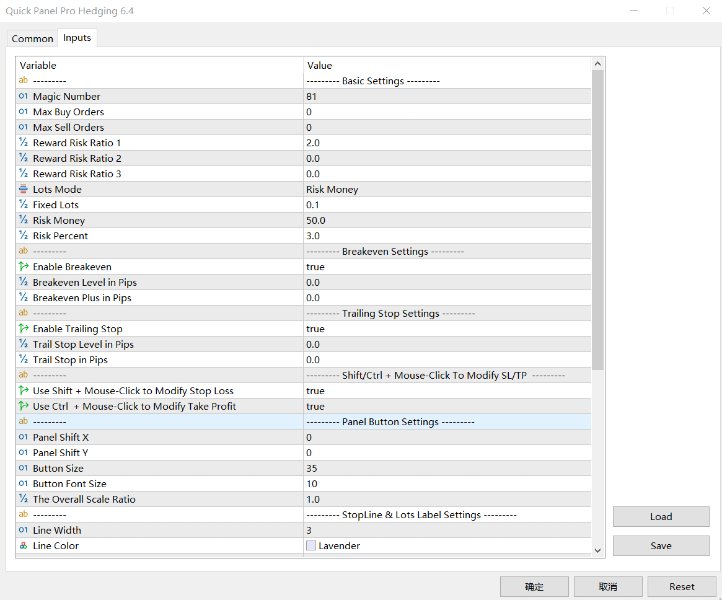
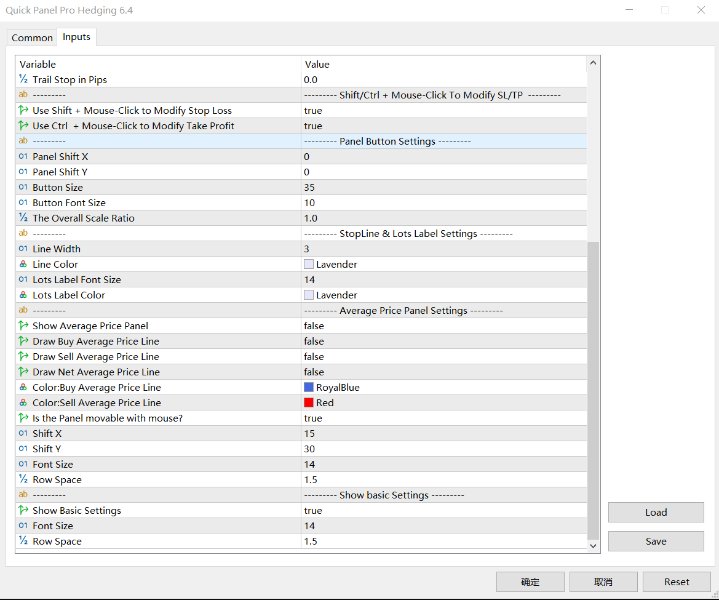

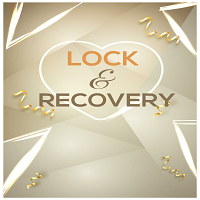












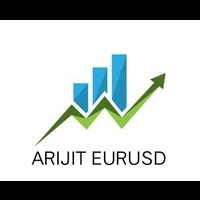











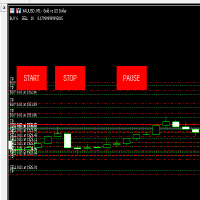

























































Kullanıcı incelemeye herhangi bir yorum bırakmadı