Quick Panel Pro Hedging
- Utilità
- Ziheng Zhuang
- Versione: 6.4
- Aggiornato: 10 settembre 2024
- Attivazioni: 10
caratteristiche
- I calcoli batch sono rapidi e semplici. Quando si sposta la linea di arresto, i calcoli vengono eseguiti immediatamente.
- La maggior parte delle transazioni commerciali può essere completata rapidamente semplicemente facendo clic su questo pannello.
- Puoi passare rapidamente da un pannello all'altro semplicemente facendo clic sui pulsanti verdi.
- Modifica lo stop loss e prendi i profitti con un solo clic del mouse (nessun backtesting)
- Mostra il prezzo medio in una casella con sfondo giallo e traccia una linea per il prezzo medio. clicca qui
Il dashboard è composto da due colonne. La colonna di sinistra è per la vendita e quella di destra per l'acquisto.
- Vendite: aprire un ordine di vendita.
- Primo: chiudi il tuo primo ordine di vendita. Il primo riguarda gli orari di apertura.
- Infine: chiudere l'ultimo ordine di vendita. L’ultima cosa da considerare è l’orario d’ufficio.
- all+: ordine di vendita per chiudere una posizione redditizia.
- all-: termina un ordine di vendita in perdita.
- max+: completa l'ordine di vendita con il massimo profitto.
- max-: chiude l'ordine di vendita con una perdita massima.
- min+: chiude l'ordine di vendita con il profitto minimo.
- min-: chiude l'ordine di vendita con una perdita minima.
- Tutto: chiude tutti gli ordini di vendita.
- Acquisto: apri un ordine.
- Primo: completa il tuo primo ordine. Il primo riguarda gli orari di apertura.
- Ultimo: completa il tuo ordine finale. L’ultima cosa da considerare è l’orario d’ufficio.
- all+: chiudi l'ordine di acquisto in modo redditizio.
- all-: un ordine di acquisto per liquidare una posizione in perdita.
- max+: completa l'ordine con il massimo profitto.
- max-: chiude l'ordine con la massima perdita.
- min+: completa l'ordine con un profitto minimo.
- min-: chiude l'ordine con una perdita minima.
- Tutto: tutti gli ordini sono chiusi.
- Numero magico: il numero magico per gli ordini avviati da questo EA.
- Quantità massima dell'ordine: questa è la quantità massima dell'ordine. A 0 non c'è limite.
- Quantità massima ordine di vendita: quantità massima dell'ordine di vendita. A 0 non c'è limite.
- Rapporto rischio-rendimento 1: questo è il rapporto iniziale tra Take Profit e Stop Loss. Se il valore è impostato su 0, l'EA non emetterà comandi.
- Indice rischio-rendimento 2 – Un secondo indice per Take Profit e Stop Loss. Se il valore è impostato su 0, l'EA non emetterà comandi.
- Indice rischio-rendimento 3: il terzo indice per Take Profit e Stop Loss. Se il valore è impostato su 0, l'EA non emetterà comandi.
- Modalità batch: input con tre opzioni. Le opzioni sono Fix_Lots, Risk_Money o Risk_Percentage.
- Dimensione lotto fissa: se selezioni "Fixed_Lots" come LotsMode, EA utilizzerà una dimensione di lotto fissa per il trading.
- Capitale di rischio: se selezioni Risk_Money come LotsMode, EA calcolerà la dimensione del lotto in base al valore del capitale di rischio. RiskMoney è l'importo di denaro che puoi perdere dal tuo ordine.
- Percentuale di rischio: se selezioni Risk_Percent come LotsMode, EA calcola la dimensione del lotto come percentuale del margine disponibile.
Imposta il punto di pareggio: BreakevenLevelPips>0 e BreakevenPlusPips >=0. Altrimenti il punto di pareggio non funzionerà.
- Punto di pareggio (punti): il profitto (punti) al quale viene attivata la funzione di pareggio.
- Breakeven Plus: il punto di pareggio più questa voce corrisponde alla perdita di pareggio.
Imposta il trail stop loss: TrailStopLevelPips>0 e TrailStopPips>0; Altrimenti, lo stop loss non funzionerà
- Livello Trail Stop (punti): profitto (in punti) quando la funzione Trail Stop è abilitata
- Trailing Stop (punti): la distanza tra lo stop loss (punti) e il prezzo di mercato.
- Pannello ShiftX: lo spazio orizzontale nell'angolo in basso a destra.
- Pannello ShiftY: distanza verticale dall'angolo in basso a destra.
- Dimensione pulsante: imposta l'altezza del pulsante. La larghezza è tre volte l'altezza.
- Dimensione carattere pulsante: imposta la dimensione del carattere per il pulsante.
- Ridimensionamento globale: ridimensiona l'intero pannello.
- Larghezza linea: la larghezza della linea di StopLine.
- Colore linea: il colore della linea di arresto.
- Dimensione carattere etichetta batch: dimensione del carattere dell'etichetta batch.
- Colore etichetta batch: colore del testo dell'etichetta batch.
Calcolo in lotti
La dimensione del lotto è determinata dal capitale di rischio, dallo stop loss (in pip) e dal valore del pip.
Il capitale di rischio è l'importo di denaro che puoi perdere dal tuo ordine.
Lo stop loss è la distanza tra la linea di stop loss e il prezzo di mercato.
Supponiamo che tu selezioni Risk_Money come LotMode, imposti Risk_Money su $ 50, Risk Capital su 50 e sposti StopLine in una posizione a 100 pips dal prezzo di mercato sul grafico EURUSD. Il valore pip per EURUSD è 10, quindi la dimensione del lotto viene calcolata come segue:
- Dimensione lotto = 50/(100*10) = 0,05.
In questo caso, la perdita per ordine è fissata relativamente a $50.
Perché non è stato completamente risolto? Questo perché i tassi incrociati non hanno valori fissi come EURGBP, EURAUD e AUDNZD.
Se selezioni Risk_Percent e imposti RiskPercent su 3, presupponendo un saldo del conto di $ 1.000, il calcolo è il seguente:
- Capitale di rischio=1000*3%=30
- Dimensione lotto = 30/(100*10) = 0,03.
In questo caso la perdita per ordine non è fissa e dipende dalla percentuale e dal saldo.

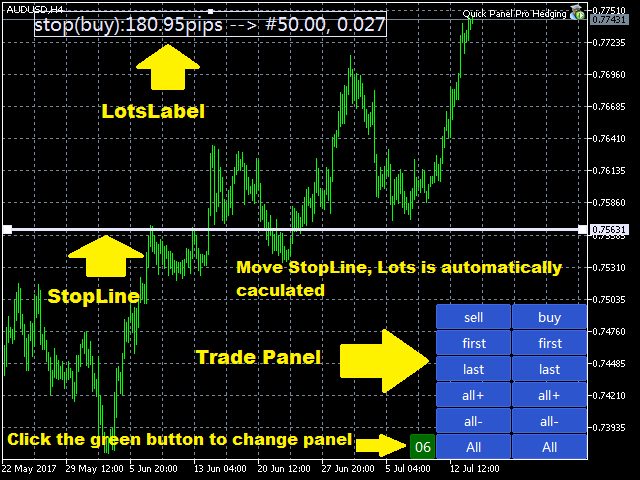









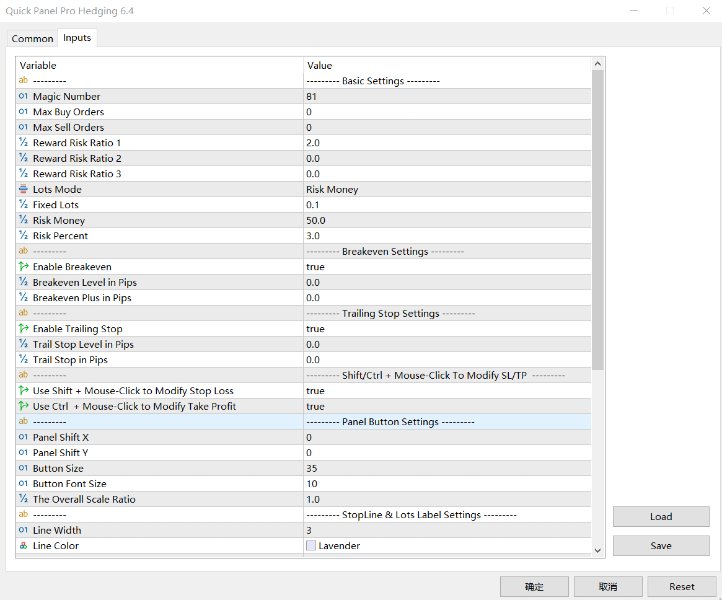
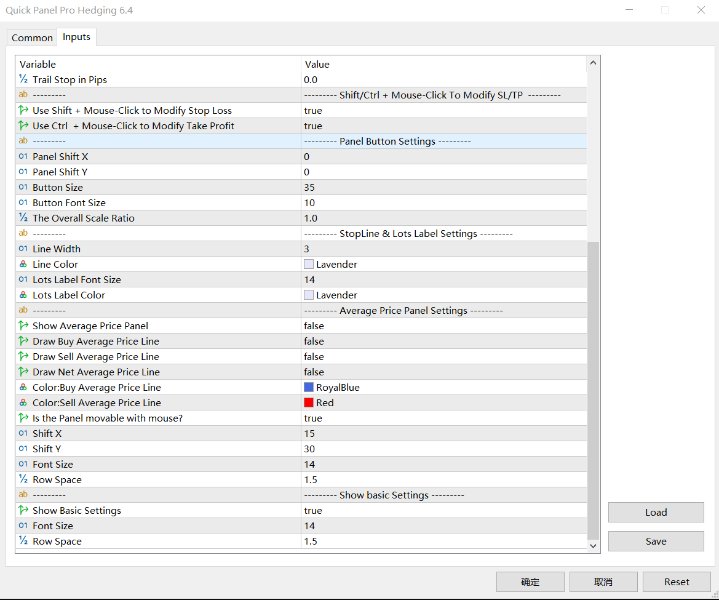








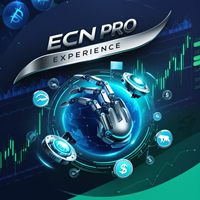




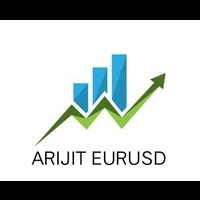









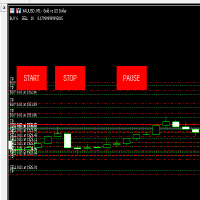



























































L'utente non ha lasciato alcun commento sulla valutazione.