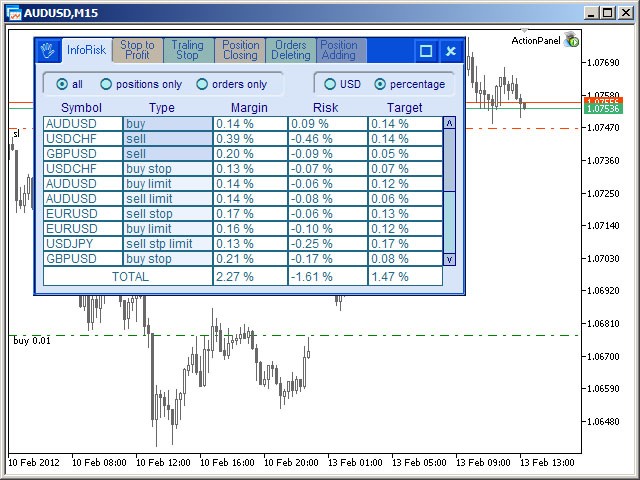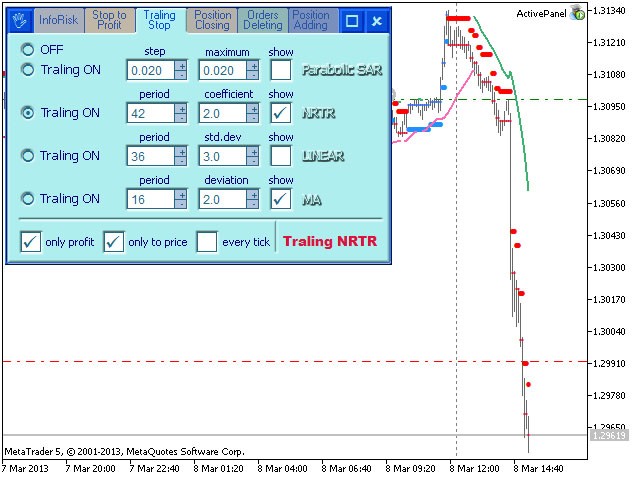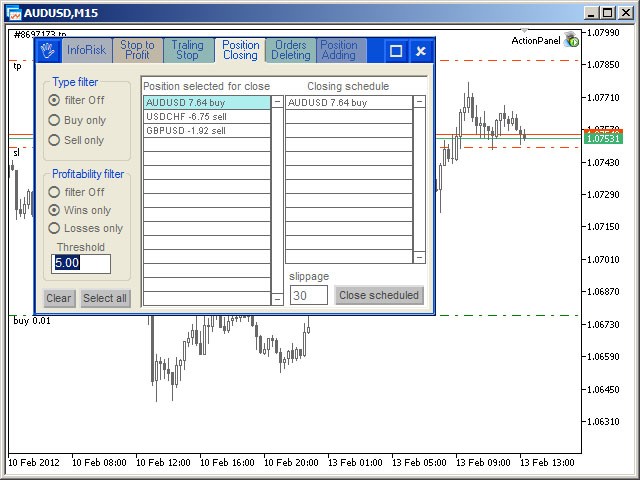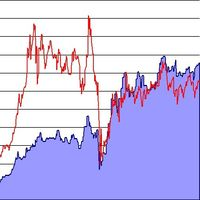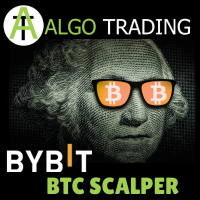ActivePanel
- Yardımcı programlar
- Andrej Nikitin
- Sürüm: 2.12
- Güncellendi: 18 Kasım 2021
- Etkinleştirmeler: 5
Panel for simplify trade operations.
It contains tabs:
- InfoRisk - helps to estimate the current risks of open positions and orders;
- StopToProfit - allows to change the Stop Loss and Take Profit levels;
- Traling - Trailing Stop of the opened position;
- PositionClosing - Closure of several positions;
- OrdersDeleting - Removes a group of pending orders;
- PositionAdding - Used to add (open) to the opened position.