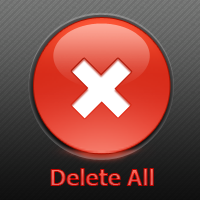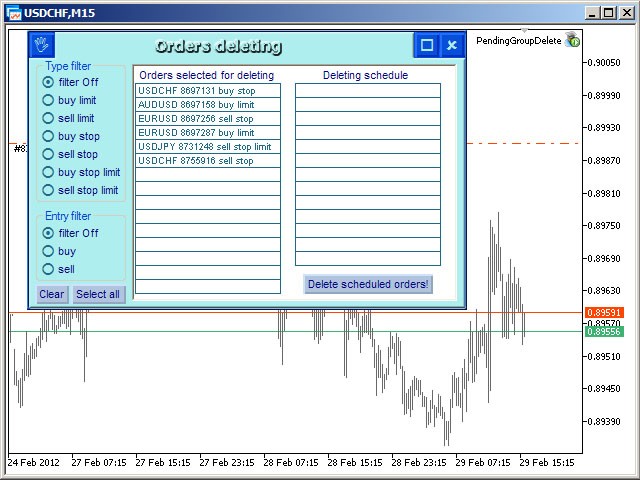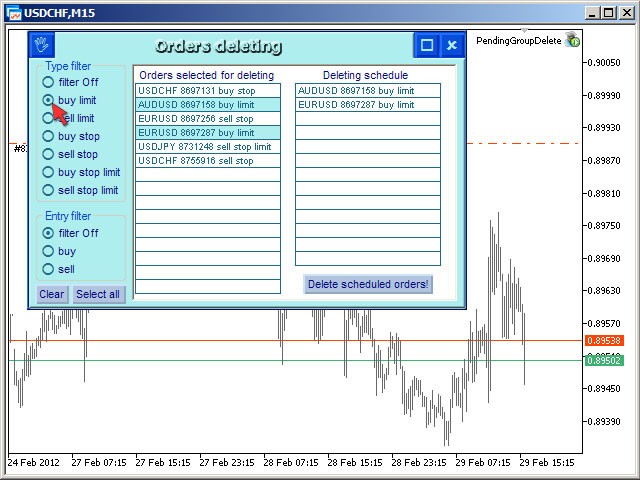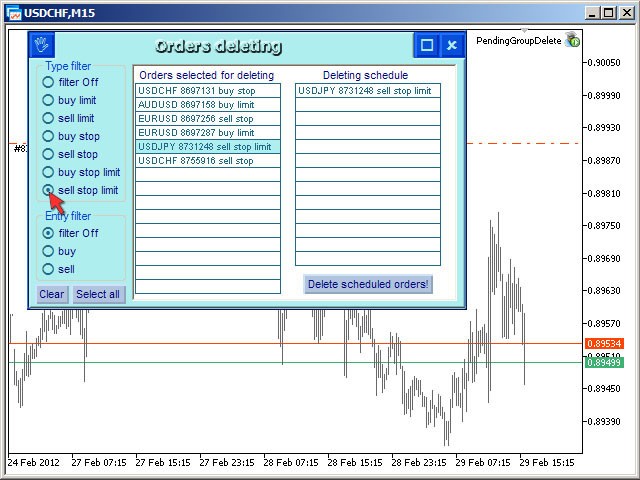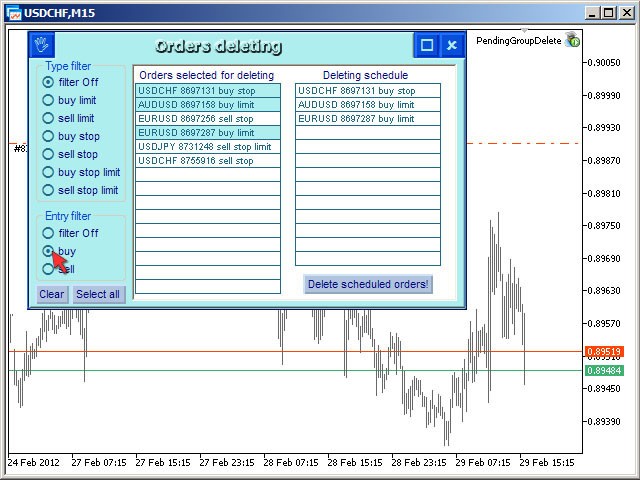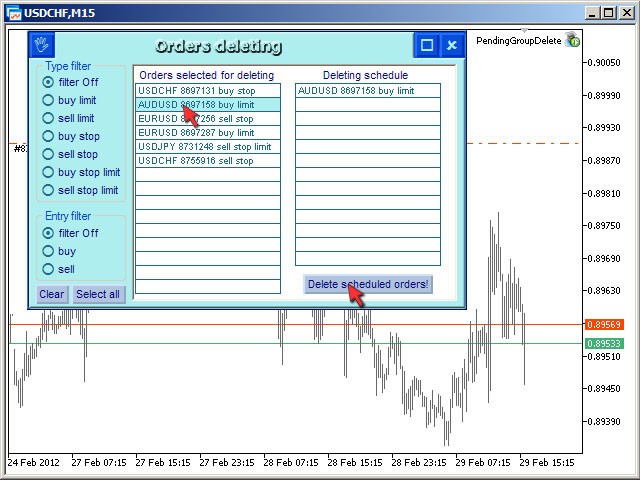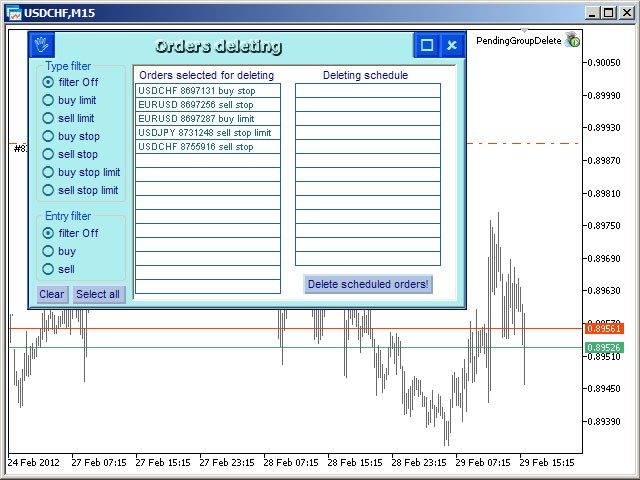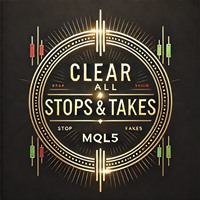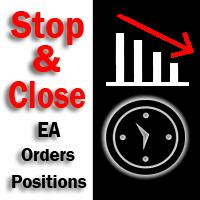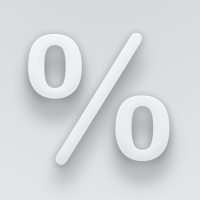PendingGroupDelete
- Utilities
- Andrej Nikitin
- Version: 2.12
- Updated: 18 November 2021
- Activations: 5
Expert Advisor removes a group of pending orders.
Orders are grouped by type.
Orders are grouped by entry.
It is possible to form groups arbitrarily directly in the table.
Эксперт удаляет группы отложенных ордеров.
Ордера группируются по типам.
Ордера группируются по направлениям.
Есть возможность формировать группы произвольно непосредственно в таблице.