Fan sayfamıza katılın
Öyleyse bir link gönderin -
başkalarının da faydalanmasını sağlayın
- Görüntülemeler:
- 45994
- Derecelendirme:
- Yayınlandı:
- 2011.01.19 10:54
- Güncellendi:
- 2016.11.22 07:32
-
Bu koda dayalı bir robota veya göstergeye mi ihtiyacınız var? Freelance üzerinden sipariş edin Freelance'e git
Attention! This version of ZigZag indicator is based on ZigZag code, and published here with permission of its author, PPC. I have tested that version and fixed an error in algorithm.
This code is the MQL5 version of the Zigzag indicator for MetaTrader 4.
Attention! The AlexSTAL_OutsideBar.mqh library should be located in ..\MQL5\Include\ folder of the MetaTrader 5 client terminal.
That is it?
I think that ZigZag is something like compression of the price chart. The ZigZag can be calculated using the price of the bar (for example, Close price) or High/Low prices of the bar (the most common used method)
While working with the standard ZigZag, proposed by MetaQuotes, I have found some errors. The main problem is that standard ZigZag doesn't proceed the case of the outside bar.
In 2007 Rashid Umarov (Rosh) have published the Zigzag2 R code with outside bar processing (DRAW_ZIGZAG style instead of DRAW_SECTION).
Let's define the features of the "correct" ZigZag implementation:
- The Highs and Lows must be strictly alternated;
- The High must be higher (or equal) among the all bars on the right side until the next (opposite) Low;
- The Low must be lower (or equal) among the all bars on the left side until the next (opposite) High.
Let's consider using the example (EURUSD, H1, 2006, December 8-13). Here we have two cases with the outside bar. The typical ZigZag cannot constuct the "correct" picture.
![Figure 1. Typical ZigZag with input parameters [12;5;3] and [12;0;0] Figure 1. Typical ZigZag with input parameters [12;5;3] and [12;0;0]](https://c.mql5.com/18/1/zz_011.png)
Figure 1. Typical ZigZag with input parameters [12;5;3] and [12;0;0]
![Figure 2. Zigzag2 R with input parameters [12;5;3] Figure 2. Zigzag2 R with input parameters [12;5;3]](https://c.mql5.com/18/1/zz_031.png)
Figure 2. Zigzag2 R with input parameters [12;5;3]
![Figure 3. Zigzag2 R with input parameters [12;0;0] Figure 3. Zigzag2 R with input parameters [12;0;0]](https://c.mql5.com/18/1/zz_021.png)
Figure 3. Zigzag2 R with input parameters [12;0;0]
At first glance, the correct construction is presented at Figure 3 but here are some features:
- In this case it has been constructed correctly because of the input parameters, but generally the algorithm must work with any parameters.
- The outside bar on the left side isn't correct, because of the order of High/Low formation of the bar:
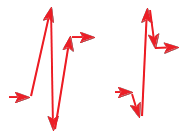
The ZigZag segments must be constucted this way.
I have tested many cases of the following ZigZag algorithms: ZigZag MT3, ZigZag, Zigzag R, Zigzag2 R, ZigZag_NK, ZigZag_ZUP89_nen, ZigZag_new_nen4, CZigZag, Swing_ZZ_1, DT_ZZ_nen, ZigZag_Talex, Reverse_ZZ, Points_ZZ_1, i_MF_Fractal_ZZ_3in1, ang_Amp_ZZ, ZigzagFr_v1, NonLagZigZag_v2, ZZ_FF_v3, ZigZag Ensign, ZigZag tauber, SQZZ Товаровед, ZZ_2L_nen wellx, Channel ZZ, Azzx_larryzz_3_0, RPoint, RPoint-m v2, ZigZagTF. But none of them has solved the problem correctly.
Here are the figures with this indicator:
![Figure 4. Professional ZigZag with input parameters [12;0] Figure 4. Professional ZigZag with input parameters [12;0]](https://c.mql5.com/18/1/zz_051.png)
Figure 4. Professional ZigZag with input parameters [12;0]
![Figure 5. Professional ZigZag with input parameters [23;0] Figure 5. Professional ZigZag with input parameters [23;0]](https://c.mql5.com/18/1/zz_061.png)
Figure 5. Professional ZigZag with input parameters [23;0]
Some features of this version:
- one-pass algorithm
- it recalculate and redraw only the last segment (the segment cannot be cancelled except the history update)
- it has the optimization algorithm for the calculations inside the bar (it doesn't use the recalculation on the tick, if price has changed inside the 0 (uncompleted) bar or price change is lower than threshold, defined by MinMotion input parameter)
- it has two algorithms for ordering of the High/Low formation: using the bar type (fast but not precise) using the data from the lower timeframe (it needs the history, you need to check for its presence and correctness or you need to modify the OutsideBar library)
Here are some additional examples of ZigZag incorrect constructions:
![Figure 6. EURUSD, H1, November 29-December 7. (Red line: ZigZag with input parameters [7;0;0]. Blue line: Zigzag2 R with input parameters [7;0;0].) Figure 6. EURUSD, H1, November 29-December 7. (Red line: ZigZag with input parameters [7;0;0]. Blue line: Zigzag2 R with input parameters [7;0;0].)](https://c.mql5.com/18/1/zz_071.png)
Figure 6. EURUSD, H1, November 29-December 7. (Red line: ZigZag with input parameters [7;0;0]. Blue line: Zigzag2 R with input parameters [7;0;0].)
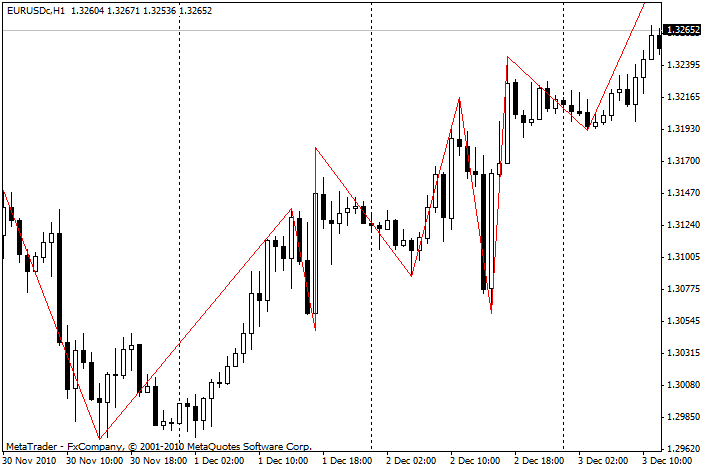
Figure 7. EURUSD, H1, 2010, November 29 - December 7. The correct construction of ZigZag segments.
Conclusion
Unfortunately this version is not perfect, but I am working on it.
Because of the channel algorithm (iHighest/iLowest), sometimes it skips the highs.
Please inform me about the bugs and features of this indicator.
MetaQuotes Ltd tarafından Rusçadan çevrilmiştir.
Orijinal kod: https://www.mql5.com/ru/code/263
 MQL5 Wizard - Trade Signals Based on Crossover of Lines of the Alligator Indicator
MQL5 Wizard - Trade Signals Based on Crossover of Lines of the Alligator Indicator
Trade signals based on crossover of lines of the Alligator technical indicator is considered. The code of the Expert Advisor based on this strategy can be generated automatically using the MQL5 Wizard.
 MQL5 Wizard - Trade Signals Based on Crossover of Main and Signal lines of MACD indicator
MQL5 Wizard - Trade Signals Based on Crossover of Main and Signal lines of MACD indicator
Trade signals based on crossover of main and signal lines of MACD indicator (CSignalMACD from MQL5 Standard Library) is considered. The code of the Expert Advisor based on this strategy can be generated automatically using the MQL5 Wizard.
 sChartsSynchroScroll_v2
sChartsSynchroScroll_v2
New version of the sChartsSynchroScroll script.
 MQL5 Wizard - Trade Signals Based on Reversal Candlestick Patterns
MQL5 Wizard - Trade Signals Based on Reversal Candlestick Patterns
Trade signals based on reversal candlestick patterns is considered. The code of the Expert Advisor based on this strategy can be generated automatically using the MQL5 Wizard.
