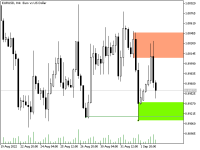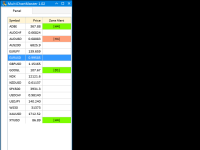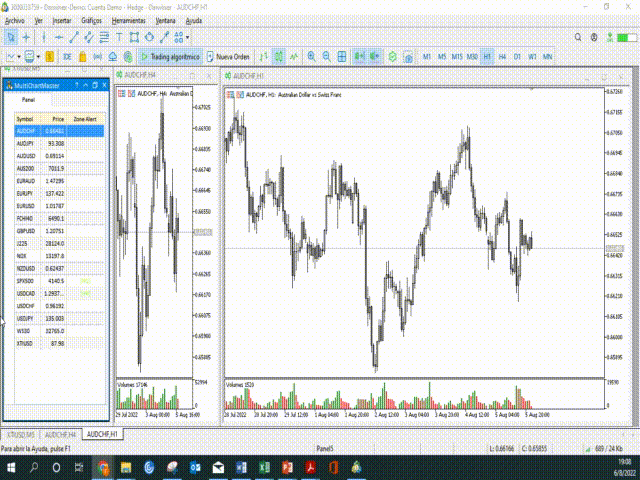Facundo Laje / Профиль
- Информация
|
11+ лет
опыт работы
|
4
продуктов
|
2
демо-версий
|
|
1
работ
|
0
сигналов
|
0
подписчиков
|
Друзья
267
Заявки
Исходящие
Facundo Laje

Hello Community!
New version 2.0 of MultiChart Navigator Tool has bee realesed.
You can navigate very easy from chart to chart, synchronize slaves charts!.
Draw Level Lines, Draw Block Zone and when price reach them, a color Alert will be show at the Panel.
ShortCuts:
Keys arrows Up and Down: Change between Symbols Charts on the Master Panel
key 1 and 2: Change Time Frames
Key R: Draw a Resistance Level
Key S: Draw a Support Level
Key L: Draw a Intermediate Level
Key C: Draw a Buy Block Zone
Key V: Draw a Sell Block Zone
Key P: Select or Deselect all drew Objets
https://www.mql5.com/es/market/mt5/utility?filter=Facundo%20Laje
New version 2.0 of MultiChart Navigator Tool has bee realesed.
You can navigate very easy from chart to chart, synchronize slaves charts!.
Draw Level Lines, Draw Block Zone and when price reach them, a color Alert will be show at the Panel.
ShortCuts:
Keys arrows Up and Down: Change between Symbols Charts on the Master Panel
key 1 and 2: Change Time Frames
Key R: Draw a Resistance Level
Key S: Draw a Support Level
Key L: Draw a Intermediate Level
Key C: Draw a Buy Block Zone
Key V: Draw a Sell Block Zone
Key P: Select or Deselect all drew Objets
https://www.mql5.com/es/market/mt5/utility?filter=Facundo%20Laje
Facundo Laje


MultiChart Navigator Tools If you like Technical Analysis you will love this tool, which allow you navigate from chart to chart, draw level, block zones, change time frames using keyboard shortcuts IMPORTANT: MultiChart Master Tool EA, works together with MultiChart Slave indicador...
Поделитесь в соцсетях
283
3
Facundo Laje
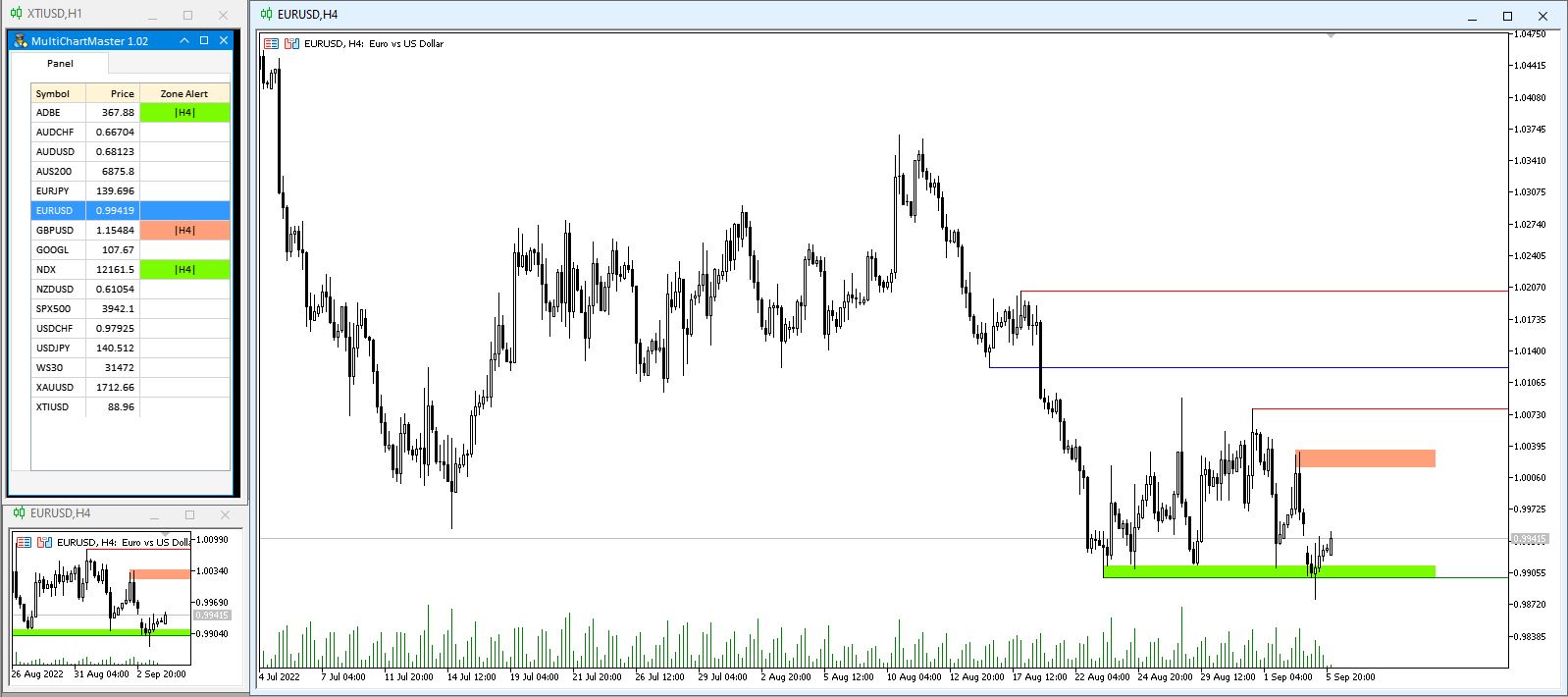
Description
MultiChart Master Tool EA, works in conjuntion with MultiChart Slave indicador.
Please you need to download both of them from my product link page https://www.mql5.com/es/users/velasforexpips/seller
Togheter they permit easy navigate from chart to chart using arrows keys or clicking the ticker on the panel, show actual prices and alerts when price enter into an interest zone. Also using keyboard shortcuts, you can easily draw buy and sell zones, draw support and resistance extended lines, select or deselect all your objects on the chart, and change up or down timeframes giving you a fast scenario understanding before enter your trade.
You could have many charts in with MultiChart Slave is install, so all these chart will be sinchronized. When you choose another symbol from the panel, all charts will be change to that, maintaining the originals time frame for each one.
If you draw an object in one chart it will be autamically copied on the others.
MultiChart Master Tool EA, works in conjuntion with MultiChart Slave indicador.
Please you need to download both of them from my product link page https://www.mql5.com/es/users/velasforexpips/seller
Togheter they permit easy navigate from chart to chart using arrows keys or clicking the ticker on the panel, show actual prices and alerts when price enter into an interest zone. Also using keyboard shortcuts, you can easily draw buy and sell zones, draw support and resistance extended lines, select or deselect all your objects on the chart, and change up or down timeframes giving you a fast scenario understanding before enter your trade.
You could have many charts in with MultiChart Slave is install, so all these chart will be sinchronized. When you choose another symbol from the panel, all charts will be change to that, maintaining the originals time frame for each one.
If you draw an object in one chart it will be autamically copied on the others.
Facundo Laje
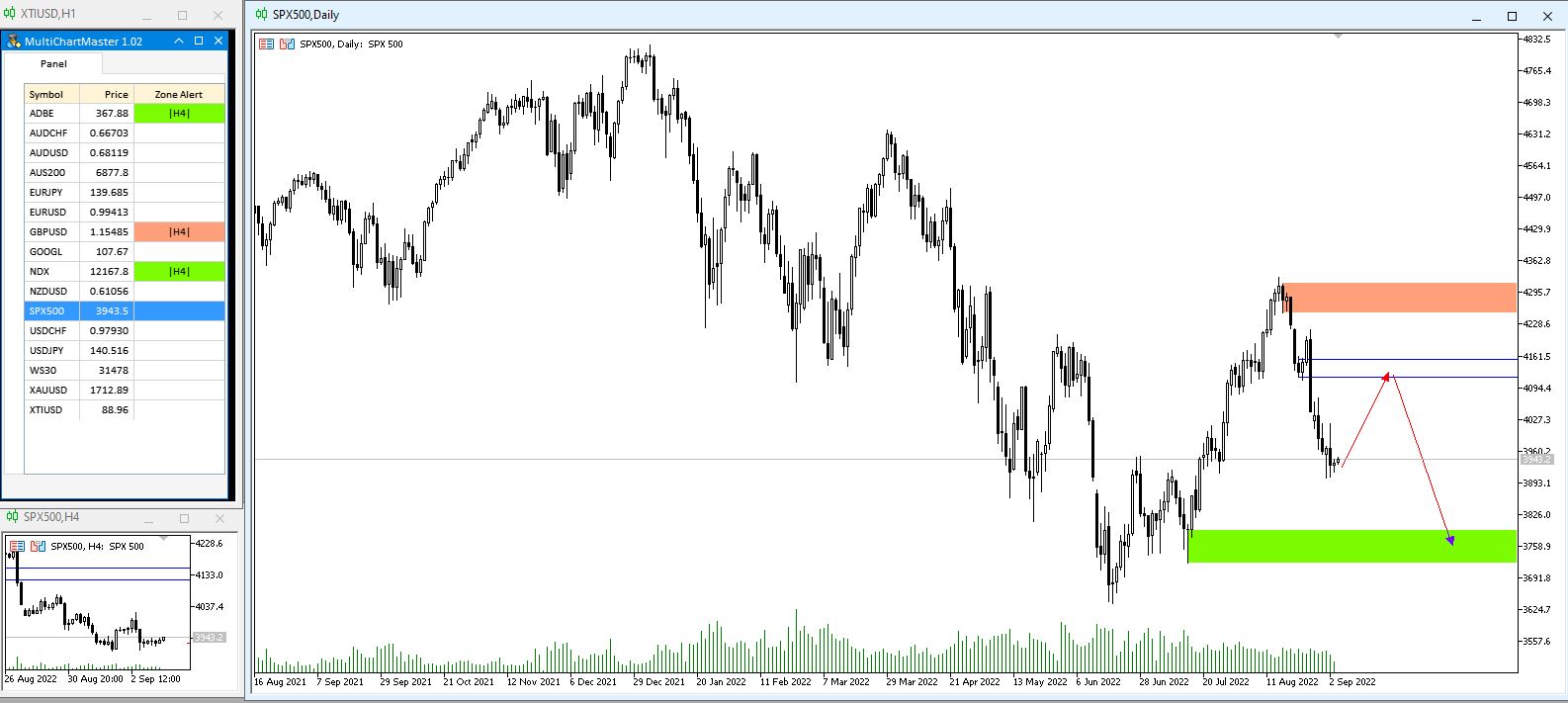
Description
MultiChart Master Tool EA, works in conjuntion with MultiChart Slave indicador.
Please you need to download both of them from my product link page https://www.mql5.com/es/users/velasforexpips/seller
Togheter they permit easy navigate from chart to chart using arrows keys or clicking the ticker on the panel, show actual prices and alerts when price enter into an interest zone. Also using keyboard shortcuts, you can easily draw buy and sell zones, draw support and resistance extended lines, select or deselect all your objects on the chart, and change up or down timeframes giving you a fast scenario understanding before enter your trade.
You could have many charts in with MultiChart Slave is install, so all these chart will be sinchronized. When you choose another symbol from the panel, all charts will be change to that, maintaining the originals time frame for each one.
If you draw an object in one chart it will be autamically copied on the others.
MultiChart Master Tool EA, works in conjuntion with MultiChart Slave indicador.
Please you need to download both of them from my product link page https://www.mql5.com/es/users/velasforexpips/seller
Togheter they permit easy navigate from chart to chart using arrows keys or clicking the ticker on the panel, show actual prices and alerts when price enter into an interest zone. Also using keyboard shortcuts, you can easily draw buy and sell zones, draw support and resistance extended lines, select or deselect all your objects on the chart, and change up or down timeframes giving you a fast scenario understanding before enter your trade.
You could have many charts in with MultiChart Slave is install, so all these chart will be sinchronized. When you choose another symbol from the panel, all charts will be change to that, maintaining the originals time frame for each one.
If you draw an object in one chart it will be autamically copied on the others.
Facundo Laje
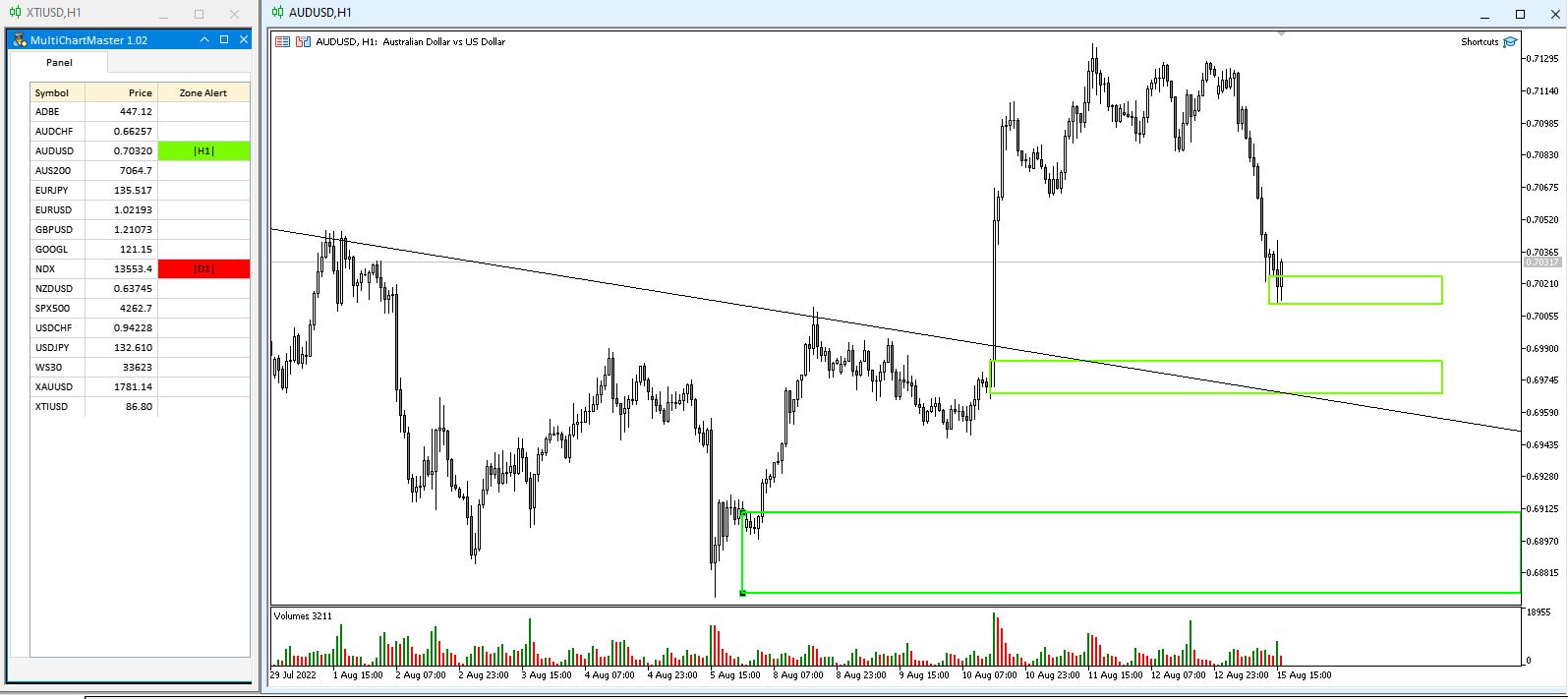
MultiChartNavigator Master Tool
MultiChartMaster is an EA that permits easy navigate from chart to chart, show actual prices and alerts when price enter into an interest zone.
The EA works in conjunction with MultiChartSlave indicador. Please you could download the free tool from my product link page
https://www.mql5.com/es/users/velasforexpips/seller
MultiChartMaster is an EA that permits easy navigate from chart to chart, show actual prices and alerts when price enter into an interest zone.
The EA works in conjunction with MultiChartSlave indicador. Please you could download the free tool from my product link page
https://www.mql5.com/es/users/velasforexpips/seller
Facundo Laje
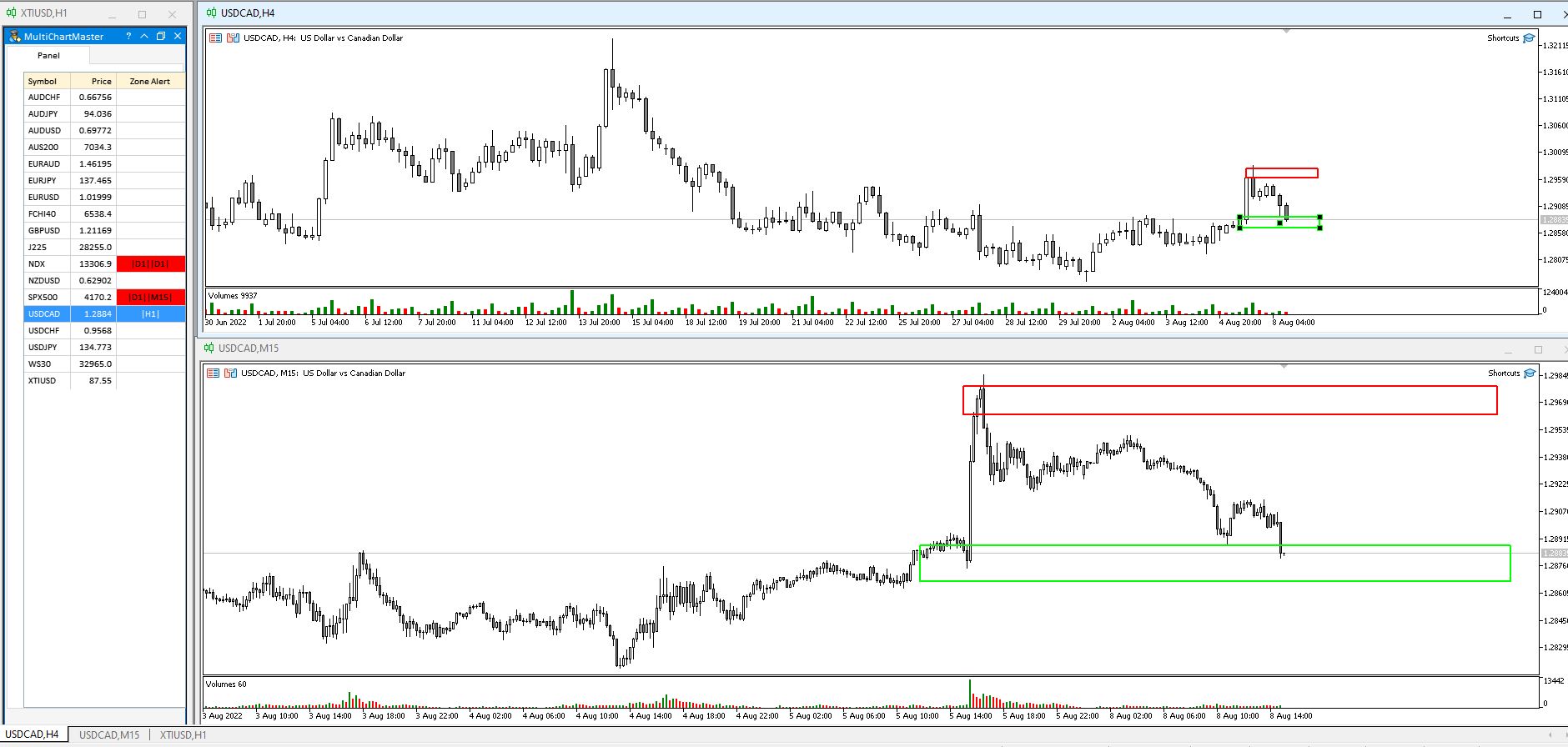
MultiChart Navigator
Update V 1.01: When price reach an interest zone marked with a rectangle, panel shows an Alert. In this update, the cell change to the color of the rectangle.
https://www.mql5.com/es/users/velasforexpips/seller
Description
MultiChartMaster is an EA that permits easy navigate from chart to chart, show actual prices and alerts when price enter into an interest zone.
The EA works in conjunction with MultiChartSlave indicador. Please you could download the free tool from my product link page
https://www.mql5.com/es/users/velasforexpips/seller
Update V 1.01: When price reach an interest zone marked with a rectangle, panel shows an Alert. In this update, the cell change to the color of the rectangle.
https://www.mql5.com/es/users/velasforexpips/seller
Description
MultiChartMaster is an EA that permits easy navigate from chart to chart, show actual prices and alerts when price enter into an interest zone.
The EA works in conjunction with MultiChartSlave indicador. Please you could download the free tool from my product link page
https://www.mql5.com/es/users/velasforexpips/seller
Facundo Laje

MultiChartMaster
Description
MultiChartMaster is an EA that permits easy navigate from chart to chart, show actual prices and alerts when price enter into an interest zone.
The EA works in conjunction with MultiChartSlave indicador. Please you could download the free tool from my product link page
https://www.mql5.com/es/users/velasforexpips/seller
How to setup
Choose symbols you want see into the EA panel by choosing them from Market Watch (go by Ctrl+U)
Open a chart and insert MultiChartMaster EA
Open any other Chart or others Charts (you can have more than one)
Insert MuliChartSlave Indicator in it.
You can mark your interest zones drawing a regular Rectangle in any slave Chart
How to use it
Use arrows keys or click into the symbol to navigates the charts
The EA saves objects you drew to analyze your symbol, so not have redraw them when chart changes
When price reach a drew Rectangle zone, its show a text Alert into Zone Alert column into the panel
Further project develop
This is a finished free tool , but it is a functional part of a bigger project. Plese use it and comment. I will take them into considerations to improve it.
For the moment the project is only being develop for MT5
Description
MultiChartMaster is an EA that permits easy navigate from chart to chart, show actual prices and alerts when price enter into an interest zone.
The EA works in conjunction with MultiChartSlave indicador. Please you could download the free tool from my product link page
https://www.mql5.com/es/users/velasforexpips/seller
How to setup
Choose symbols you want see into the EA panel by choosing them from Market Watch (go by Ctrl+U)
Open a chart and insert MultiChartMaster EA
Open any other Chart or others Charts (you can have more than one)
Insert MuliChartSlave Indicator in it.
You can mark your interest zones drawing a regular Rectangle in any slave Chart
How to use it
Use arrows keys or click into the symbol to navigates the charts
The EA saves objects you drew to analyze your symbol, so not have redraw them when chart changes
When price reach a drew Rectangle zone, its show a text Alert into Zone Alert column into the panel
Further project develop
This is a finished free tool , but it is a functional part of a bigger project. Plese use it and comment. I will take them into considerations to improve it.
For the moment the project is only being develop for MT5
Facundo Laje
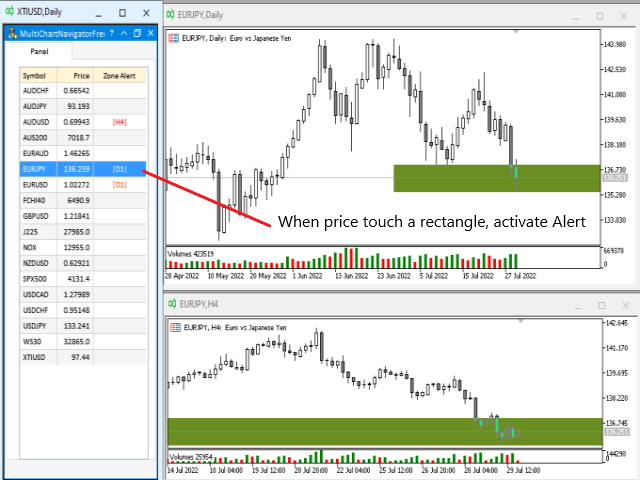
FREE TOOL: MULTI CHART NAVIGATOR!!
MultiChartMaster is an EA that permits easy navigate from chart to chart, show actual prices and alerts when price enter into an interest zone.
The EA works in conjunction with MultiChartSlave indicador. Please you could download the free tool from my product link page
https://www.mql5.com/es/users/velasforexpips/seller
Please Download and use it, I would need your Advice to improve and continue developing these tools! Thanks!!!!
MultiChartMaster is an EA that permits easy navigate from chart to chart, show actual prices and alerts when price enter into an interest zone.
The EA works in conjunction with MultiChartSlave indicador. Please you could download the free tool from my product link page
https://www.mql5.com/es/users/velasforexpips/seller
Please Download and use it, I would need your Advice to improve and continue developing these tools! Thanks!!!!
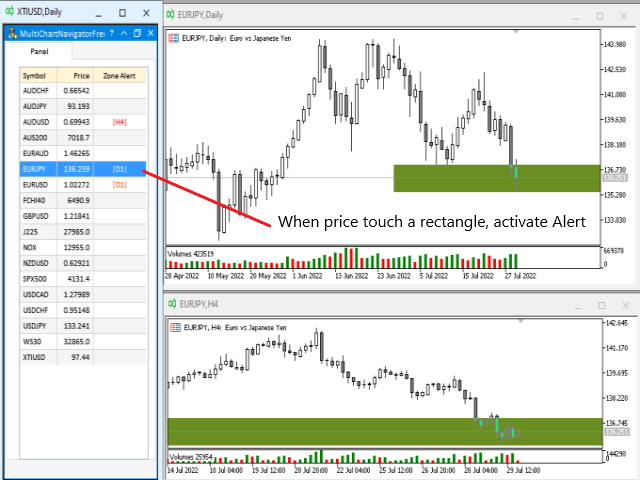
: