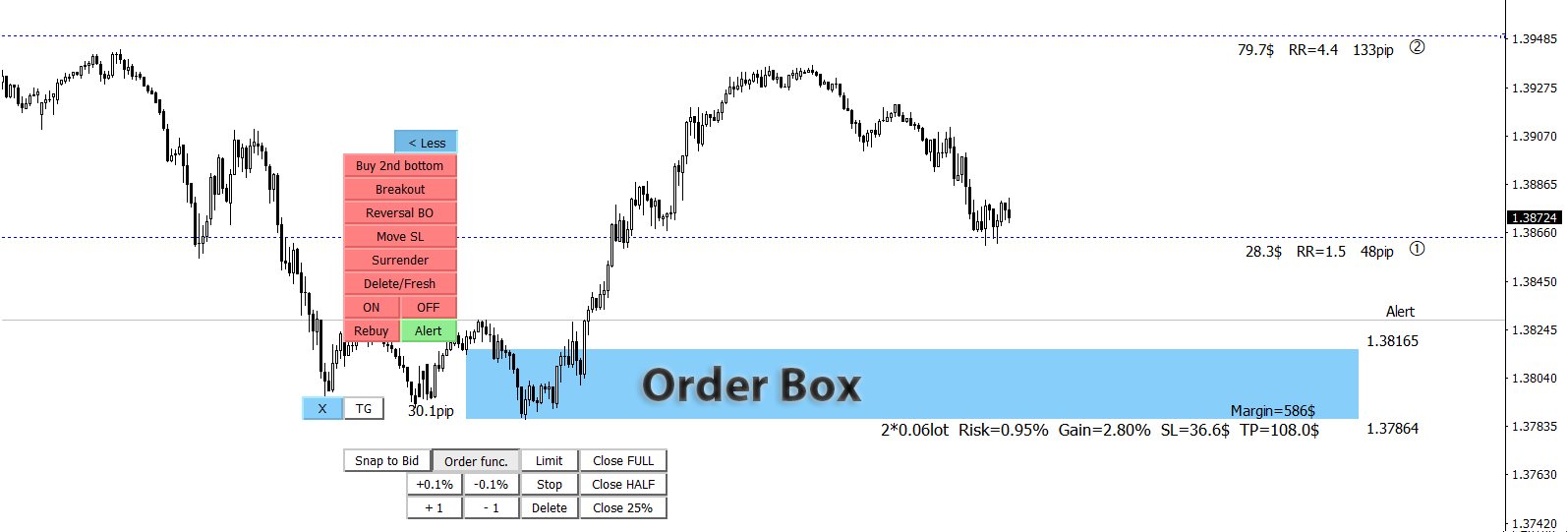Igor Zizek / Профиль
- Информация
|
4 года
опыт работы
|
14
продуктов
|
322
демо-версий
|
|
0
работ
|
0
сигналов
|
0
подписчиков
|
Advanced trading tools mt4 mt5: https://www.mt4tradingbox.com/
YouTube: https://youtube.com/Tradingbox
Facebook: https://www.facebook.com/TradingBoxTools
E-mail: mt4tradingboxea@gmail.com
All my links at one place: https://znap.link/tradingbox
Order management: https://www.mt4tradingbox.com/order-management/
Technical analysis tool mt4 mt5: https://www.mt4tradingbox.com/technical-analysis/
Rectangle indicator: https://www.mt4tradingbox.com/rectangle-extender/
YouTube: https://youtube.com/Tradingbox
Facebook: https://www.facebook.com/TradingBoxTools
E-mail: mt4tradingboxea@gmail.com
All my links at one place: https://znap.link/tradingbox
Order management: https://www.mt4tradingbox.com/order-management/
Technical analysis tool mt4 mt5: https://www.mt4tradingbox.com/technical-analysis/
Rectangle indicator: https://www.mt4tradingbox.com/rectangle-extender/
Igor Zizek
Выставил продукт
-25% discount ($199 -> $149) Advanced trading tool: One click smart orders that execute under your conditions Developed by trader for trading community: position size calculator (lot size), open position after price action, strategy builder, set and forget trading, mobile notifications... Risk Management - Risk percentage position size calculator, gain percentage, target risk reward ratio, spread and commissions are included in calculations 7 Advanced order types - Set and
Igor Zizek

Fakeout trading automation (SELL second top & BUY second bottom)
VIDEO: https://www.youtube.com/watch?v=STh5yjRPmTA
Download: https://www.mql5.com/en/market/product/47888
- NEW button "Sell 2nd top" that will give you price action lines to capture double top creation. Orders will be opened when second top will be created (price second time back to Order box supply zone)
- NEW button "Buy 2nd bottom" that will give you price action lines to capture double top creation. Orders will be opened when second bottom will be created (price second time back to Order box demand zone)
- NEW "Fakeout" button that will appear when "Sell 2nd top" or "Buy 2nd bottom" will be activated. This Fakeout function will open order above first top or below first bottom. If this price action will happened then Order box will be shrinked and thinner Order box means bigger lot size and larger profits.
VIDEO: https://www.youtube.com/watch?v=STh5yjRPmTA
Download: https://www.mql5.com/en/market/product/47888
- NEW button "Sell 2nd top" that will give you price action lines to capture double top creation. Orders will be opened when second top will be created (price second time back to Order box supply zone)
- NEW button "Buy 2nd bottom" that will give you price action lines to capture double top creation. Orders will be opened when second bottom will be created (price second time back to Order box demand zone)
- NEW "Fakeout" button that will appear when "Sell 2nd top" or "Buy 2nd bottom" will be activated. This Fakeout function will open order above first top or below first bottom. If this price action will happened then Order box will be shrinked and thinner Order box means bigger lot size and larger profits.

Igor Zizek


Live EURUSD M1 scalping trading lower time frame (automated entry tool)
20 июня 2021, 19:24
EURUSD M1 scalping trading lower time frame (automated entry tool) on naked chart trading forex How to scalp eurusd on M1 lower time frame trading strategy Forex Trading Strategy: Trend Scalping the Lower Time Frames Live trading eurusd scalping with professional trader DOWNLOAD: https://www.mql5...
Поделитесь в соцсетях · 1
668
Igor Zizek


Metatrader trendline alert indicator (price touch, close, break)
19 июня 2021, 17:03
DOWNLOAD: https://www.mql5...
Поделитесь в соцсетях · 1
2510
Igor Zizek
Forex Trading Strategy: Trend Scalping the Lower Time Frames
Live trading eurusd scalping with professional trader
scalping forex in metatrader 4
forex scalping tools intraday trading, and even swing trading.
https://www.youtube.com/watch?v=tH68_8LDPsU
Live trading eurusd scalping with professional trader
scalping forex in metatrader 4
forex scalping tools intraday trading, and even swing trading.
https://www.youtube.com/watch?v=tH68_8LDPsU
Igor Zizek

Trading box Order Management UPDATE 3.4+
- NEW "D" button in right upper corner for switching to chart with Trading box Dashboard
- NEW "Execute LQ" button that will activate Order box when Liquidity is detected
- Order box info text is now visible all the time even when you zoom in the level and scroll chart to the left
- renewed Spread filter value input
- renewed Rebuy and Resell value input and position lot size bug solved at order execution
- renewed Surender value input
- Order box Account Free Margin Check notification:
1. Warning if Account Free margin will be below Stopout level after Order box execution
2. Warning if StopLoss free margin level is below Stopout level
- NEW input variable "Show Order box Margin required"
- NEW input variable "Bring Alerted chart to the top"
***UPDATE 3.4 video overview: https://www.youtube.com/watch?v=WwAVD8-BQo4
- NEW "D" button in right upper corner for switching to chart with Trading box Dashboard
- NEW "Execute LQ" button that will activate Order box when Liquidity is detected
- Order box info text is now visible all the time even when you zoom in the level and scroll chart to the left
- renewed Spread filter value input
- renewed Rebuy and Resell value input and position lot size bug solved at order execution
- renewed Surender value input
- Order box Account Free Margin Check notification:
1. Warning if Account Free margin will be below Stopout level after Order box execution
2. Warning if StopLoss free margin level is below Stopout level
- NEW input variable "Show Order box Margin required"
- NEW input variable "Bring Alerted chart to the top"
***UPDATE 3.4 video overview: https://www.youtube.com/watch?v=WwAVD8-BQo4

Igor Zizek
Support Resistance key levels and Supply Demand zones with fresh unfilled orders. Major Supply Demand zones - unfilled orders
https://www.youtube.com/watch?v=s8l7zXOkra8
https://www.youtube.com/watch?v=s8l7zXOkra8
Igor Zizek
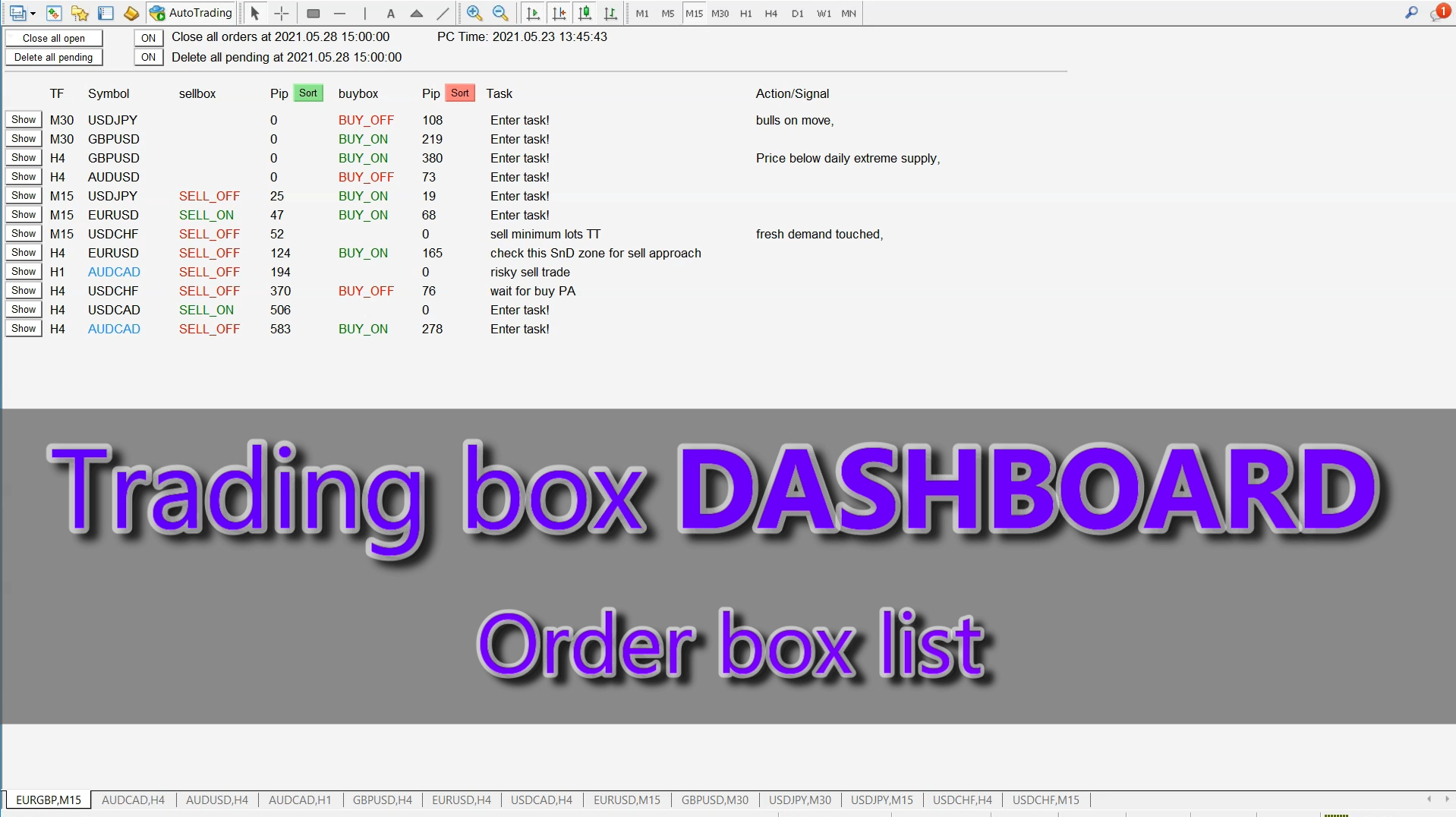
- NEW "Show" button at the start of each row. This button will bring Symbol chart to the top
- NEW "Close all open" button that will close all opened orders
- NEW "Delete all pending" button that will delete all pending orders
- NEW input "Close all orders at Date Time" with ON/OFF button to control this function
- NEW input "Delete all pending at Date Time" with ON/OFF button to control this function
- NEW input "Text font size"
- NEW input "Background color"
UPDATE VIDEO: https://www.youtube.com/watch?v=BfFUBO9O7zY
- NEW "Close all open" button that will close all opened orders
- NEW "Delete all pending" button that will delete all pending orders
- NEW input "Close all orders at Date Time" with ON/OFF button to control this function
- NEW input "Delete all pending at Date Time" with ON/OFF button to control this function
- NEW input "Text font size"
- NEW input "Background color"
UPDATE VIDEO: https://www.youtube.com/watch?v=BfFUBO9O7zY
Igor Zizek
Trading box Technical analysis upgrade 3.3+
- NEW "Text" button that gives options to display rectangle or trendline text in all possible spots around or inside object. This works for non-extended rectangles and trendlines where we would like to have object name displayed in suitable place around or inside object. This is custom show object name function.
- NEW "SYNC" button (sync chart object or chart sync object) function for selected rectangle, trendline and horizontal line object chart synchronization on the same symbol (charts synchronizer, object sync)
The selected master object is copied to other charts of the same symbol.
Object position location and color style is updated from master to slave object and vice versa.
When you delete master object then slave objects will be deleted and NOT vice versa.
If you rename master object then you broke connection with slave objects. If you rename slave object then is no longer synced with master object.
"SYNC" button can also remove synchronization from selected master or slave object.
- NEW input "Show extra color buttons" that will display 6 "Filled" color and 6 "Empty" color buttons
- Bug fix: if you click on tickness buton "1" or "2", it will change object from filled to unfilled
- Safety check warning for too many objects on chart (performance issues) + warning for incompatible indicators
UPGRADE VIDEO: https://www.youtube.com/watch?v=asGmONlI4EY
- NEW "Text" button that gives options to display rectangle or trendline text in all possible spots around or inside object. This works for non-extended rectangles and trendlines where we would like to have object name displayed in suitable place around or inside object. This is custom show object name function.
- NEW "SYNC" button (sync chart object or chart sync object) function for selected rectangle, trendline and horizontal line object chart synchronization on the same symbol (charts synchronizer, object sync)
The selected master object is copied to other charts of the same symbol.
Object position location and color style is updated from master to slave object and vice versa.
When you delete master object then slave objects will be deleted and NOT vice versa.
If you rename master object then you broke connection with slave objects. If you rename slave object then is no longer synced with master object.
"SYNC" button can also remove synchronization from selected master or slave object.
- NEW input "Show extra color buttons" that will display 6 "Filled" color and 6 "Empty" color buttons
- Bug fix: if you click on tickness buton "1" or "2", it will change object from filled to unfilled
- Safety check warning for too many objects on chart (performance issues) + warning for incompatible indicators
UPGRADE VIDEO: https://www.youtube.com/watch?v=asGmONlI4EY
Igor Zizek
NEW function in ORDER MANAGEMENT to help you catch a reversal trade
Reversal trading from supply demand level
What Is a Reversal trade?
A reversal trading is a change in the price direction of an asset. A reversal trade can occur to the upside or downside. Following an uptrend, a reversal would be to the downside. Following a downtrend, a reversal would be to the upside. Reversals are based on overall price direction and are not typically based on one or two periods/bars on a chart. It usually start from supply demand level.
https://www.youtube.com/watch?v=SxokALeF4mk
Reversal trading from supply demand level
What Is a Reversal trade?
A reversal trading is a change in the price direction of an asset. A reversal trade can occur to the upside or downside. Following an uptrend, a reversal would be to the downside. Following a downtrend, a reversal would be to the upside. Reversals are based on overall price direction and are not typically based on one or two periods/bars on a chart. It usually start from supply demand level.
https://www.youtube.com/watch?v=SxokALeF4mk
Igor Zizek
NEW youtube tutorials for Order management tool:
Trading pullback with price action confirmation: https://www.youtube.com/watch?v=IGNPYeQqqNU
How to trade breakouts: Trading breakout strategy: https://www.youtube.com/watch?v=qq1IQRmn0VE
Reversal trading from supply demand level: https://www.youtube.com/watch?v=SxokALeF4mk
Position size calculator: https://www.youtube.com/watch?v=_-igjs6E4fM
Automatic Lock in profit & Move stoploss to breakeven: https://www.youtube.com/watch?v=m_QoxpirEa8
Multiple timeframe analysis trading tool: https://www.youtube.com/watch?v=pPc_bYXn9dc
Liquidity detection tool: https://www.youtube.com/watch?v=4LxWNqE0GFk
Trading box Order management - Tool overview: https://www.youtube.com/watch?v=iTBMCduY6Sk
Trading pullback with price action confirmation: https://www.youtube.com/watch?v=IGNPYeQqqNU
How to trade breakouts: Trading breakout strategy: https://www.youtube.com/watch?v=qq1IQRmn0VE
Reversal trading from supply demand level: https://www.youtube.com/watch?v=SxokALeF4mk
Position size calculator: https://www.youtube.com/watch?v=_-igjs6E4fM
Automatic Lock in profit & Move stoploss to breakeven: https://www.youtube.com/watch?v=m_QoxpirEa8
Multiple timeframe analysis trading tool: https://www.youtube.com/watch?v=pPc_bYXn9dc
Liquidity detection tool: https://www.youtube.com/watch?v=4LxWNqE0GFk
Trading box Order management - Tool overview: https://www.youtube.com/watch?v=iTBMCduY6Sk
Igor Zizek

Trading box Rectangle extender / Version 4.5
- NEW "Text" button that gives options to display rectangle or trendline text in all possible spots around or inside object. This works for non-extended rectangles and trendlines where we would like to have object name displayed in suitable place around or inside object. This is custom show object name function.
MT4:https://www.mql5.com/en/market/product/49982
MT5: https://www.mql5.com/en/market/product/62297
- NEW "Text" button that gives options to display rectangle or trendline text in all possible spots around or inside object. This works for non-extended rectangles and trendlines where we would like to have object name displayed in suitable place around or inside object. This is custom show object name function.
MT4:https://www.mql5.com/en/market/product/49982
MT5: https://www.mql5.com/en/market/product/62297

Igor Zizek
How to draw support and resistance on naked chart: https://www.youtube.com/watch?v=2FH5Z2kizR4
Igor Zizek
Bitcoin market manipulation explained | trapped traders
https://www.youtube.com/watch?v=F-4sl2cGCFY
https://www.youtube.com/watch?v=F-4sl2cGCFY
Igor Zizek
Trading pullback with price action confirmation using Trading box Order management tool for MT4 and MT5. Automate your price action with order box functions for pullback trading strategy. Trading pullback is also known as trading price correction when trend reversal is confirmed by technical chart analysis. What is a Pullback?
A pullback is a pause or moderate drop in a stock or commodities pricing chart from recent peaks that occur within a continuing uptrend. A pullback is very similar to retracement or consolidation, and the terms are sometimes used interchangeably. The term pullback is usually applied to pricing drops that are relatively short in duration - for example, a few consecutive sessions - before the uptrend resumes.
https://www.youtube.com/watch?v=IGNPYeQqqNU
A pullback is a pause or moderate drop in a stock or commodities pricing chart from recent peaks that occur within a continuing uptrend. A pullback is very similar to retracement or consolidation, and the terms are sometimes used interchangeably. The term pullback is usually applied to pricing drops that are relatively short in duration - for example, a few consecutive sessions - before the uptrend resumes.
https://www.youtube.com/watch?v=IGNPYeQqqNU
: