Vladimir Karputov / Профиль
- Информация
|
12+ лет
опыт работы
|
26
продуктов
|
69
демо-версий
|
|
211
работ
|
0
сигналов
|
0
подписчиков
|
We gain true knowledge when we seek the answer to a question, not when we learn the answer itself.
The "Panel Partial Closure" utility-panel is intended for quick partial closing of a position that has a profit. It has only two parameters: " Partial closure #1 " and " Partial closure #2 ". Works for any symbol and for any 'Magic number' - that is, the utility is primarily intended for manual trading. How it works: For example, you have several positions on "EURUSD", "Jump 100 Index" and "XAUUSD" (gold). The utility finds the position with the largest profit - in
This Expert Advisor belongs to the class of utilities for manual and semi-automatic trading. The " Pending order at the extremums of the day " EA places two pending orders at the extremums of the previous day. Parameter " Pending Orders: ... " allows you to select the type of pending orders: " Buy Stop and Sell Stop " or " Buy Limit and Sell Limit " . extremum 'Low' offset is
strategy tester report 12 total trades
The indicator displays three lines and monitors two types of intersections. Three lines of the indicator: " MA " - slow indicator "Moving Average", " DEMA Slow " - slow indicator " Double Exponential Moving Average" and " DEMA Fast " - fast indicator "Double Exponential Moving Average". Two types of intersections : " Alert Price MA " - the price crosses the "MA" line and " Alert DEMA DEMA
I need practice in conversational English. I can write an MQL5 indicator or an MQL5 Expert Advisor for you, and you will communicate with me in English.
So I want to hear the audio recording of your voice first.
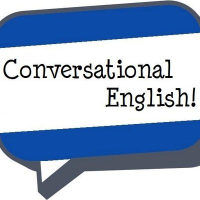
The trend indicator " Super Trend Flexible Alert " has a minimum of settings. This indicator is designed to be as easy to use as possible. The indicator shows the trend with a main colored line ("SuperTrend" line, which you can see in the "Data Windows" window). Also, in places where the trend changes, the indicator shows colored arrows ( "STBuy" and " STSell" icons, which you can see in the "Data Windows" window ). In places where the trend



