The News Filter
- Утилиты
- Leolouiski Gan
- Версия: 1.8
- Обновлено: 24 августа 2024
- Активации: 10
Этот продукт фильтрует всех экспертных советников и ручные графики во время новостей, так что вам не нужно беспокоиться о внезапных скачках цены, которые могут разрушить ваши ручные торговые настройки или сделки, введенные другими экспертными советниками. Этот продукт также поставляется с полной системой управления ордерами, которая может обрабатывать ваши открытые позиции и ордера на ожидание перед выпуском новостей. После покупки The News Filter вам больше не придется полагаться на встроенные фильтры новостей для будущих экспертных советников, поскольку этот продукт может фильтровать их всех отныне.
Выбор новостей
- Источник новостей получен из экономического календаря Forex Factory.
- Выбор может основываться на любом количестве валют, таких как USD, EUR, GBP, JPY, AUD, CAD, CHF, NZD и CNY.
- Выбор также может быть основан на идентификации ключевых слов, таких как Non-Farm (NFP), FOMC, CPI и многих других.
- Возможность выбора уровней влияния новостей для фильтрации, включая низкое, среднее и высокое влияние.
- Автоматический режим, где выбираются только новости, связанные с графиком.
- Источник новостей автоматически обновляется каждый час, чтобы обеспечить последние новости.
- Отдельные входы для каждого уровня влияния новостей для определения количества минут до и после выпуска новостей, которые вы хотите отфильтровать.
Выбор управления ордерами
- Закрытие открытых позиций перед новостью с возможностью их восстановления после.
- Удаление ожидающих ордеров перед новостью с возможностью их восстановления после.
- Удаление уровней стоп-лосса и тейк-профита перед новостью с возможностью их восстановления после.
- Перенос уровней стоп-лосса и тейк-профита перед новостью с возможностью их восстановления после. Эта функция особенно полезна, если вы хотите сжать или расширить уровни стоп-лосса и тейк-профита для учета увеличенной волатильности во время новостей.
- Простой выбор ордеров для управления на основе символа графика, магических номеров и комментариев.
Другие функции
- Автоматическое обнаружение экспертного советника на фильтрованном графике. Ручные графики без экспертного советника также автоматически обнаруживаются.
- Останавливает другие экспертные советники от открытия новых позиций во время новостей, удаляя их во время текущей новости.
- Каждый фильтрованный график может иметь свои собственные уникальные параметры для фильтрации.
- Автоматическое определение GMT вашего брокера и компьютера для отображения новостей в серверном или локальном времени.
- Интерактивный дисплей новостей, который показывает прошедшие и предстоящие новости с их заголовками.
- Рисует вертикальные линии во время новостей, закодированные цветом в зависимости от их воздействия на рынок.
- Доступен интерактивный дисплей текущих фильтрованных графиков, который позволяет просматривать их конкретные параметры в терминале.
- Полезная система уведомлений, которая позволяет выбрать, какие уведомления отправлять непосредственно на ваше мобильное приложение MT4, включая уведомления о новостях и уведомления об управлении заказами.
Пожалуйста, обратите внимание, что данный продукт не работает в тестере стратегий. Чтобы правильно оценить продукт перед покупкой, вы можете загрузить демо-версию из блога, указанного ниже.
Настройка
- Прикрепите The News Filter к любой новой пустой диаграмме. Это будет основная диаграмма, используемая для отображения всех текущих отфильтрованных диаграмм.
- Прикрепите "Filter This" к любой диаграмме, которую вы хотите отфильтровать. Если он прикреплен к диаграмме без советника, он автоматически фильтруется как ручная настройка. Если он прикреплен к диаграмме со советником, он автоматически определит советника.
- Нажмите "Filter Selected" на основной диаграмме.
Это все, что вам нужно сделать, чтобы фильтровать новости на любом графике. Для более подробной инструкции и демонстрации, пожалуйста, обратитесь к предоставленному видео на YouTube. Приобретайте The News Filter сегодня и продукт будет использоваться вами так долго, как будут появляться новости на рынке.

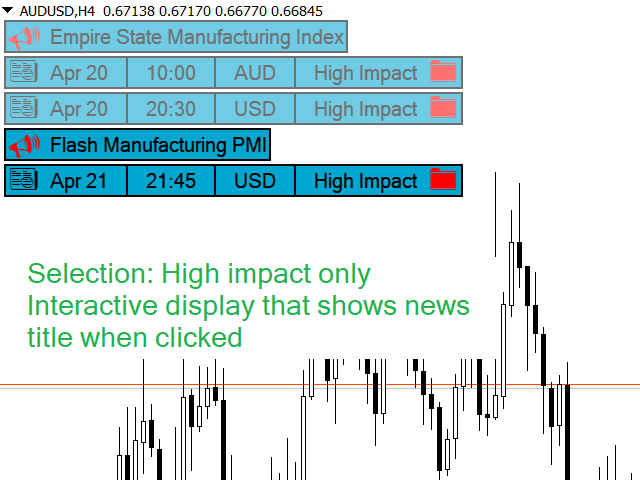
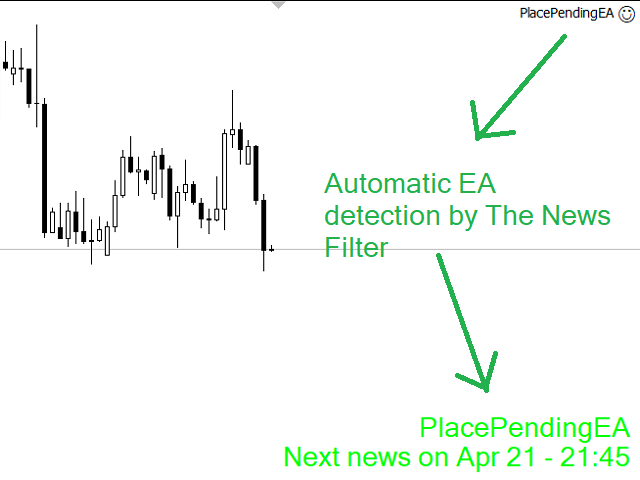
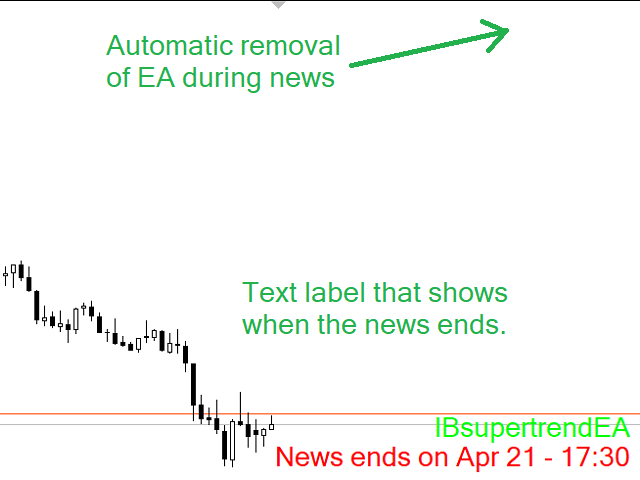

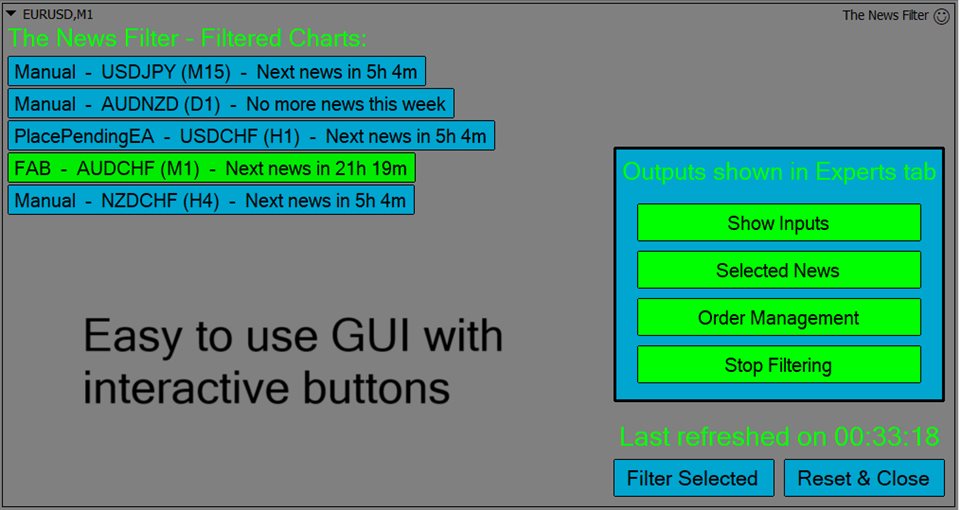
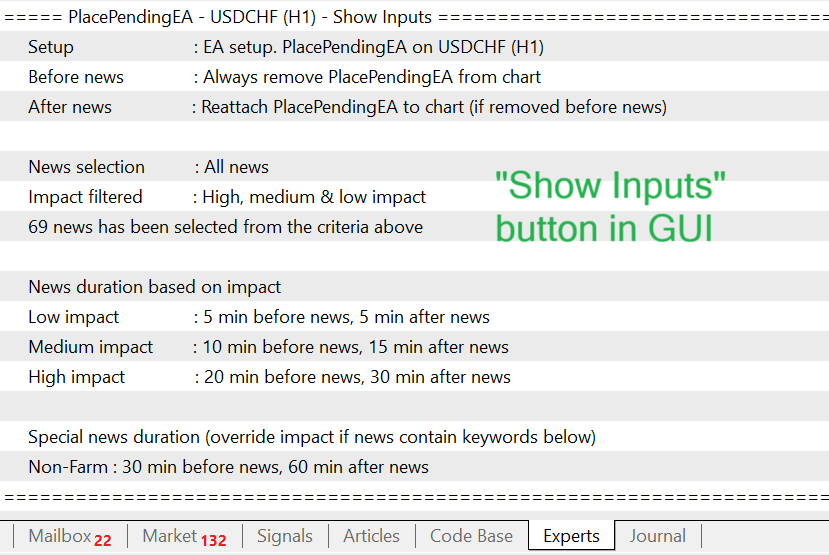

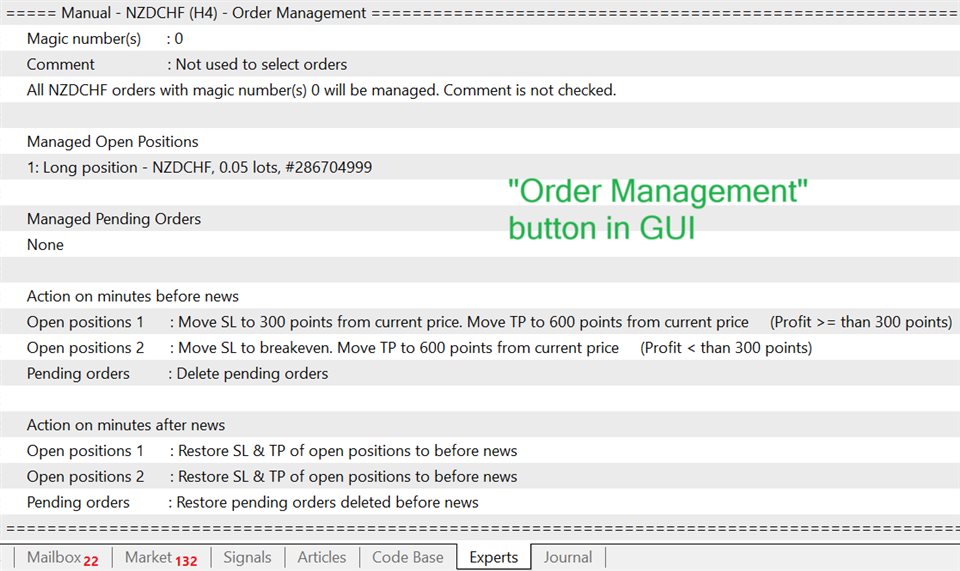
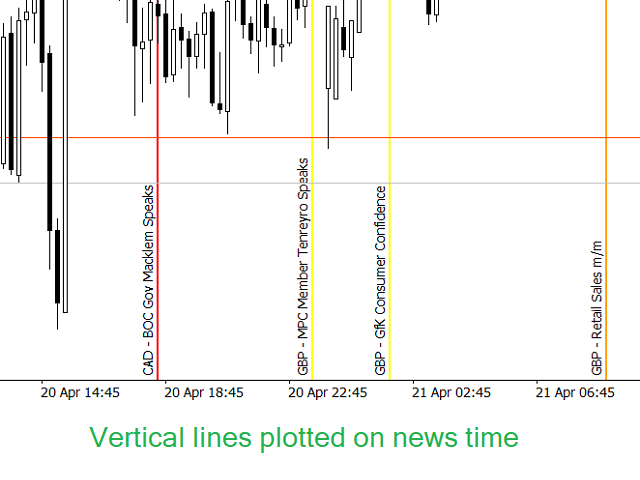
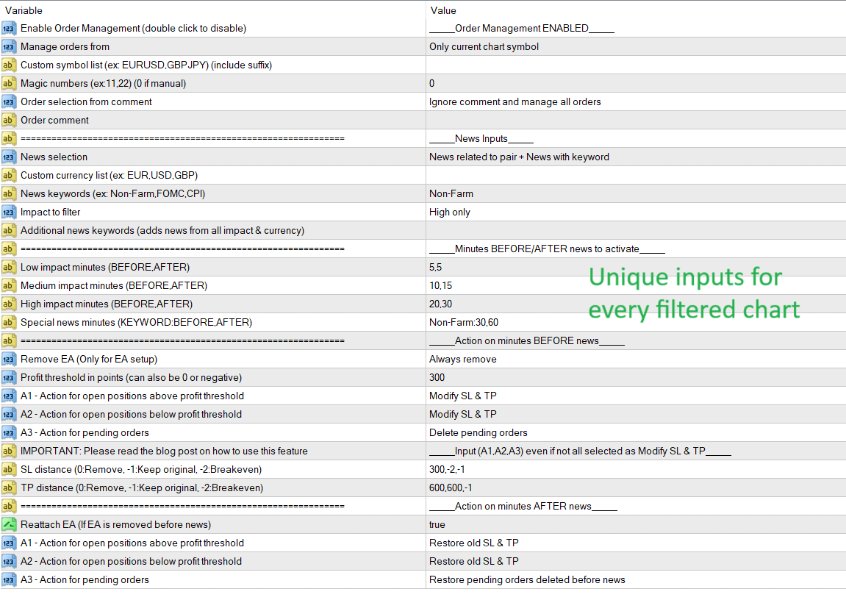
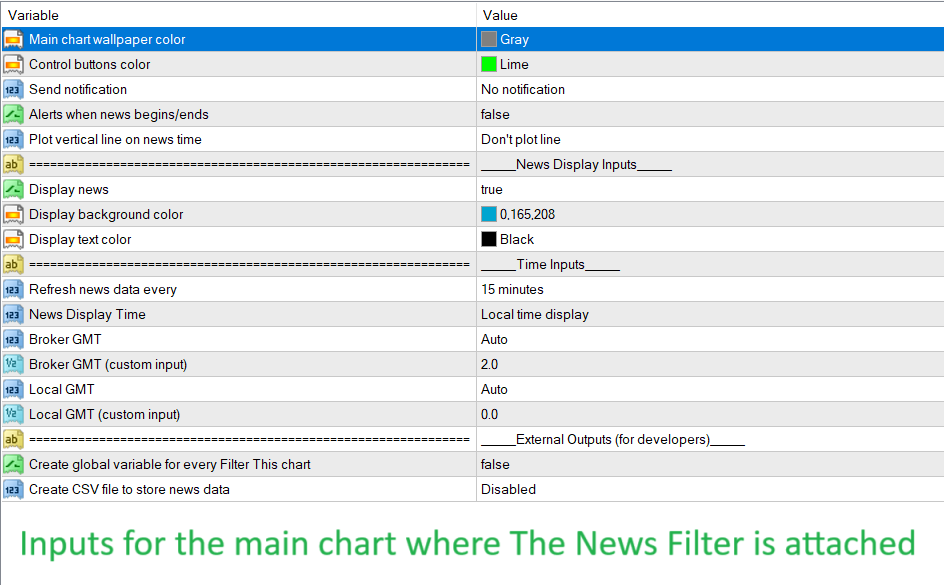
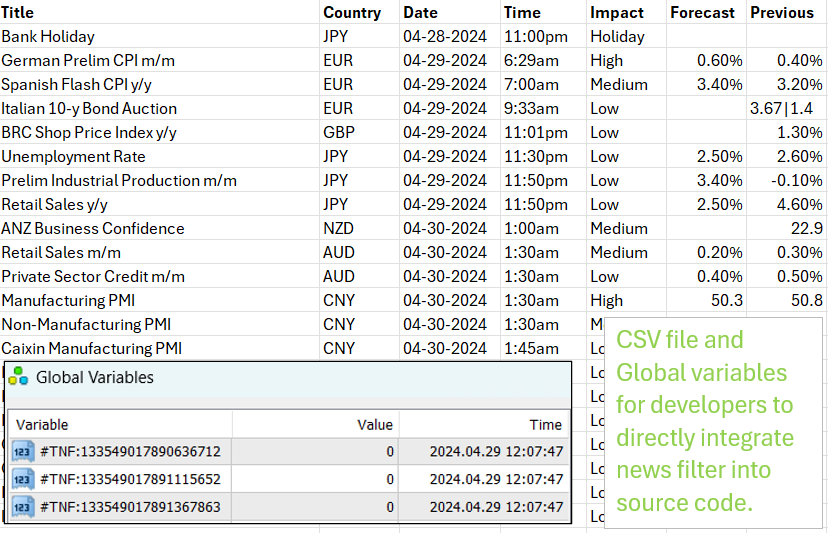


















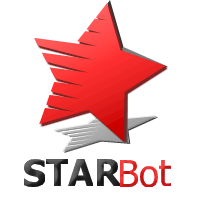



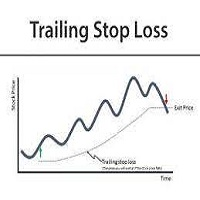


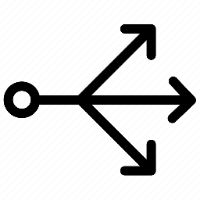





































Utilities /The News Filter: 10 Points.