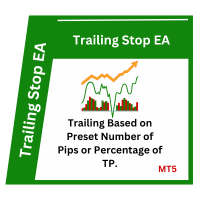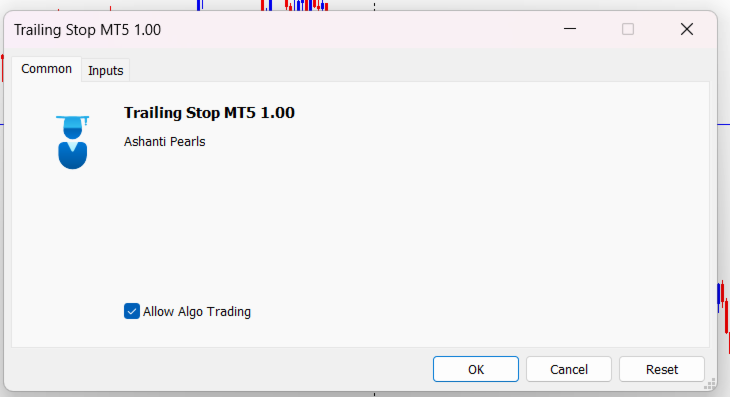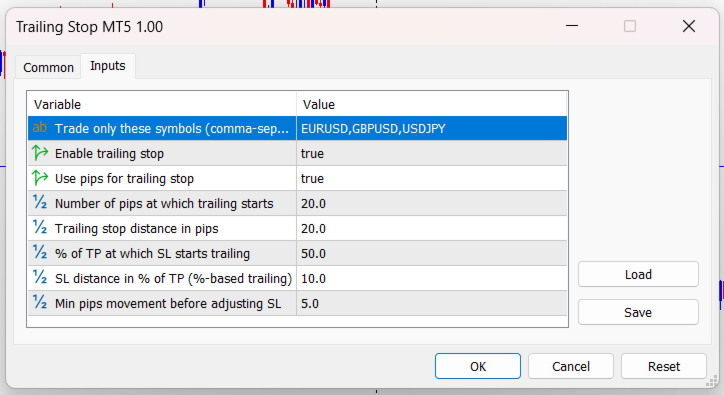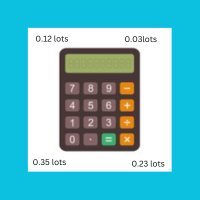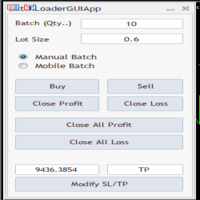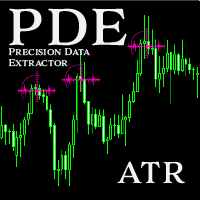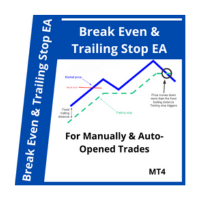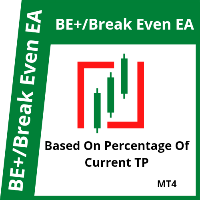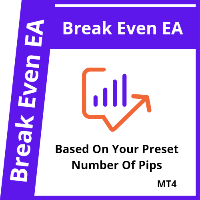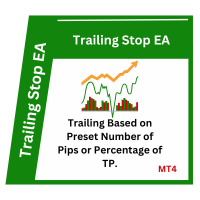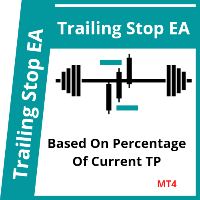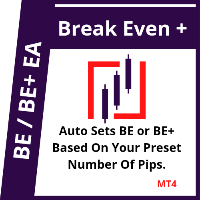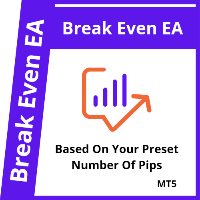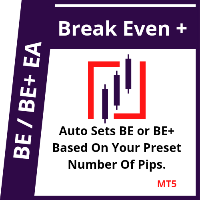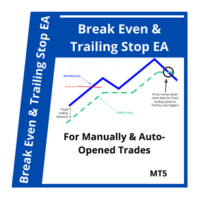Trailing Stop EA MT5
- Утилиты
- Udeme Anietie Okon
- Версия: 1.1
- Обновлено: 18 апреля 2025
- Активации: 10
This EA Trails your stops for both manually and auto-opened trades. This EA will work whether you have manually or automatically set stop loss or not. However, for percentage based trailing. take profit must be set by the user.
Trailing stop is a more flexible variation of a normal exit order. Trailing stop is the practice of moving the stop-loss level closer to the current price when the price moves in your favor. Trailing the stop-loss allows traders to limit their losses and safeguard their positive trades. It is a very popular practice. This EA will manage your order's stop-loss by moving it at fixed steps. A trailing stop will allow a stop order to follow the last traded price based on a pre-set distance, and will automatically move to lock in the positive trades. It follows a simple rule and doesn't rely on any indicators.Search "Pips Trailing Stop EA MT4" for the MT4 version of the same EA.
How It Works:
✅ Checks open positions of the specified symbols in the input section.
✅ If the price moves favorably by a user specified number of pips or percentage, it updates the stop-loss.
✅ The stop-loss only moves forward (protecting your gains).
✅ Automatically adjusts for BUY and SELL trades.
EXPLANATION OF INPUT PARAMETERS
1. “ Trade only these symbols (comma-separated) ” - Specifies the currency pairs the EA should manage.
Format: "EURUSD,GBPUSD,USDJPY" (comma-separated list).
The EA will only apply the trailing stop to trades on these symbols.
2. “ Enable trailing stop ” - Enables or disables the trailing stop function.
true → Trailing stop is active.
false → Trailing stop is disabled.
3. “ Use pips for trailing stop ” - Determines if the trailing stop should be based on pips.
true → Trailing stop works in pips.
false → Uses a percentage-based method.
4. “ Number of pips at which trailing starts ” - The number of positive pips at which the trailing stop starts.
Example: If set to 20, the trailing stop activates when the trade has gained 20 positive pips.
5. “ Trailing stop distance in pips ” - The distance in pips between the current price and the stop loss once the trailing stop is activated.
Example: If set to 20, the stop loss moves 20 pips behind the price.
6. “ % of TP at which SL starts trailing ” - Used when USE_PIPS_TRAILING is false.
Defines the percentage of the TP level at which the trailing stop is triggered.
Example: If TP = 100 pips and this is set to 50, the trailing starts at 50 pips.
7. “ SL distance in % of TP (%-based trailing) ” - Used when USE_PIPS_TRAILING is false.
Defines the trailing stop distance as a percentage of the total TP.
Example: If TP = 100 pips and this is set to 10, the stop loss moves 10 pips behind the price.
8. “ Min pips movement before adjusting SL ” - The minimum movement (in pips) before adjusting the stop loss again.
Helps to avoid excessive stop loss modifications for small price fluctuations.
Example: If set to 5, the stop loss will only be adjusted every 5 pips.
Don’t forget to Allow Algo Trading on the EA and on the chart. See the images below for guidance.