Symbol changer MT4
- Утилиты
- Nguyen Quoc Hung
- Версия: 1.1
- Обновлено: 4 декабря 2023
- The Symbol Changer Utility for MetaTrader is a tool that enables traders to switch between various symbols on the MetaTrader trading platform easily and quickly.
- It is designed to change the symbol of the current and all open chart windows and the timeframe of the current chart window (by clicking the button).
- The tool retrieves symbols from the Market Watch, displaying only the necessary symbols in the market watch.



































































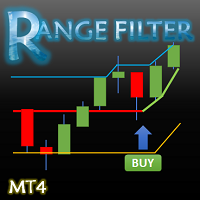


Пользователь не оставил комментарий к оценке