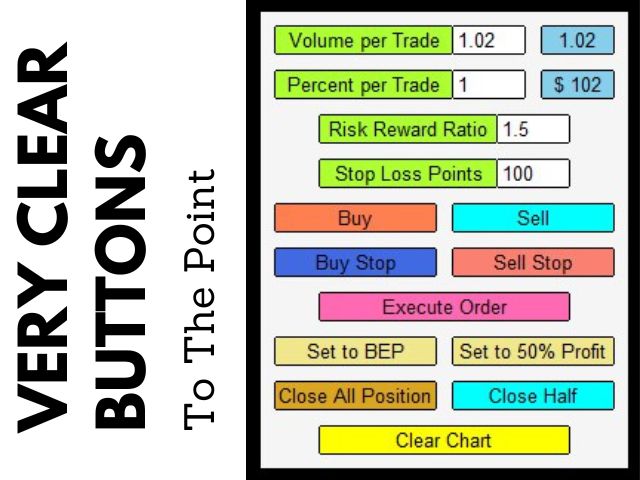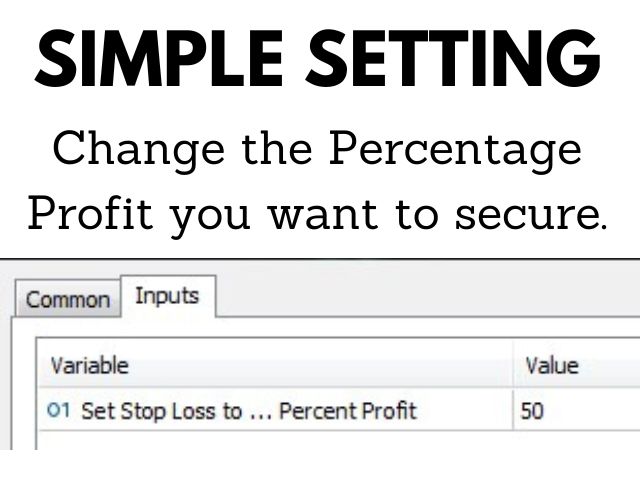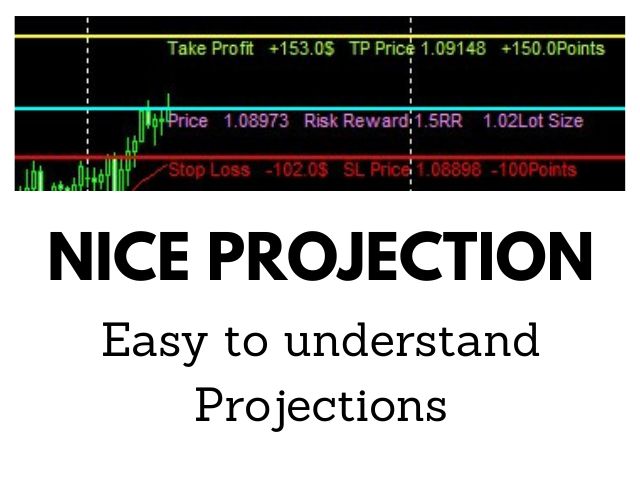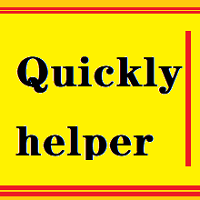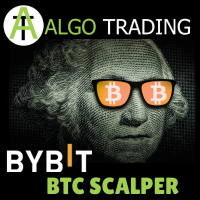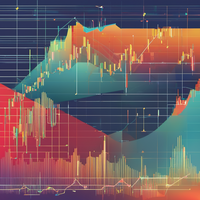Risk Reward Management
- Утилиты
- Felix Bowi
- Версия: 1.0
- Активации: 10
Risk Reward Manager is Utilities to help you calculate exact profit and loss or Risk Reward Ratio based on your preference Risks.
There is panel you can change at anytime.
The panel shows :
- Volume per Trade (Editable). You can change the volume you desire.
- Percent per Trade (Editable). You can change the Percentage of your desire Risks. You can change to 1% Risk per Trade for Conventional Trading Strategy.
- Risk Reward Ratio (Editable). You can change any Risk Reward Ratio you want. 1:1,5 || 1:2 || 1:3 etc.
- Stop Loss Points (Editable). You can adjust your Stop Loss and the Utilities will automatically show you what is the Volume needed to get certain Risk.
- Buy Button Click will show you the projected Horizontal Lines of your current price, Stop Loss price and Take Profit price based on your settings.
- Sell Button Click will show you the projected Horizontal Lines of your current price, Stop Loss price and Take Profit price based on your settings.
- Buy Stop Button Click will show you the projected Horizontal Lines of your current price, Stop Loss price and Take Profit price based on your settings.
- Sell Stop Button Click will show you the projected Horizontal Lines of your current price, Stop Loss price and Take Profit price based on your settings.
- Execute Button will automatically place your order according to your projected Horizontal Lines.
- Set to BEP Button will help you to automatically change all your positions to its open position. So, you don't need to worry about any loss.
- Set to 50% Profit (Editable) which you can change from the EA setting, just place any Percentage you want. It will change your Stop Loss automatically to 50% or any Percentage Profit you want to secure Profits.
- Close All Position Button when clicked will automatically close all your positions regardless they are in Profit or Loss.
- Close Half Button when clicked will automatically modify all your positions closed in half volume.
- Clear Chart Button will help you clean the chart instantly for you to see the chart clearly.