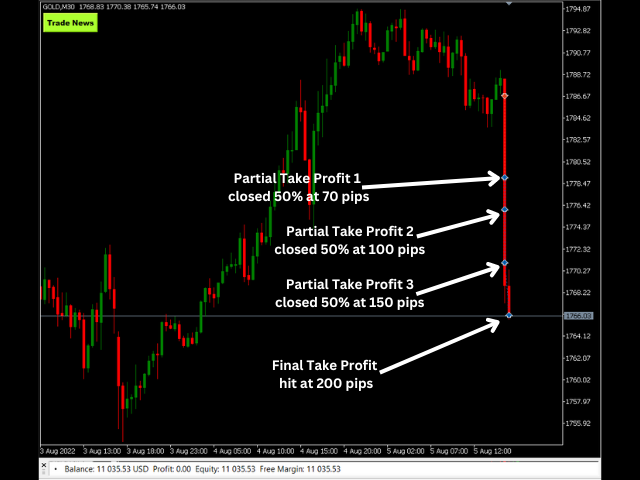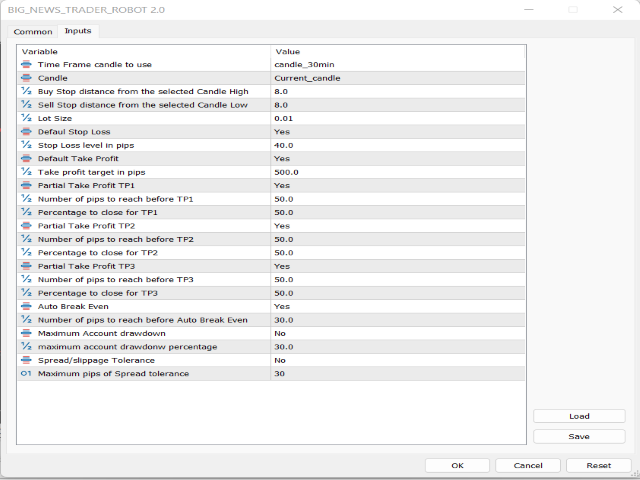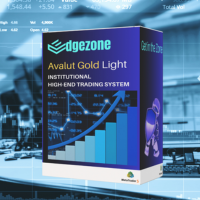Big News Trader Robot
- Утилиты
- Lindelani Maduna
- Версия: 2.5
- Обновлено: 6 января 2023
- Активации: 5
Do You Like Catching 100+, 500+ Pips In Seconds, Trading During High Impact News Like NFP, and CPI..?
I have been trading news for 2 year with my mentor Raja Banks, playing the Buy Stop, Sell Stop pending orders.
In normal news events price shots straight-down or straight-up based on the data of the event, and sometimes it whipsaws up and down.
As a manual trader, somedays I would miss out on securing big profits because price moved too quick, and retraced back to hit my Stop Loss, or even Blow my account.
Big News Trader Robot has helped me to automate most necessary functions during high news event. Now I just click one Button and let it play out.
TRADE NEWS BUTTON:
> Opens Buy Stop and Sell Stop pending orders
> If Buy Stop activates, Sell Stop is cancelled immediately, If Sell Stop activates, Buy Stop is cancelled immediately
> Default Stop Loss
> Default Take Profit
> Automated Break Even
> Automated Take Profit Levels, TP1, TP2, and TP3
> Closes open trades if Account Maximum Drawdown is reached
> High spread/slippage prevention
<> Trailing Stop Loss, and more other functions coming soon..
NB:
* Any function can be switched On/Off
* Use a Strategy Tester on your MT5 to back-test past news events.
* News are highly unpredictable, there's still more tests to be done in the live markets.
* Feedback, recommendations, and critics are highly appreciated
- Recommended pairs to trade > XAUUSD, USDJPY, US30, NASDAQ100
INPUTS:
Time Frame Candle to use (1hr/30min/15min) = Checks the Time Frame to use for placing pending orders.
>(Select time frame to use)
Candle (Previous candle/Current candle) = Checks the Candle stick to use for placing pending orders.
>(select candle to use)
Buy Stop distance from selected Candle High = Checks the distance from the candle to place Buy & Sell Stop pending orders.
>(input distance in pips)
Sell Stop distance from selected Candle Low = Checks the distance from the candle to place Buy & Sell Stop pending orders.
>(input distance in pips)
Default Stop Loss(Yes/No) = Sets Stop Loss level for Buy & Sell Stop pending orders.
>(input Stop Loss level in pips)
Default Take Profit(Yes/No) = Sets Final Take Profit level for Buy & Sell Stop pending orders.
>(input Take profit target in pips)
Partial Take Profit 1(Yes/No) = Secures Partial Profits when TP1 level is reached.
>(input Partial Take Profit target in pips)
>(input percentage to close for TP1) = Determines the position percentage to close when TP1 level is reached.
Partial Take Profit 2(Yes/No) = Secures Partial Profits when TP2 level is reached.
>(input Partial Take Profit target in pips)
>(input percentage to close for TP2) = Determines the position percentage to close when TP2 level is reached.
Partial Take Profit 3(Yes/No) = Secures Partial Profits when TP3 level is reached.
>(input Partial Take Profit target in pips)
>(input percentage to close for TP3) = Determines the position percentage to close when TP3 level is reached.
Auto Break Even(Yes/No) = Automatically moves the Default Stop Loss to Break Even.
>(input number of pips to reach before Auto Break Even)
Maximum Account drawdown percentage(Yes/No) = Checks and close open trades if Maximum Account Drawdown is reached.
>(input maximum account drawdown percentage)
Spread/Slippage Tolerance(Yes/No) = Prevents the pending orders activation during high spread/slippage.
>(input maximum pips of Spread/Slippage tolerance)
Idea inspired by: Raja Banks
Powered by: TradeLimit Risk Management Tool