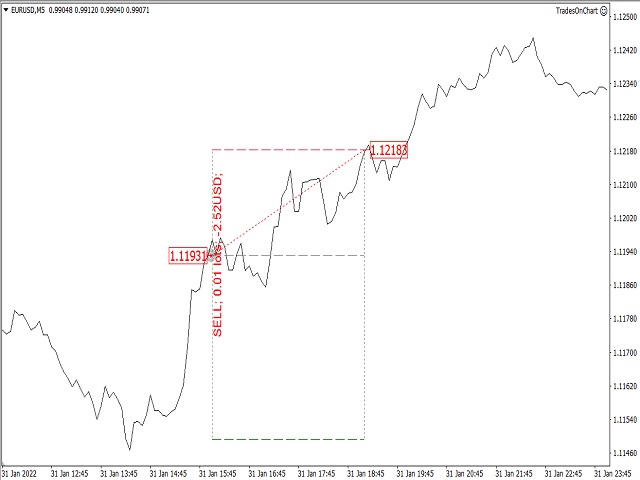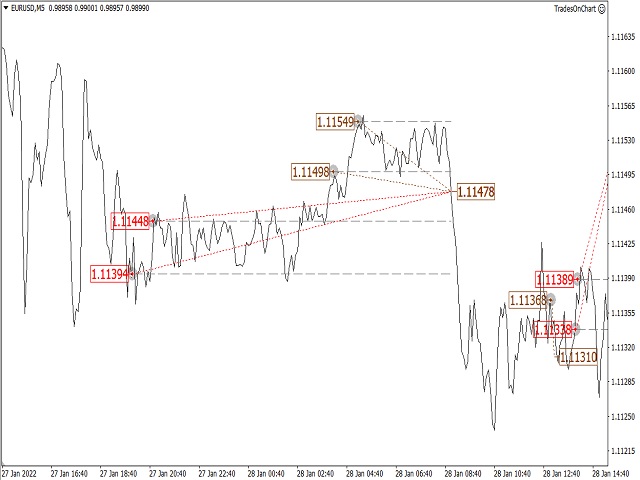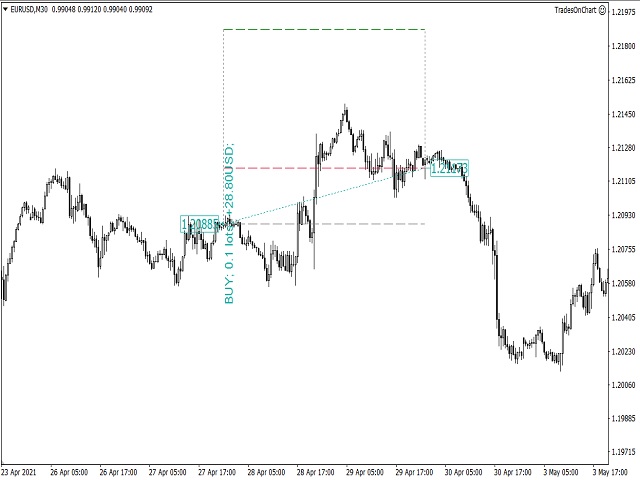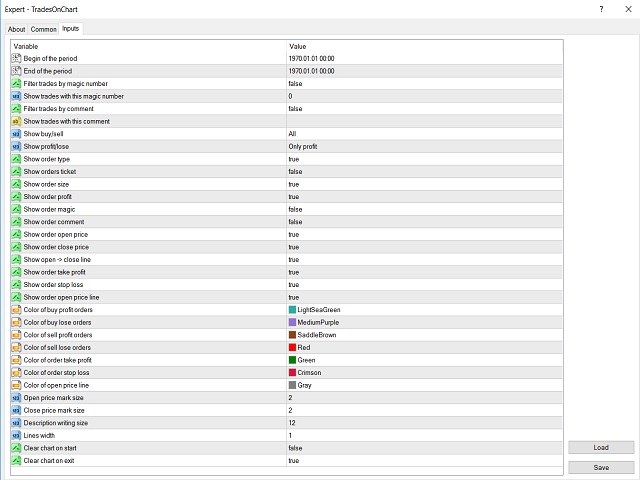TradesOnChart MT4
- Утилиты
- Nina Yermolenko
- Версия: 1.0
- Активации: 20
The utility displays in a convenient form the historical trades made on the account. You can filter trades by magic or comcent, display only profitable or losing trades, and only buy or sell trades. Using this utility, you can see trade entry and exit points, stop loss and take profit levels, trade profit, magic number and comment, order ticket and order size - you only need to run the utility on the chart of the currency pair you want information on get and customize the input parameters.
Description of input parameters
- Begin of the period/End of the period - dates of the beginning and end of the period for displaying trades;
- Filter trades by magic number - enable/disable filter trades by magic numbers;
- Show trades with this magic number - magic number by which trades will be filtered (if the filter is enabled);
- Filter trades by comment - enable/disable filter trades by comments;
- Show trades with this comment - comment by which trades will be filtered (if the filter is enabled);
- Show buy/sell - sets the ability to show only buy or sell trades;
- Show profit/lose - sets the ability to show only profitable or unprofitable trades;
- Show order type - shows the order type on the chart;
- Show orders ticket - shows an order ticket on the chart;
- Show order size - shows the order size on the chart;
- Show order profit - shows the order profit on the chart;
- Show order magic - shows magic orders on the chart;
- Show order comment - shows order comments on the chart;
- Show order open price - shows the order opening price on the chart;
- Show order close price - shows the order close price on the chart;
- Show open -> close line - shows on the chart the line between the entry and exit points;
- Show order take profit/Show order stop loss - shows the take profit/stop loss line on the chart;
- Show order open price line - shows the open price line on the chart;
- Color of buy profit/buy lose/sell profit/sell lose orders - color of corresponding orders;
- Color of order take profit/stop loss/open price line - color of the corresponding line;
- Open price mark size/Close price mark size - mark size with open/close price;
- Description writing size - description font size;
- Lines width - line width;
- Clear chart on start/Clear chart on exit - determines whether the chart should be cleared when starting/closing the utility.