Alert MT4 to Telegram by RedFox
- Утилиты
- Rui Manh Tien
- Версия: 1.5
- Обновлено: 15 мая 2023
EA send order’s information in MT4 to Telegram channels
Alert MT4 to Telegram by RedFox is an easy to use fully customizable utility that allows sending of specified signals to Telegram’s chat, channel or group, making your account a signal provider.
Key Feature
- Telegram Channel IDs : Send to many group, channel. Ex. -100xxxxx
- Add Footer Content: Add signature for content
- Send Pips Running: Send pips run when hit 20, 40, 80 pips
- Send screenshot: Send signal include screenshot
- Template File: Add custom tpl chart
- Custom Content Open with icon( Get icon code at https://html-css-js.com/html/character-codes/icons )
- Auto Close All when risk percent hit
Telegram Setup instruction
- Open your Telegram APP and search for "BotFather".
- Type /start and click/type /newbot to create a new bot.
- Give your bot a nickname and username (e.g., nickname: RedFox and username: RedFoxbot <-- username has to be ended by 'bot').
- Congratulations! You have created your Telegram bot.
- Save your bot API token (e.g. 236148657:MMKjjjhkp_iMAnkKLm1rGmkhAA_Am98m) .
- If you don't have it already, create the channel or group
- Open the channel/group Info, then Manage, Add Administrators, type the bot username, and click Save
- Back in MetaTrader 4, go to Tools > Options > Expert Advisors > tick 'Allowed WebRequest for listed URL' and add 'https://api.telegram.org'.
- Attach the utility into a your MetaTrader 4 chart and fill up the Token (from step 5)
- Your utility is ready to work for you.

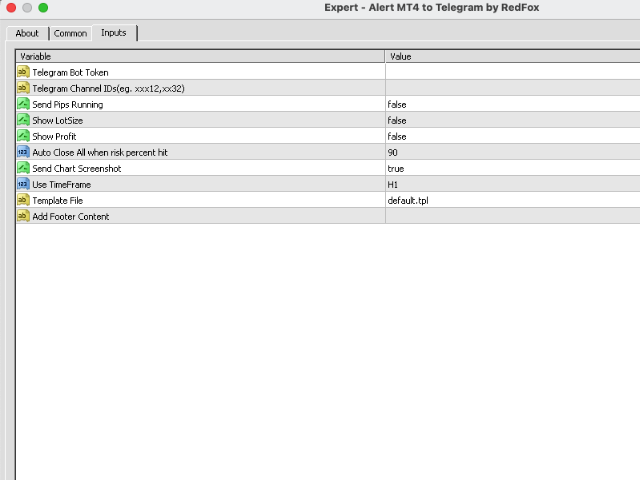

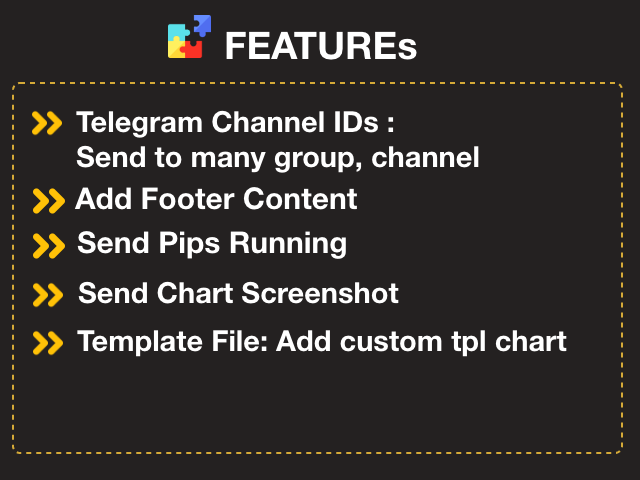
































































very nice, works perfectly :)