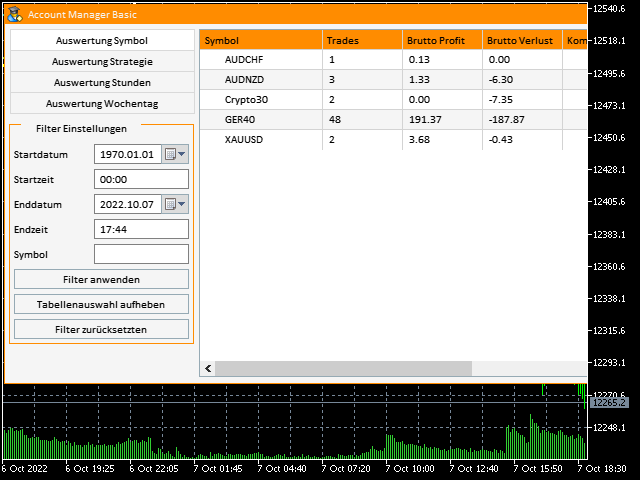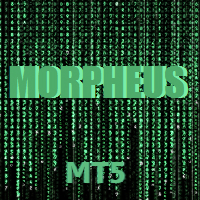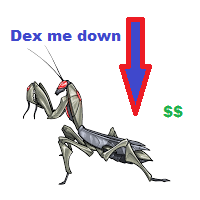AccMan
- Утилиты
- Manuel Marcel Simon
- Версия: 1.30
- Обновлено: 27 октября 2022
- Активации: 5
Good money/risk management is more than just position sizing, it's much more.
Successful traders analyze your trading activities and keep an eye on your key figures. With the help of AccountMan you can also do this very conveniently, analyze your trading activities for the purpose of professional money / risk management.
Evaluate your trades by trade symbol to see if trading is profitable overall with these. Would you like to keep an eye on your individual strategies? e.g. which strategy works best?
No problem, you can read exactly at what time and on what day of the week etc. the best trading results were achieved.
Based on the evaluation symbol, strategy, hours, day of the week, the trading activities can be traced back precisely, while the program calculates important key figures such as
- trading frequency
- gross profit and loss
- commissions
- swap
- net profit
- Number of winning trades
- Number of losing trades
- Expected Payout
- profit in %
- Loss in %
- profit average
- loss average
- profit factor
Based on the data displayed, you can see exactly how high the performance of the strategy is. The calculated values thus provide information about possible optimization of trading and thus also a possible increase in profitability.
The existing filter options according to date and time enable you to calculate any period. With the "Symbol" filter you can specifically select the data that is available on the respective trading symbol.
Features:
- Language selection German/English
- Evaluation by trading symbol
- Evaluation according to strategy (bound magic number)
- Evaluation by hourEvaluation by day of the week
- Filter by trading symbol (optional when evaluating strategy, hours, day of the week), this ensures that the correct data set is displayed
- Filter by time period (any time period can be examined in this way)
Information included:
- trading frequency
- gross profit and loss
- commissions
- swap
- net profit
- Number of winning trades
- Number of losing trades
- Expected Payout
- profit in %
- Loss in %
- profit average
- loss average
- profit factor