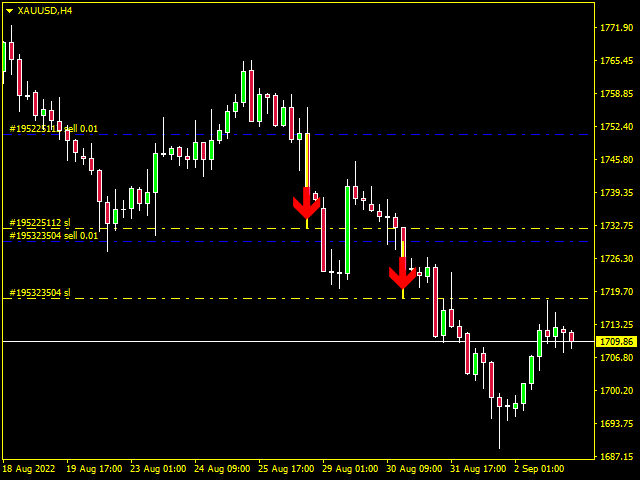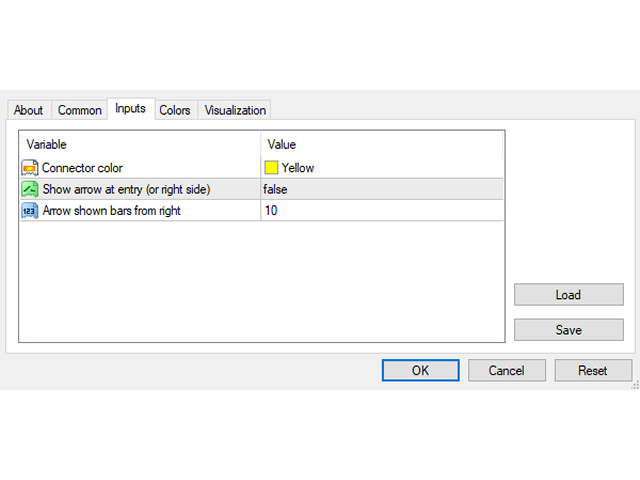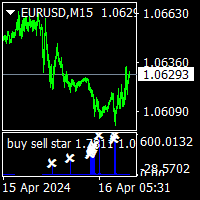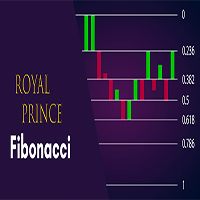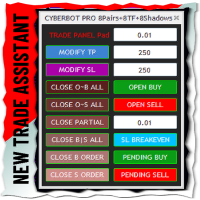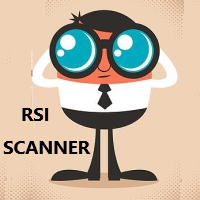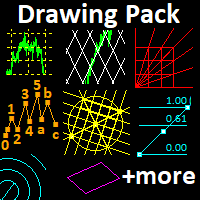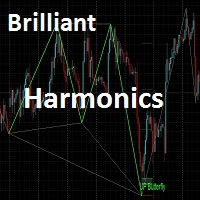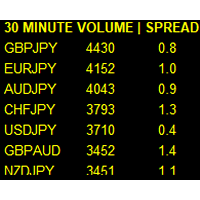Position Markers
- Индикаторы
- Brian Derich
- Версия: 1.3
- Обновлено: 5 октября 2022
- Активации: 5
What does this do? It shows you on the chart which stop belongs to which entry.
Have you ever had multiple positions or trades open on a single pair and were confused which stop loss goes with what entry?
Even worse, the stop loss orders for buy and sells are the same color on the chart. Well, your problem has been solved!
This indicator will show you which stop belongs to which entry.
It will place a vertical line and an arrow on the chart for each open trade.
A yellow line connects the entry line to the stop line.
A red arrow points at the sell stop loss orders and shows you what direction to move the line
A green arrow points at the buy stop loss orders and shows you what direction to move the line
Line color is configurable.
It does not filter by magic number.
To adjust your stop loss, drag the line and the chart updates. Put it in your favorites, even add a hot key to use it easily and effortlessly.
If you need help finding the best place to put a stop loss, use the Multi Anchored VWAP to help you understand if the buyers or sellers are in control. You can get it here https://www.mql5.com/en/market/product/82560