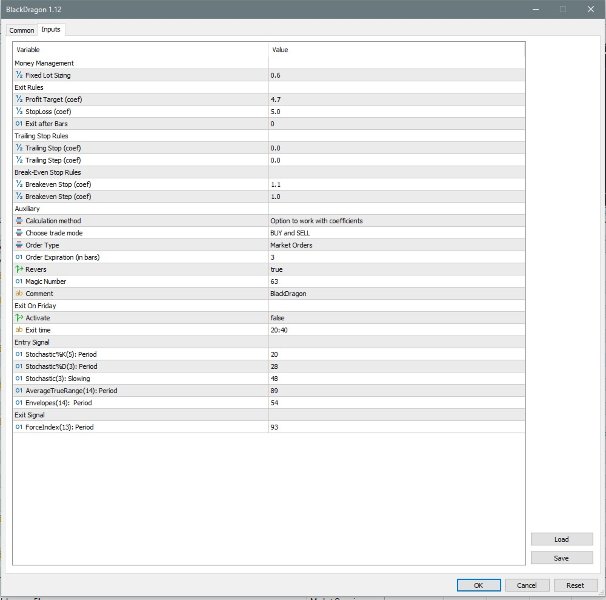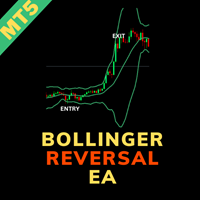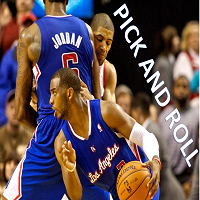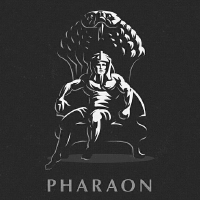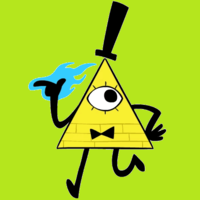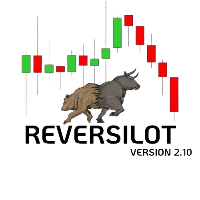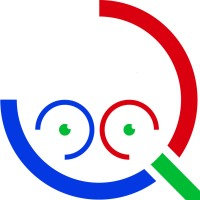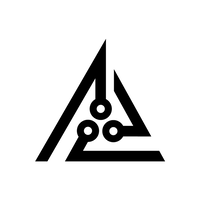BlackDragon
- Эксперты
- Dragan Drenjanin
- Версия: 1.12
- Обновлено: 7 марта 2025
- Активации: 5
The Black Dragon robot is designed to operate seamlessly across various trading symbols, such as currency pairs and metals, using its default settings, which eliminates the need for additional user intervention in most cases. When applying the robot to a single currency pair, no further adjustments are necessary, making it straightforward for beginners or those focusing on a specific market. However, for users who wish to expand its use to multiple currency pairs or symbols simultaneously, it’s essential to assign a unique ID or magic number to each symbol. This ensures the robot can distinguish between trades and manage them effectively without overlap or confusion.
To determine the most promising currency pairs and metals for trading with the Black Dragon robot, thorough testing is required. This involves running the robot within a strategy tester. The testing process allows you to evaluate the robot’s performance across different symbols and conditions. For consistency and reliability, the recommended time frame for these tests is H1 (1-hour charts), as it strikes a balance between capturing market trends and avoiding excessive noise. While you can test the robot on any currency pair or metal available in your platform, the recommended starting points are EURGBP (Euro/British Pound) and XAUUSD (Gold/US Dollar), as these have shown potential based on historical performance metrics.
Here’s what you need to do step-by-step:
- Set Up the Strategy Tester: Open your trading platform’s strategy tester and load the Black Dragon robot with its default settings.
- Test Across Symbols: Run the robot on all desired currency pairs and metals, including EURGBP and XAUUSD, using historical data to simulate performance.
- Analyze Results: After testing, review the outcomes—focus on key metrics like profit factor, drawdown, and win rate—to identify the most profitable and stable symbols.
- Assign Unique IDs: If you plan to trade multiple symbols, configure a unique magic number for each one in the robot’s settings to avoid trade conflicts.
- Demo Account Validation: Before going live, activate the robot on a demo account using the selected symbols and settings. Let it run for a sufficient period—typically a few weeks to a month—to confirm that the results align with the strategy tester’s findings and to validate the input data’s accuracy.
- Monitor and Adjust: During the demo phase, monitor the robot’s performance closely. If issues arise (e.g., unexpected losses or inconsistent results), revisit the settings or test additional symbols.
This testing and validation process is critical before each deployment of the robot, especially if market conditions have shifted or if you’re applying it to new symbols. Once you’re satisfied with the demo performance and confident in the robot’s reliability, you can transition to a live account. Start with a small capital allocation to minimize risk, and continue monitoring the robot’s behavior in real-time market conditions.
By following these steps, you’ll maximize the Black Dragon robot’s potential while minimizing risks associated with untested configurations.
- Platform type: MT5
- Account type: Hedge
- Check section >> What's New <<
- If you buy now, you reserve the right to own new upgraded versions of the robot, which will appear at specific time intervals continuously.
Note:
Keep in mind that "BlackDragon" should be tested on a demo account, before any use.
My Links:
- Send me a DM: Link
- All my apps: Link
Installation Guide
- For detailed instructions on purchasing and installing a trading robot from the MQL5 Market, please refer to the following article: https://www.mql5.com/en/articles/498
- How to Test a Trading Robot Before Buying: https://www.mql5.com/en/articles/586