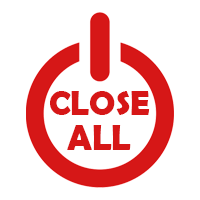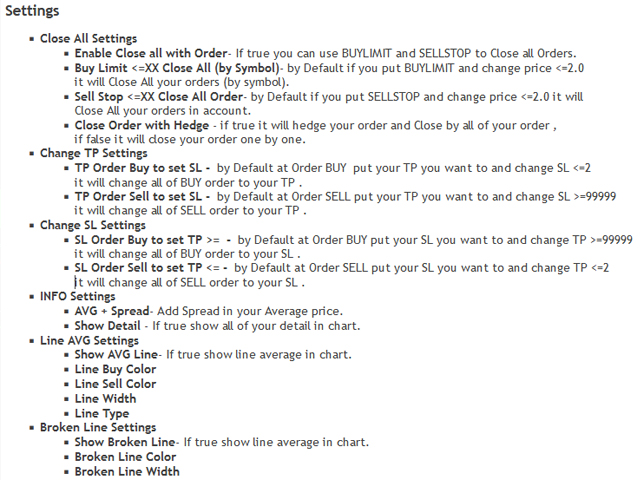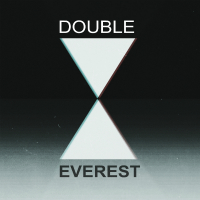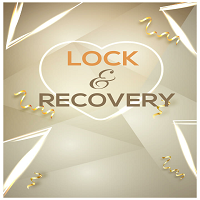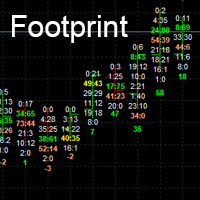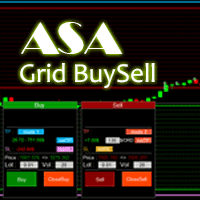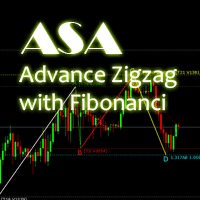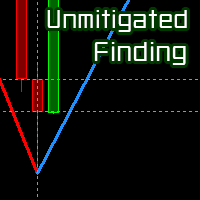CloseAll n Change TP SL All Orders
- Утилиты
- Panthita Aichoi
- Версия: 1.1
- Обновлено: 19 августа 2022
- Активации: 7
Close All and Change Take Profit and Stop Loss All Orders.
Main Features
- Ability to Close All Orders the Symbol you put this EA.
- Ability to Close All Orders in your account.
- 2 Mode for Close all (1-Close one by one, 2-Hedge then Close with Close by)
- Ability to Change Take Profit to All Order.
- Ability to Change Stop Loss to All Order.
- Show Order count.
- Show Average price with info and Horizontal Line.
- Show lot open and maximum lots to open.
- Show Price diff from average to price now
- Show broken price with info and Horizontal Line.
- Easy to use .
How to use
Close All (Symbol)
- PC : you can click on CloseAll Button at left bottom corner
- IOS/Android/PC : place BUYLIMT order and change price to XXX(you can change at setting) it will Close All your order.
Close All in Account
- IOS/Android/PC : place SELLSTOP order and change price to XXX(you can change at setting) it will Close All your order.
Change TP
- IOS/Android/PC : Change your TP you want and then change SL to XX(you can change at setting)
Change SL
- IOS/Android/PC : Change your SL you want and then change TP to XX(you can change at setting)