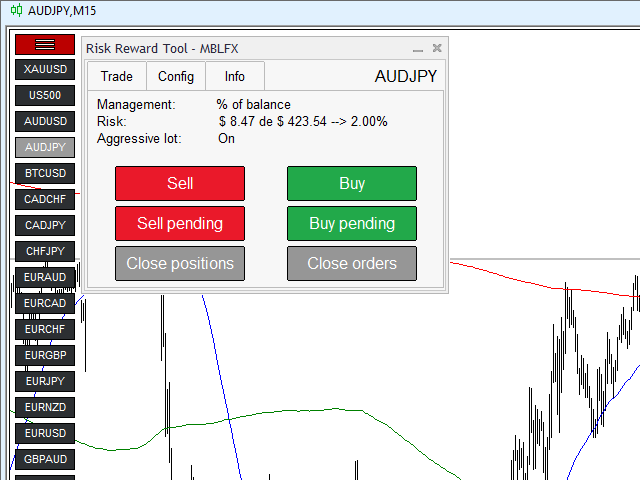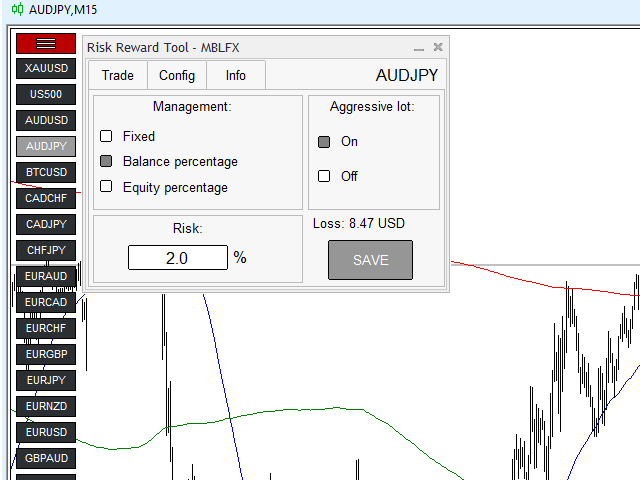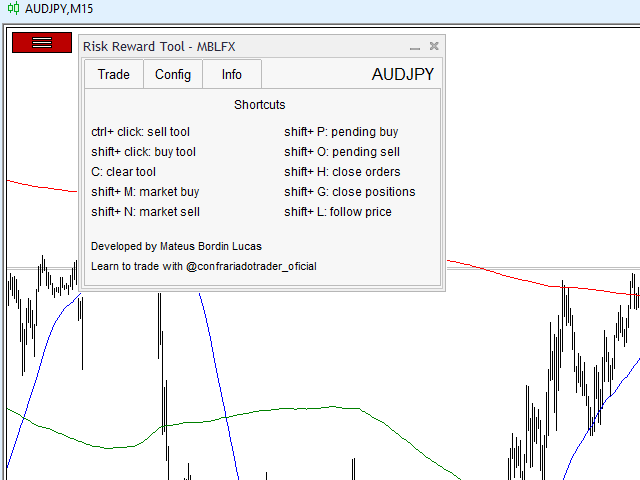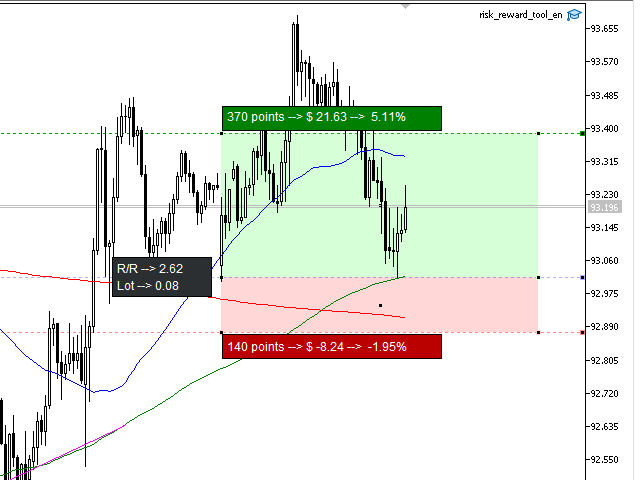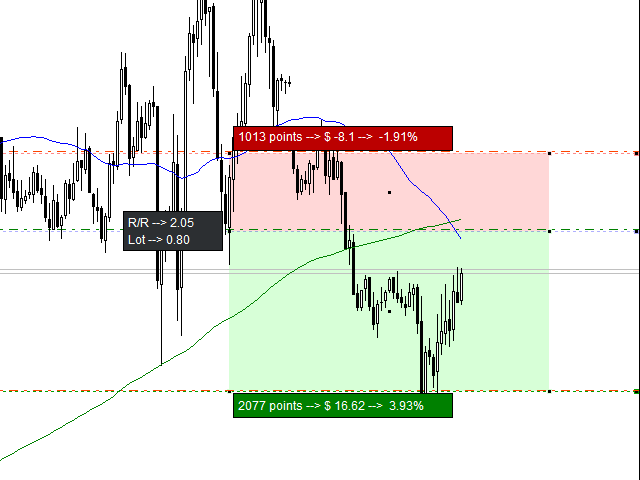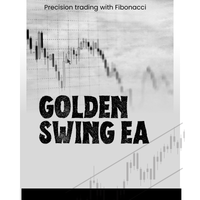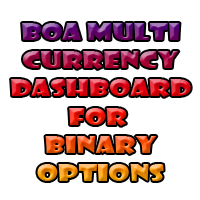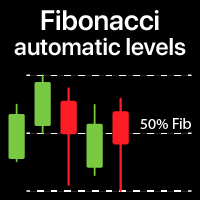Risk Reward Tool
- Утилиты
- Mateus Bordin Lucas
- Версия: 1.5
- Активации: 5
· What it is:
The Risk Reward Tool was developed to facilitate the management of your Forex trades.
Can you imagine if you could...
- Place orders on the chart in a more practical and faster way?
- View your trade entry and exit points?
- Control the risk of each trade performed without having to do manual calculations?
- Trade using keyboard shortcuts?
- Change the timeframe of the graph with just the touch of a key?
- Swap and sync assets across as many charts as you like?
Now you can. If you want to have all these benefits for your trades, you need to know about this Risk Reward Tool!
How the Risk Reward Tool will make your trades easier
Through it it will be possible to estimate the risk of each trade placed in the market in a very simple and fast way. Just include the tool in the chart and in a few clicks you will have the risk calculated automatically.
Understand how to use the tool
Step 1: Add the tool to the chart
Press (Shift) to buy or (Ctrl) to sell + mouse click on the position that you want to include the tool on the chart.
At that moment, the Risk Reward ratio and Lot Size will automatically appear in your chart.
Step 2: Adjust positions
Choose entry point, stop loss and take profit.
As you adjust those points, the Risk Reward ratio and Lot Size values will update in your chart.
Step 3: Place the trade
To place the trade, just click on the Buy or Sell buttons on the panel or use the keyboard shortcuts.
Additional features:
-Switch timeframe by keyboard shortcut
-Synchronize the symbol on all the charts you want
-Swap symbols by keyboard shortcuts or by clicking on a side panel
-Change management settings directly from the dashboard
To learn more about how each one works, watch the video below.
Indicator parameters
- Swap Symbols: Allows the tool to swap the chart symbol
- Sync symbols: choose whether or not to sync the symbol on your charts
- Show symbols panel on startup: whether or not to make the symbols panel visible on the screen when opening or changing the chart
- Management: Select whether it will be a management with a fixed amount, a percentage of the balance or a equity percentage.
- Risk value: It will show the risk value according to the selected management.
- Aggressive lot calculation: When activated, it allows the operation to slightly exceed the stipulated risk value, only in the circumstance of using very small lots. When disabled, it does not allow you to exceed the risk value.
- Keyboard shortcut operation: Allows you to open trades using keyboard shortcuts.
- Show control panel: Shows the control panel on the screen.
- Magic number: EA`s identification for trades
- Initial tool size: Initial tool width (can be changed later).
- Choose the timeframes: Choose the timeframes that the tool will use to manage the chart.
What's to come...
- Breakeven
- Trailing stop
- Study mode – allows you to draw numerous tools on the chart
- Partials
- Fixed risk reward