Riskless Pyramid
- Утилиты
- Snapdragon Systems Ltd
- Версия: 1.0
- Активации: 5
Introduction
This powerful MT4 trade mangement EA offers a way potentially to aggressively multiply trade profits in a riskfree manner. Once a trade has been entered with a defined stoploss and take profit target then the EA will add three pyramid add-on trades in order to increase the overall level of profit. The user sets the total combined profit target to be gained if everything works out. This can be specified either as a multiple of the original trade profit or as a total dollar amount. For each add-on the stoploss for the combined trade is moved to the break-even level so that once the first add-on level has been reached then the total trade is riskfree from then onwards. As each successive add-on trade is entered the stoploss is tightened accordingly in order to keep the total trade risk free. If the profit target is reached without the stoploss being hit then the total multiplied profit will be achieved. Of course the downside is that if the break-even stoploss is hit at any time during the trade then there is no profit at all from the trade.
How to Use the EA
The EA is place on the chart where it lies dormant until it finds an open position on the chart which has both a stop-loss and a profit target defined. At that point it will generate the three add-on trades which will appear as stop entry orders on the chart. The sizes of the three orders will be such that if the final profit target is reached then the target profit as set within the EA will be achieved.
Each add-on will have a stop-loss level defined already on the chart which will be the break-even level for the combined position so far. As the trade progresses the EA ensures that the stoplosses for all open positions are adjusted to this new break-even level. Once the trade is closed for any reason then any untriggered add-on entries are automatically deleted
EA Inputs
Profit Type: This can be either “Total Profit” which means that the Profit quantity (see below) is specified in dollars (or whatever the account currency is) or “Multiplier” in which case the profit quantity is the specified multiple of the original profit value
Profit Value: This is the combined total profit value, either dollar amount or multiple of the original take profit amount according to the Profit Type input value.
First Add-on Fraction: This specifies what fraction of the way towards the final take profit level the first add-on is to be placed.
Second Add-on Fraction: This specifies what fraction of the way towards the final take profit level the second add-on is to be placed.
Third Add-on Fraction: This specifies what fraction of the way towards the final take profit level the third add-on is to be placed.
Magic Number: This specifies the unique number that is used to identify trades that are under the management of this EA. For each symbol and each Magic Number there can only be one set of trades active at any one time. If you want to run multiple sets of trades on the same symbol then you need to apply the EA to the same symbol on a separate chart with a different Magic Number






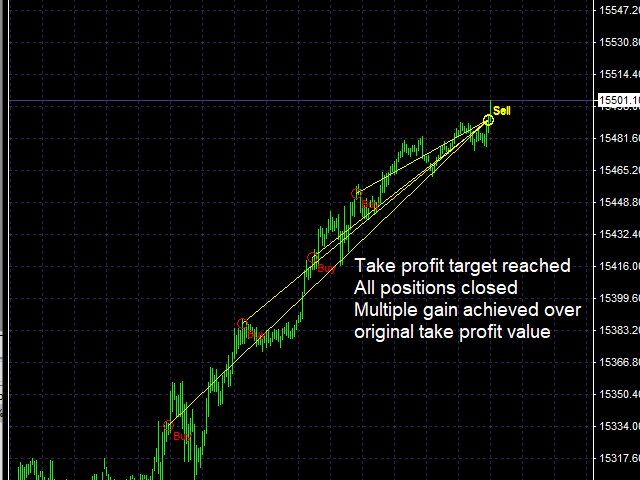




















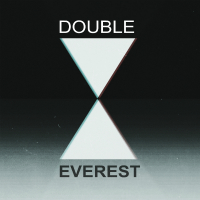


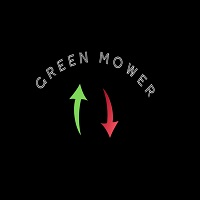




































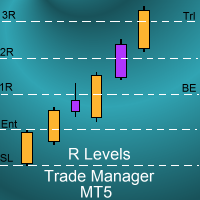
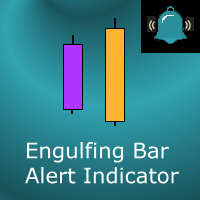

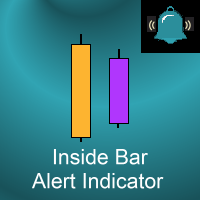
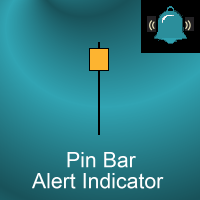
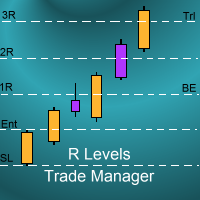


Works as described. Trialing it in a demo account right now - results are pretty good so far!