TradeX Chart Trading
- Утилиты
- Jose Roque Do Carmo Junior
- Версия: 1.0
- Активации: 12
Welcome to TradeX Chart Trading
This utility allows you to send orders quickly and easily. With it you can operate directly from the chart using the shortcut keys SHIFT to buy and CTRL to sell.
It is also possible to set Stop Loss and Take Profit, in price or points, directly on the TradeX. Use one of the four risk options (0,5%, 1,0%, 2,0% or 4,0%) to get the pending order volume according to the size of the last closed candlestick and the account balance.
Once positioned, it offers Breakeven and Partial Exit options of 70%, 50% and 30% of the positioned volume, in addition to allowing you to configure Stop Loss and Take Profit by clicking on the position label and dragging it up or down.
Functionalities
- SHIFT to buy;
- CTRL to sell;
- Partial Exit of 70%, 50% e 30%;
- Breakeven;
- Previous day maximum, minimum and closing price indicator;
- Current day high and low price indicator;
- Visual flag of pending orders on the chart;
- Blocking the BUY/EJECT/SELL buttons to prevent accidental sending of orders;
- Hide/Show Tradex;
- Spread visualization when clicking on the asset being traded;
- Setting Stop Loss and Take Profit in price or points;
- Definition of the order volume by the percentage risk of the last candlestick;
- Candlestick countdown;
- List of open positions;
- Percentage balance of all transactions for the current day.
Recommendations
- Enable AlgoTrading;
- Enable One Click Trading: "Tools>Options>Trade>One Click Trading".
Warning
- Only for Netting accounts;
- It does not work in Strategy Tester.
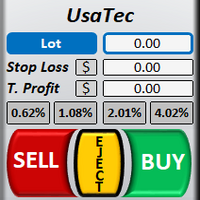
















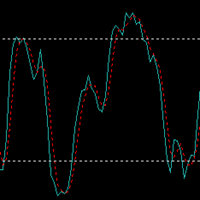



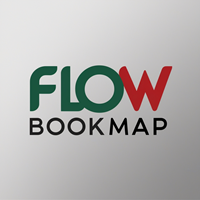








































Пользователь не оставил комментарий к оценке