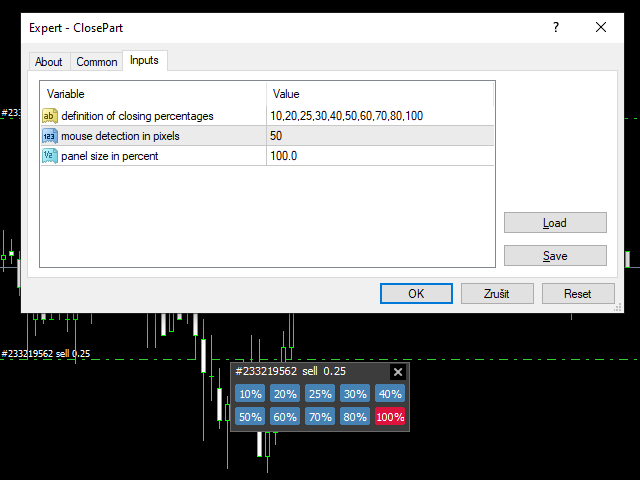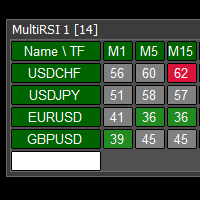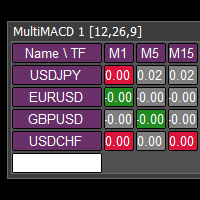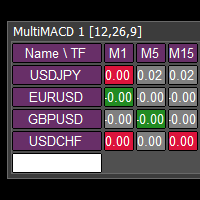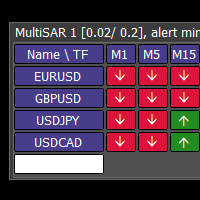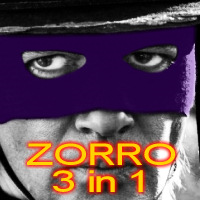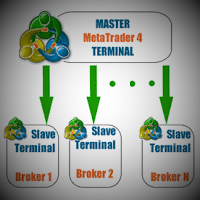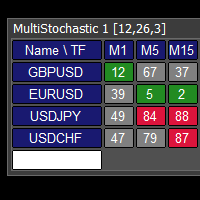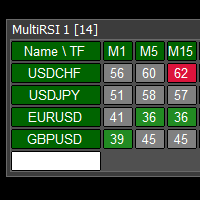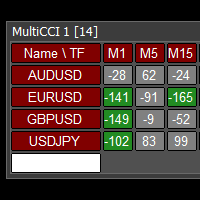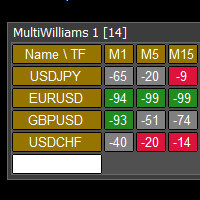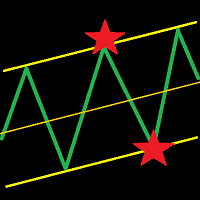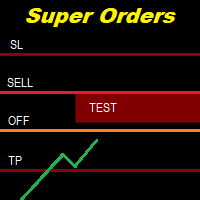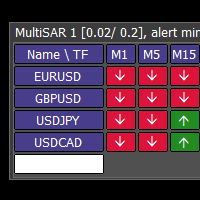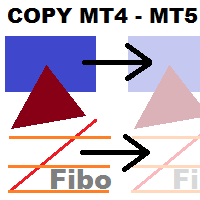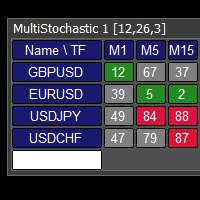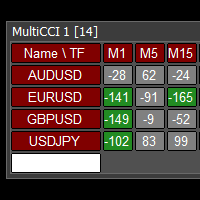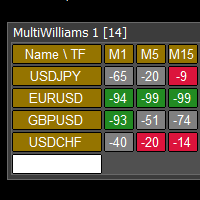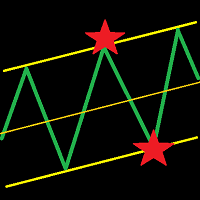ClosePart MT5
- Утилиты
- Vladimir Pokora
- Версия: 1.0
- Активации: 5
With this tool, you can easily and quickly close part of the trade.
Click near the trade to display the closing panel. There are ten preset values for partial closing, but you can set your own values.
You can also resize the panel according to Windows settings (125%, 150% ...)
See the animation below for how it works.
**********************************************************
Note: This tool does not work in the tester.