Market Profile By Global Trade Live
- Индикаторы
- Abhimanyu Hans
- Версия: 2.0
READ THE DESCRIPTION ITS IMPORTANT - ONLY TAKES 2 MINUTES - THIS IS A TOOL NOT A TRADING STRATEGY
Market Profile By Global Trade Live
A Market Profile is a graphical representation that combines price and time information in the form of a distribution. A Market Profile is used to determine elapsed time, number of ticks and volumes traded at specific prices, or over a price interval, over a given period. A Market Profile also makes it possible to identify prices accepted or rejected by the market, and to identify resistance or support price levels to anticipate future price movements.A Market Profile is not a technical indicator but an image that shows where the most traded price is and what the volumes are at each price level. It determines when the market will move from equilibrium to imbalance.
Distinctive features
- Show the most traded price levels
- Can be used as support and resistance levels
- Can be used in scalping, intraday or swing trading strategy
- Show the traders hidden volume
Parameters
- Session : By default set at "Daily" you can use the desired session
- StartFromDate: lower priority : Shows the current date
- StartFromCurrentSession: high priority : By default set at "true" (no need to change)
- SessionsToCount : Number of sessions to count Market profile
- ColorScheme
- SingleColor : If color is set to single color
- ColorBullBear : If true, colors are from bar's direction
- MedianColor
- ValueAreaSidesColor
- ValueAreaHighLowColor
- ShowValueAreaRays : Draw previous value area high/lows rays
- ShowMedianRays : Draw previous median rays
- RaysUnitIntersection : Which rays stop when hit another MP
- TimeShiftMinutes : Shift session + To the left - To the right
- ShowKeyValues : Print out VAH, VAL, POC on chart
- KeyValuesColor : Color for VAH, VAL, POC printout
- KeyValuesSize : Font size for VAH, VAL, POC printout
- PointMultiplier : The higher it is, the fewer chart objects
- ThrottleRedraw : Delay (in seconds) for updating Market Profile
- EnableIntredaySesion1
- IntradaySession1StartTime
- IntradaySession1EndTime
- IntradaySession1ColorScheme
- EnableIntredaySesion2
- IntradaySession2StartTime
- IntradaySession2EndTime
- IntradaySession2ColorScheme
- EnableIntredaySesion3
- IntradaySession3StartTime
- IntradaySession3EndTime
- IntradaySession3ColorScheme
- EnableIntredaySesion4
- IntradaySession4StartTime
- IntradaySession4EndTime
- IntradaySession4ColorScheme
- SaturdayToSunday
- Disable alerts on wrong timeframes


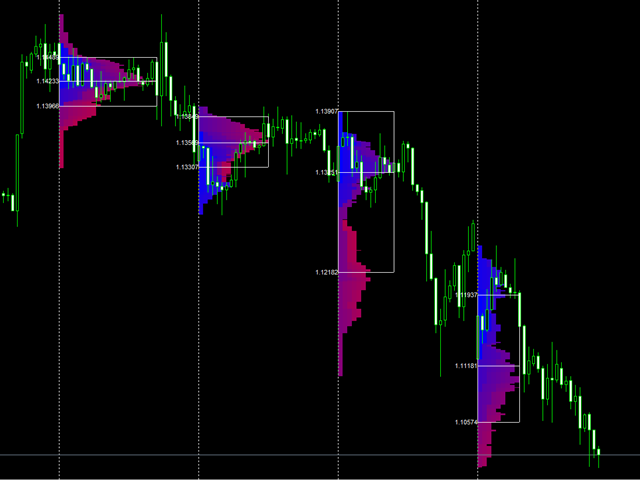
















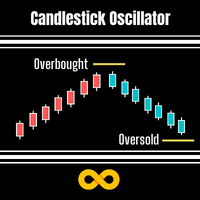

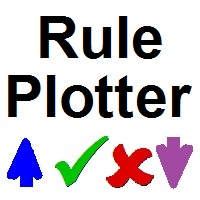

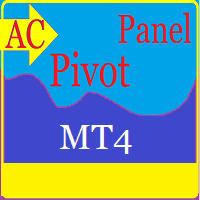






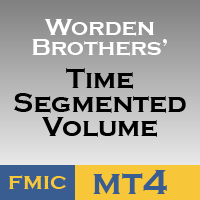





































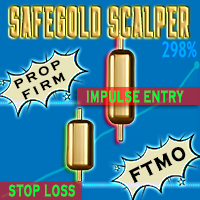
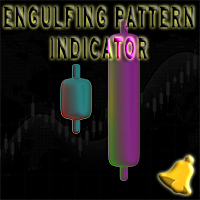

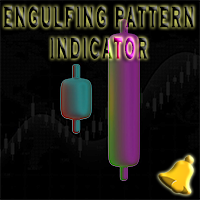











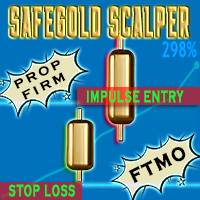
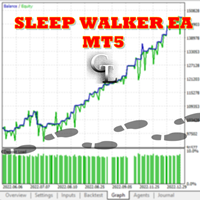



i cannot understand it ,it is very complex .