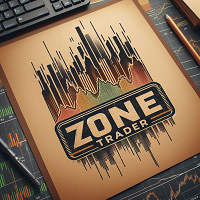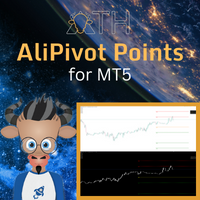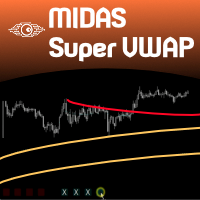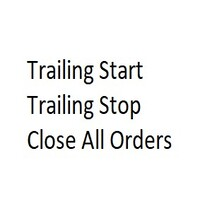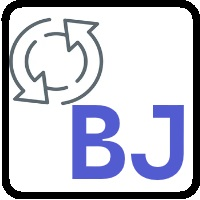EasyClose MT5
- Утилиты
- Nina Yermolenko
- Версия: 1.1
- Обновлено: 18 сентября 2024
A simple and convenient utility for closing orders. It can close both all orders together as well as buy, sell or pending orders separately. Has an intuitive graphical interface.
MT4 version of the utility - https://www.mql5.com/en/market/product/78601
If you like this utility, take a look at my other products - https://www.mql5.com/en/users/nina_yermolenko/seller