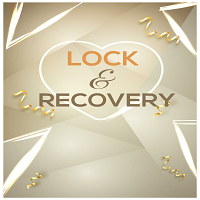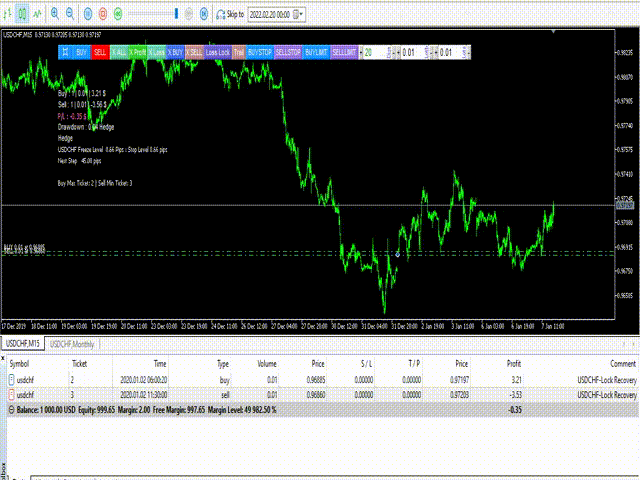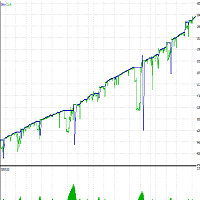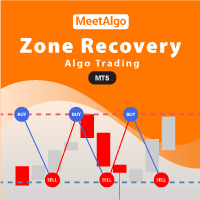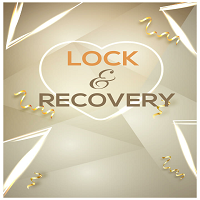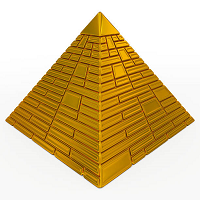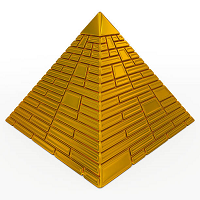Lock Recovery
Lock Recovery is created with the aim of to recover a position that suffered a loss.
Input Settings:
1. Manage Open Positions
+ Trade Buy: allow buy
+ Trade Sell: allow sell
2. Manage pending orders
+ Delete trendline after opening a position: set false for continuous pending orders.
3. Manage Lot
+ Lot Type: Select lot type
+ Multiplier for Martingale 3: Multiplier lot coefficient
+ Max Lots per Trade
4. Buy Grid Parameters
+ Add grid averaging buy only in the direction of the trend: add grid if there is a buy signal
+ Buy Step (in pips): Distance to open the next long position
+ Expanding Step Coefficient Buy: coefficient multiplier
+ Maxtrade Buy: Maxtrade Buy allowed
5. Sell Grid Parameters
+ Add grid averaging sell only in the direction of the trend: add grid if there is a sell signal
+ Sell Step (in pips): Distance to open the next short position
+ Expanding Step Coefficient Sell: coefficient multiplier
+ Maxtrade Sell: Max trade Sell allowed
6. Change Step Parameters
+ Change Step: enable/disable change step
+ Lots to start changing step
+ Change Step to(in pips)
+ Expanding Step Coefficient: step multiplier coefficient for change step
7. Manage Virtual Stoploss, Takeprofit, Trailing & Break even
+ Use Virtual Stop Loss & Takeprofit: Virtual Stop Loss & takeprofit
+ Virtual Stop Loss (in pips): Stop loss in pips
+ Virtual Take Profit (in pips): Take profit in pips
+ Averaging Trailing, in pips: Trailing all in pips
+ Trailing Start (in pips): Trailing starts in pips
+ Trailing Size (in pips): Step trailing in pips
+ Use Break Even : Break even in pips
+ Break Even Start, in pips : Break even start
+ Break Even Step, in pips : Break even step
8. Manage Locks
+ Fill in Line Lock name : fill in line lock name
+ Select Lot Lock Method : Select lock method
+ No Split Lot
+ Split Lot Lock Into Minimum Lot Broker
+ Split Lot Lock Into X Part
+ If Split Lot Lock Into X Part, Fill in X Part
9. Manage Drawdown Reduction
+ Use Auto Close Partial, in pips: Close Partial in pips
+ Select Close Partial Method:
+ Close partial buy & sell: partial close by bringing 1 buy loss & 1 sell loss
+ Close partial buy / sell: partial close by bringing only 1 buy loss or 1 sell loss.
+ Close partial all: A combination of close partial buy & sell and close partial buy / sell.
+ Number of trades to activate partial close: Minimum amount of open positions to start partial close.
+ Minimum profit to close partial : Minimum profit to do partial close, in pips
+ Use Auto Close Partial, in percentage: Close partial in percentage
+ Number of trades to activate partial close: Minimum amount of open positions to start applying partial close.
+ Percentage of profit to close partial%: Minimum profit to do partial close, in percentage.
+ Auto Close Partial 3: Close partial last position profit and 1st position loss
+ Select Close Partial 3 Method : Close Partial Last Position(Profit) or Close Partial 1st Position(Loss)
+ if close partial 1st position, fill in min open position to activate close partial
+ Lots to start partial closing: minimum lots to activate partial closing 3
+ min Profit to close(in pips): Minimum profit to be able to close a position
+ Partial close percentage, % : How many % lots will be closed. Ex. 50% x lot 0.1 = 0.05 lot to close partial
10. Time Management
+ Use time control: restrictions on trading hours and days, this only applies to opening a new cycle. Timing use broker's server time.
+ Trade Start Time: Time to start trades
+ Trade End Time: The time the trading session ends
11. Autotrade Test
+ Test Auto trade : Use Auto Trade, this feature allows user to learn how Lock Recovery works in the backtester and at the same time can be used as an auto trade bot in real trade.
+ Add Grid Trend : allowing double open position if match the trend
13. Manage Others
+ Max Spread (in Pips): spread allowed
+ Coefficient (if Freeze=0 Or StopsLevels=0) : Fill in at least 1, only to anticipate volatile market conditions and the broker will increase freezelevel and stop level.
+ Magic number : EA identifies open positions based on this magic number. Fill in 0 (Zero) so that ea can recognize all positions opened manually or by other eas.