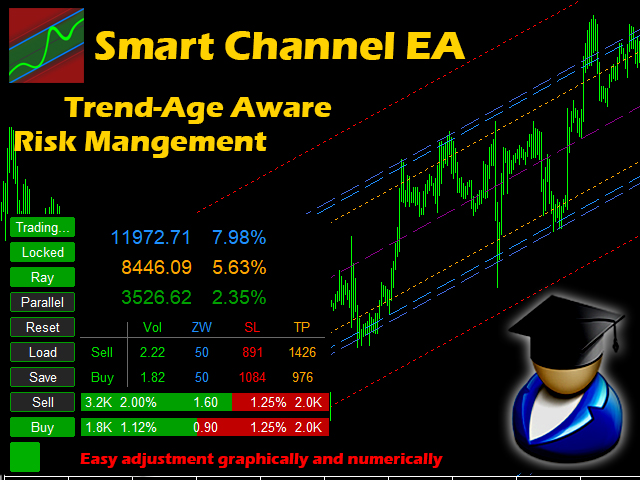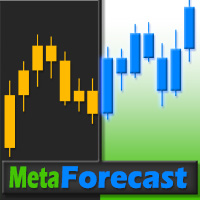Smart Channel M4
- Утилиты
- Vahidreza Heidar Gholami
- Версия: 2.8
- Обновлено: 15 июня 2022
- Активации: 10
The trend in the market can be predicted using trend lines but the problem is you don’t know where exactly the price is going to touch the trend line where you can put your pending orders on. Smart Channel Expert Advisor makes it possible to put an advanced channel around the price data, which can be configured to handle placing orders, opening and closing positions, managing risk per trade, spread, slippage, and trailing stop-loss and take-profit automatically.
Features
- Money Management (Calculates Risk-Reward ratio, Volume, profit and loss)
- Trend-Age-Aware Risk Management
- Smart greedy algorithm for stop-loss trailing
- Hides Stop-Loss and Take-Profit from your broker
- Status reports through push notifications, email and popup alerts
- Supports both pending and instant execution order types
- Share your channel configuration with your friends
- Shows channel configuration errors and warnings
- Easy adjustment graphically and numerically
- Trailing Stop-Loss and Take-Profit
- Spread specification table
- Please don't hesitate to contact me directly if you have any question or difficulty related to this product. You will get instant responses to your questions sent through MQL5 messenger.
- Watch the tutorial video at the end of this description.
- Don't forget to subscribe to my youtube channel.
How To Test Smart Channel EA
Smart Channel EA can be tested using the Metatrader Strategy Tester. Since this EA uses many graphical objects and the graphical events work only on live charts but not in the Strategy Tester, you won't be able to configure the channel graphically using the tester. Therefore we have programmed a set of graphically configured test cases to the EA to let you test most of it's features easily.
Use the following steps to test this EA:
- Open the strategy tester (Ctrl + R)
- Click the Expert Properties button and select a test case than click OK (Each test case name shows the Symbol, Timefame and the Start Date of the channel)
- Select Smart Channel EA from the expert drop down box
- Select the Symbol and Timefame based on the selected test case
- Set the Start Date based on the selected test case
- Set the End Date to one or two months later
- Adjust other parameters as you like
- Start the tester
- Since graphical objects do not work properly in the tester you might experience a delay in repositioning the panel while resizing the tester window. So before the tester starts, maximize the tester window.
Please note that all graphical objects including buttons do not work in the tester environment. It works on live charts properly as described in the tutorial video.
If you didn't see the channel while testing, check if the tester has started form the right date. Sometimes MT4 strategy tester fails to load data from the exact entered start date and it starts the tester from a later date. To avoid this problem you can use the most recent test cases.