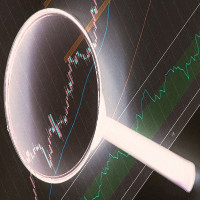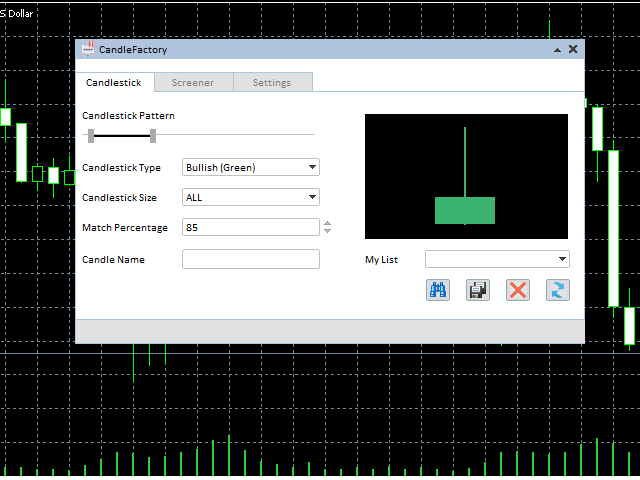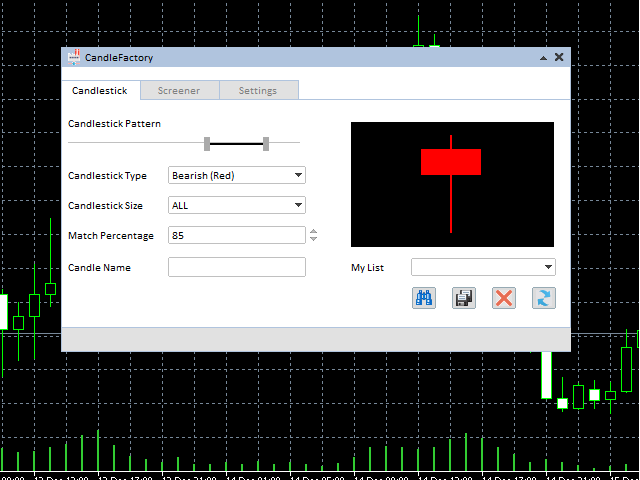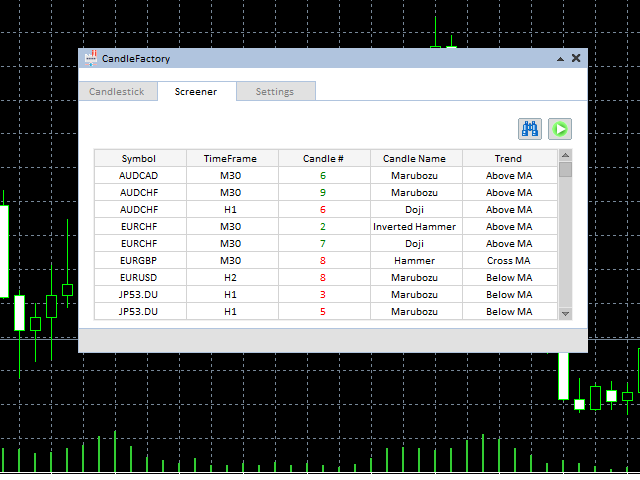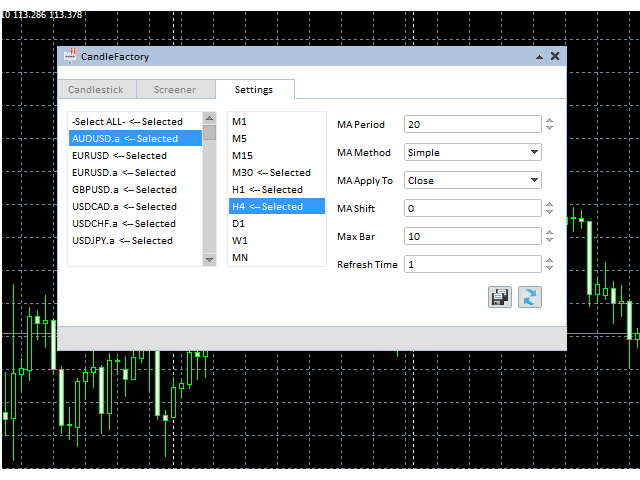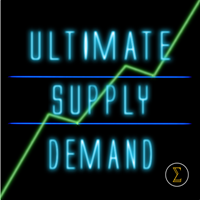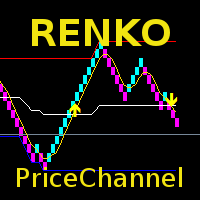CandleStick Factory for MT4
- Утилиты
- Mounir Cheikh
- Версия: 1.0
- Активации: 20
The CandleStick Factory is a tool that allow you to perform a market scan and search any candlestick pattern that you already created.
The lite version can be downloaded here : https://www.mql5.com/en/market/product/75622
You can perform a quick search in the current chart (500 bars will be scanned), or save your custom candlestick patterns, and search in different Symbols/Timeframes that you can select in the settings tab, the scan can be scheduled every 1, 5 or 10 minutes by updating the Refresh Time and will scan the last Max Bar value that you have in the settings tab.
After every scan in the Screener tab, a CSV File is stored in your data folder: \MQL4\Files\CandleFactory.
Also you can update the Moving average parameters to use it in your scan.
How it works
- In the Candlestick tab you can create your own candle by moving the slider to the right or left then click on quick scan to check the result in the current chart.
- You can change the type to bearish/bullish only and long/short candle (the candle size calculation is based on the average of the five previous candles), or you can keep ALL values.
- The Match Percentage will help you to check the accuracy of the scan, by default the tool use 85%, you can try by testing with quick test button in the current chart.
- When your candle is ready, please put the name in the Candle name textbox and hit save.
- To perform a multi symbols/timeframes scans go to settings tab and select the symbols and the timeframes (the list of symbols is updated from the Market watch list of your MetaTrader console, please update this list in order to see the symbols in the tool), you can update the MA parameters and the Max Bar to scan, the refresh time is by default 1 minute if you use the Auto Scan, please save your parameters if you change the values.
- When the settings are updated you can go to the screener tab and launch one scan or scheduled scan, a csv file is updated in your data folder every time you perform a scan in this tab.