Bollinger Bands OnOff MT4
- Индикаторы
- Fabrizio Malavasi
- Версия: 1.3
- Обновлено: 20 мая 2024
The Bolliger Bands On-Off let you control the indicator using the keyboard or a button. You can choose if you want the indicator always shown or always hided while switching among different time frames or financial instruments. ---> This indicator is part of Combo Indicator OnOff
The Bollinger Bands identify the degree of real-time volatility for a financial instruments. A lower amplitude corresponds to a low volatility, conversely a greater bandwidth corresponds to high volatility. Narrowing bands indicate an upcoming breakout in the underlying asset, conversely when the bands widen it is indicative of an upcoming movement.
The Bollinger Bands indicator is composed by three lines: the upper and lower band and a simple moving average. The upper and lower band are obtained respectively by adding and subtracting the standard deviation from the moving average N (default=2) times. The central band is given by the moving average that has 20-periods as default. The Sma is the original moving average used by John Bollinger when he developed the indicator.
Upper Band= SMA+2Sdt
Middle Band= SMA
Lower Band= SMA-2Sdt
The Bollinger Bands OnOff provides also the possibility of using different averaging method: Exponential, Smoothed, Linear weighted compared to the original Simple average.
The MA can be highlighted with different colors to spot the up/down trend
Input
- It is possible to setup the period, the shift and different Ma color depending on the trend
- You can choose the averaging method: Simple, Exponential, Smoothed, Linear weighted
- You can choose their colors, the style and the the width
- It is possible to shut down the button and setup your favorite keys to on-off the indicator
- It is possible to customize the button: the position on the screen, the size, the colors and the label
- only for Ver. - 1.3 COMBO Indicators OnOff MT4 :
- you can customized period and deviations for each time frames

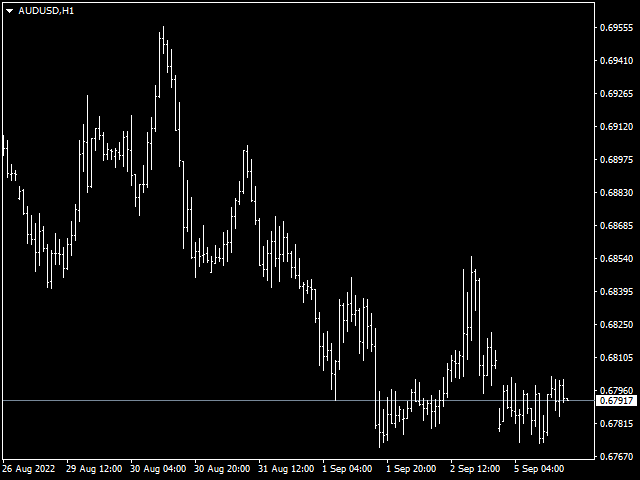





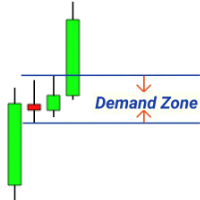























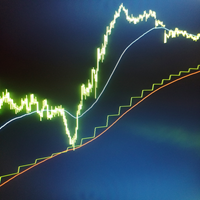



























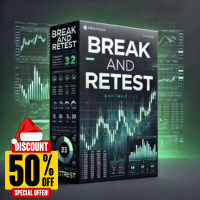



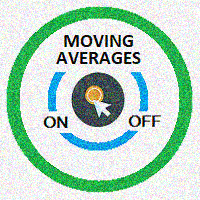

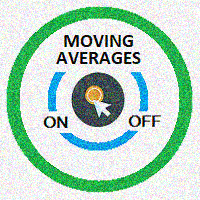
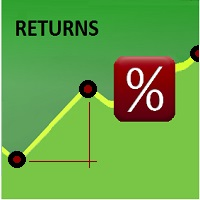
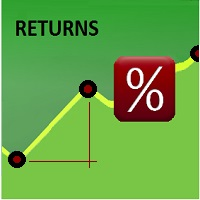



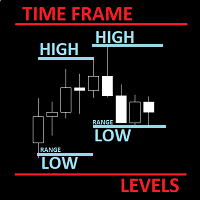






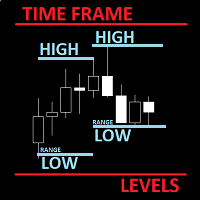


Practical