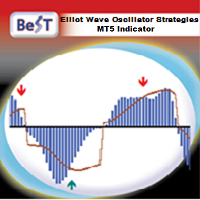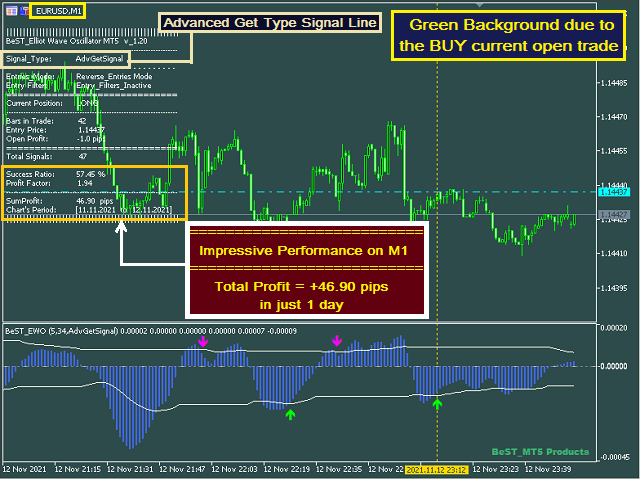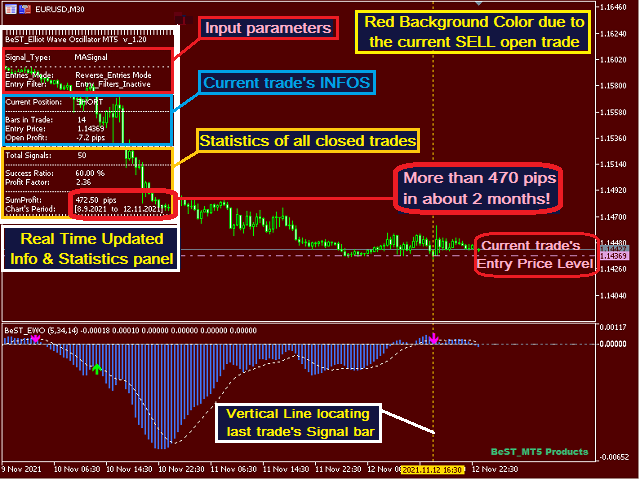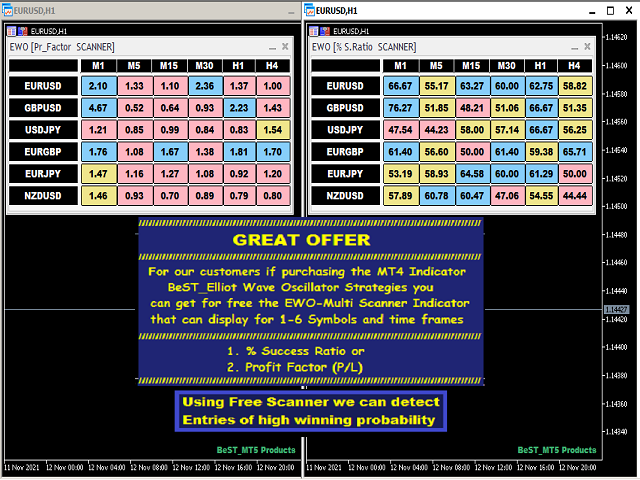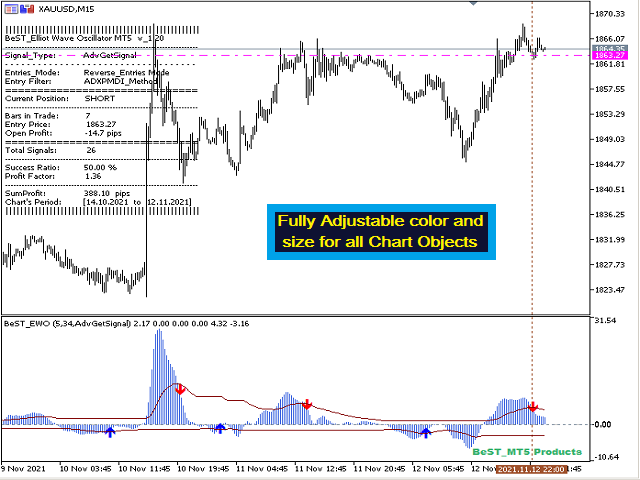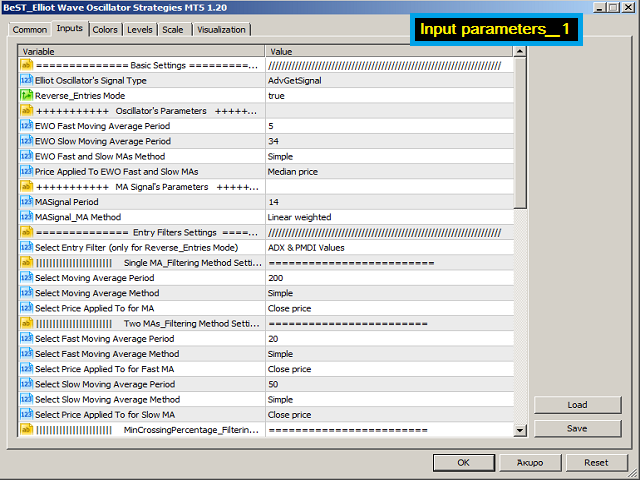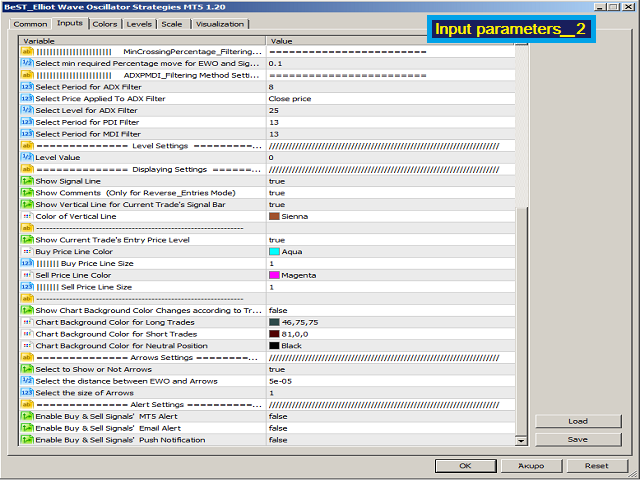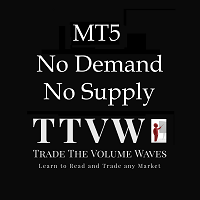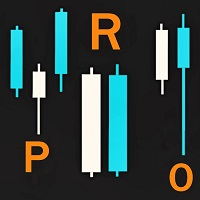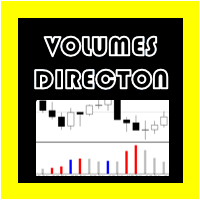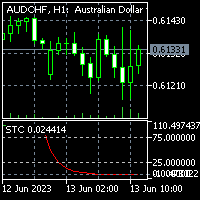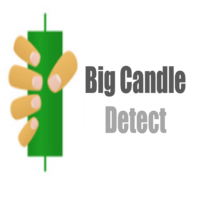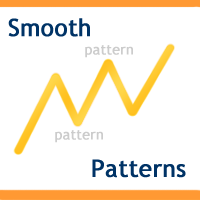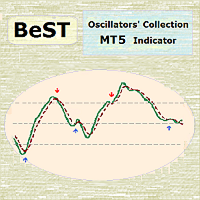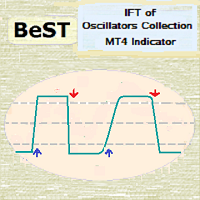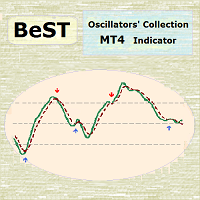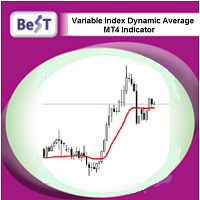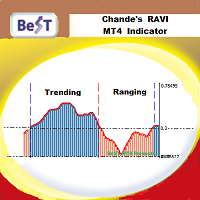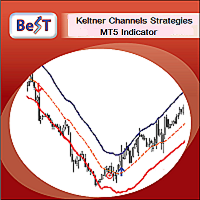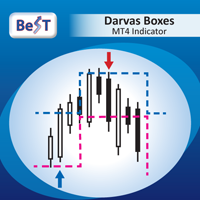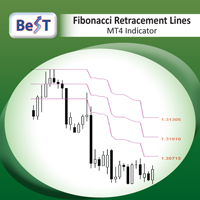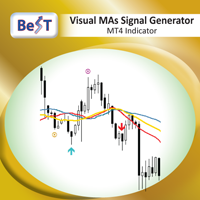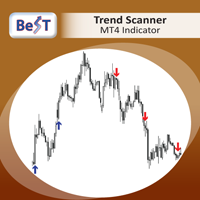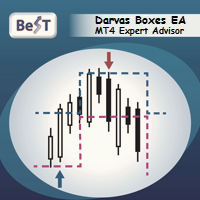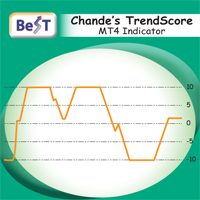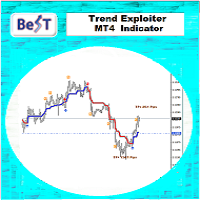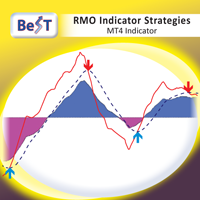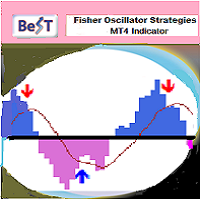BeST Elliot Wave Oscillator Strategies MT5
- Индикаторы
- Eleni Koulocheri
- Версия: 1.20
- Активации: 10
Signal Line comes in 2 types:
- Advanced Get Type – like the corresponding one used in the homonym analysis package
- Mov. Average Type – as a Moving Average of the Elliot Oscillator
Indicator’s features
- Easy to trade producing clear Entry signals displayed as Arrows at the EWO and its Signal Line crossing points
- Not repainting or backpainting Signals
- Uses 4 selectable and fully configurable Entry Filters of common use (only for Reverse Entries Mode)
- Customizable colors and sizes
- It implements performance statistics (mainly for the Reversed Entries Mode)
- It implements all MT5 Alerts (sound/message,email,push notification)
You can Maximize the product's potentialitty by using our offer for every customer who has already purchased the indicator which is a very useful Multi-Scanner Indicator displaying % Success Ratio and Profit Factor (P/L) in order to find the most promising trading setups (Symbols and Timeframes).
=== Basic Settings
- Elliot Oscillator's Signal Type – select Signal’s type
- Reverse_Entries Mode – select Entries Mode (Reverse or Normal)
- Oscillator’s parameters – select MAs forming EWO parameters
- MA Signal’s parameters – select MA Signal Line parameters
=== Entry Filters Settings
- Entry_Filter – select Filter Type (Inactive by default)
- Single MA_Filtering Method Settings
- Two MAs_Filtering Method Settings
- MinCrossingPercentage_Filtering Method Settings
- ADXPMDI_Filtering Method Settings
=== Level Settings
- Level Value – select Oscillator’s Level value (by default is the Zero-Line)
=== Displaying Settings - select which chart objects and features to show/activate and select the color, size and distances of drawn objects
=== Arrows Settings - select Entry arrows / signals features
=== Alert Settings - for controlling the use of all MT5 alerts
- Buy Arrows: Buffer = 2
- Sell Arrows: Buffer = 3