Версия 4.24
2024.03.05
Added new parameters and features by requests of customers:
- Portfolio Mode - allows you to run more than one set file (instance of the EA) and/or my other EAs (instances of Perceptrader AI and Golden Pickaxe) on the same account so that the EAs do not open new initial trades simultaneously.
- Initial Delay for Portfolio Mode, ms - time delay, which will be set automatically based on the UID value. This delay is necessary to ensure one set file recognizes the opened trades of another and skips the trading signal.
Please note that set files of the same EA must have a unique UID!
For example, if you run 2 set files on the same account and want to prevent the same pair from being opened by both set files simultaneously, then I recommend setting as follows:
First set file: Portfolio Mode=true, UID=0
Second set file: Portfolio Mode=true, UID=1
- Consider WAKA Orders (Portfolio only) - the EA will take into account open trades of WakaWaka in portfolio mode.
- Consider PAI Orders (Portfolio only) - the EA will take into account open trades of Perceptrader AI in portfolio mode.
- Consider GP Orders (Portfolio only) - the EA will take into account open trades of Golden Pickaxe in portfolio mode.
- Basic Magic Number - this option allows you to change the basic magic number of all trades. Magic numbers of trades/orders are calculated according to the following formula: [Direction][BasicMagicNumber+UID][TradeNumber], where
- Direction - 1 for Buy, 2 for Sell
- TradeNumber - the number of trades from 00 to 99. 00 - for the initial trade, 01 - for the first averaging trade, and so on.
For example: 23693700, 13693703.
- ML-based Pattern Recognition & Filtering - enable/disable filtering of trades using ML-based candlestick pattern filter. The filter increases the trading quality, but reduces the number of trades.
- ML-based Pattern Filter Threshold - the minimal predicted probability that a trade will result in profit.
- Use ChatGPT Forecast - enable/disable filtering of trades using ChatGPT forecasts.
- Use Bard Forecast - enable/disable filtering of trades using Google Bard.
- Rollover Start Hour - rollover start hour.
- Rollover Start Minutes - rollover start minutes.
- Rollover End Hour - rollover end hour.
- Rollover End Minutes - rollover end minutes.
- Send Orders During Rollover - enable/disable sending orders (including grid trades) during rollover time.
- Remove TakeProfit/StopLoss During Rollover - removes TP/SL for all orders at the specified rollover time. This option helps to avoid closing trades via TP/SL during bad trading conditions.
- Max Floating Drawdown % for each Symbol, separated by comma - allows you to specify the max. drawdown % separately for each symbol.
- Only One Symbol if Grid reaches this Level [0-disabled] - this option allows you to temporarily reduce the "Maximum Symbols at a Time" to one if an open grid reaches the specified level.
- Do Nothing if During Rollover - set to true if you want to ignore max. drawdown checks during rollover.
- Max Random Delay before sending Orders, sec [0-disabled] - maximum random delay in seconds before sending an order. Values over 15 seconds are not recommended.
- Allow sending SL along with an order (for a non-ECN acc.) - if true, then the EA will send SL along with orders. If false, then SL will be set after the order is sent and executed.
- Pause Between Grid Trades, in min [0-disabled] - a minimum pause between grid trades in minutes.
- Custom Multipliers sep. by comma (e.g. 2,4,8,16,32) - custom multipliers for each GRID step separated by a comma, for example - 2,4,8,16,32.
- Calculate Levels from Initial Trade - if true, then entry prices of grid levels will be calculated based on the entry price of the initial trade. In this case, if the distance of the previous grid is very large, the next grid can be formed shorter than 35 (by default) or even inside the previous grid. If false, then the entry price of a grid level will be calculated based on the entry price of the previous grid to form grids with distances greater than 75 (by default).
- Force Basket Closure once the Initial Order is Closed - option to force basket closure once the initial order/trade is closed by TP or by manual intervention.
Версия 3.36
2024.01.11
- Fixed a bug in the News Filter that prevented backtesting later than 2024. The bug does not affect LIVE trading.
Версия 3.34
2023.03.28
Bug fix release
Версия 3.33
2023.03.23
Mandatory update
- Fixed problems with news filter and automatic GMT detection
- Added a new backup URL for the news filter and GMT detection: http://valerytools.com
Please allow web requests to it here: Tools -> Options -> Expert Advisors -> Allow WebRequests for listed URL
Версия 3.17
2022.07.02
- 'Check for Instances of the EA' - checks that only one instance of the EA is running at a time. If EA detects other instances with the same UID, trading will be disabled.
- 'Randomize TP/SL Levels' - if enabled, the EA will randomly slightly change the TP/SL levels. This option allows you to have unique TP/SL values and can help improve execution.
- 'Speaks' - if false, then the EA will not take into account news events marked as Speeches/Speaks.
- 'Stock Market Crash Filter Enabled' - enable/disable the stock market crash filter.
- 'Stock Market Symbol' - symbol name of the S&P500 stock index of your broker. It is usually called something like US500 or SPX500 (press Ctrl+U to see all symbols).
- 'Filter Period' - period of the stock market crash filter.
- 'Max Historical Volatility (HV), in %' - max. annualized standard deviation of H1 returns (HV in %).
- 'Block Trading for the Entire Day' - prohibits opening new trades throughout the day if HV hits the specified level just once at any moment during the day.
- 'Hour to Stop Trading on Friday' - hour to stop trading (on Friday). All open positions will be closed at this hour
- 'SymbolSuffix' - here you can specify a symbol suffix if your broker uses one.
- 'Show Stats' - show a panel with some statistics.
- 'Max Open Lots' - here you can put a value limiting the total lots that can be opened by the EA on all currency pairs.
- 'Max Daily Drawdown Limit in Money FTMO Rules [0-disabled]' - maximum daily drawdown limit in MONEY, calculated according to the FTMO rules. Non-trading operations (like withdrawals) during the day are not taken into account.
- 'Max Daily Drawdown Reset Hour FTMO Rules (Broker time)' - hour to reset the max. drawdown with the prop firm.
- 'Min/Max Profit/Loss to Close, in pips B', 'Minutes Since Trade Opened B' - additional exit rules that allow you to add another intermediate level B for closing trades.
- 'Close in Profit/Loss if Open for X Bars' - trade will be automatically closed if the floating profit and position holding time exceed the 'Minimum Profit to Close A/B, in pips' and 'Bars Since Trade Opened A/B' respectively. In this way the system will not count time of the weekend.
- 'Time Filter Set' - allows you to set the filtration level of Time Filter and adjust the quality and quantity of trades. The stronger the filtering level, the fewer trades and the higher their quality.
- 'Don't Enter a Trade at the Moment of News Release' - set it to 'true' if your broker prohibits trading at the moment of high-impact news releases.
- 'Do not adjust SL/TP after X bars' - allows you to manually intervene in trades after a certain amount of bars, without NCP readjusting SL/TP levels back.
- 'Enable Grid (optional)' - enable/disable Grid.
- 'Weighted TakeProfit?' - If true, then TP is weighted, i.e. it is equal to TP of the initial order in money (not in pips!)
- 'Trade Distance' - min. step in pips between grid(averaging) trades.
- 'Smart Distance?' - auto- adjusts the trade distance depending on market volatility.
- '2nd Trade Multiplier' - multiplier for the 2nd trade.
- '3rd-5th Trade Multiplier' - multiplier for the 3rd-5th trades.
- '6th- Trade Multiplier' - multiplier for the 6th-.... trades.
- 'Maximum Trades' - max number of grid(averaging) trades.
- 'Disable SL if Grid is Enabled' - if true, then SL will be set to 1000pips.
Версия 2.18
2022.03.27
- 'Speaks' - if false, then the EA will not take into account news events marked as Speeches/Speaks.
- 'News List Refresh Rate' - news events list update frequency (selection from the drop-down list).
- 'Allow Additional Trades' - if true, then the EA is allowed to open/keep more than 1 trade simultaneously in the same direction.
- 'StopLoss, in pips' - fixed SL in pips.
- 'TakeProfit, in pips' - fixed TP in pips. It takes into account commissions and swaps.
- 'Close in Profit if Open for X Minutes' - trade will be automatically closed if the floating profit and position holding time exceed the 'Minimum Profit to Close, in pips' and 'Minutes Since Trade Opened' respectively. 'Minimum Profit to Close, in pips' can be negative.
- 'Enable TrailStop & BreakEven' - enable/disable trailing stop-loss or breakeven.
- 'Trailing StopLoss, in pips' - trailing stop in pips.
- 'Trailing StopLoss Start, in pips' - min. floating profit in pips to activate trailing stop-loss.
- 'BreakEven, in pips' - min. floating profit in pips to activate breakeven.
- Added transparent background for the News List.
- TP now takes into account swaps and commissions.

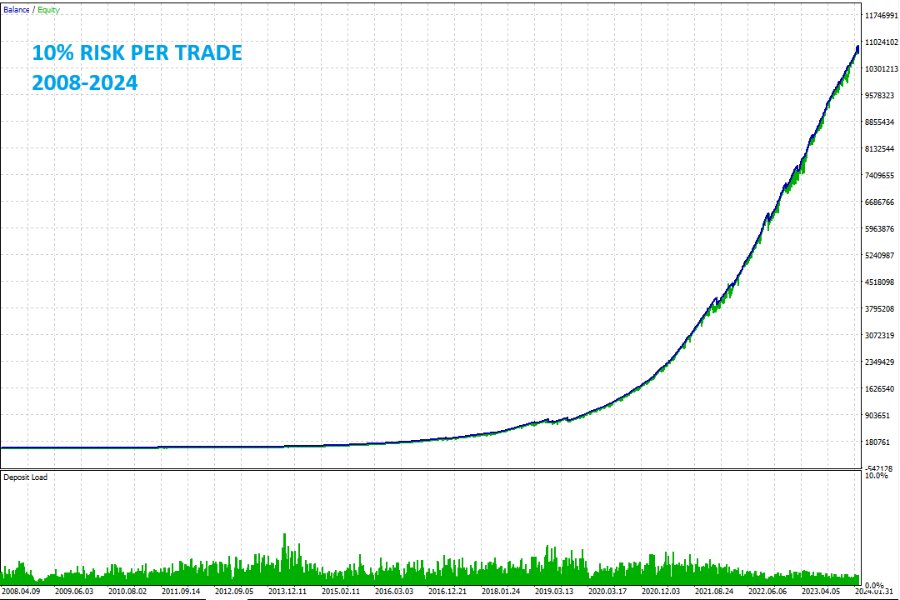
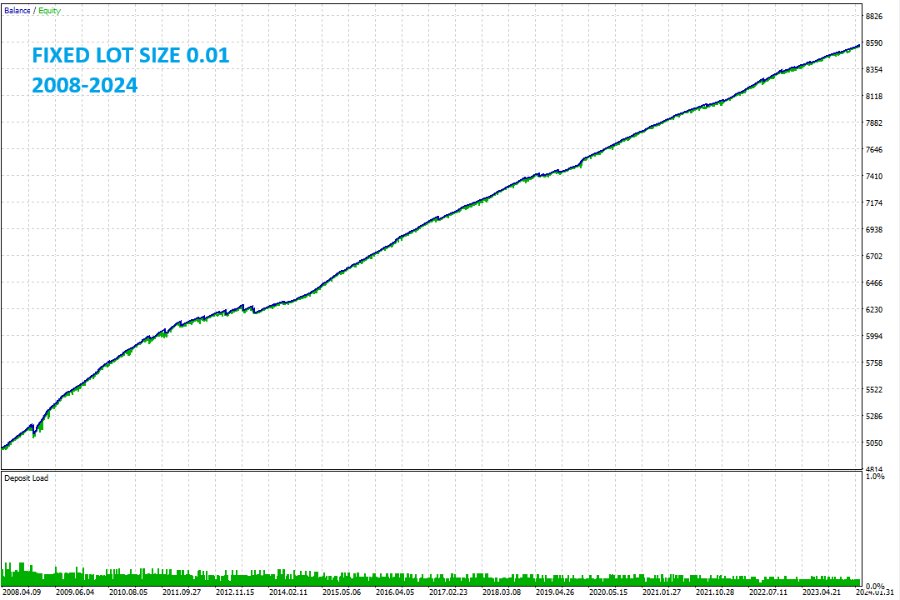
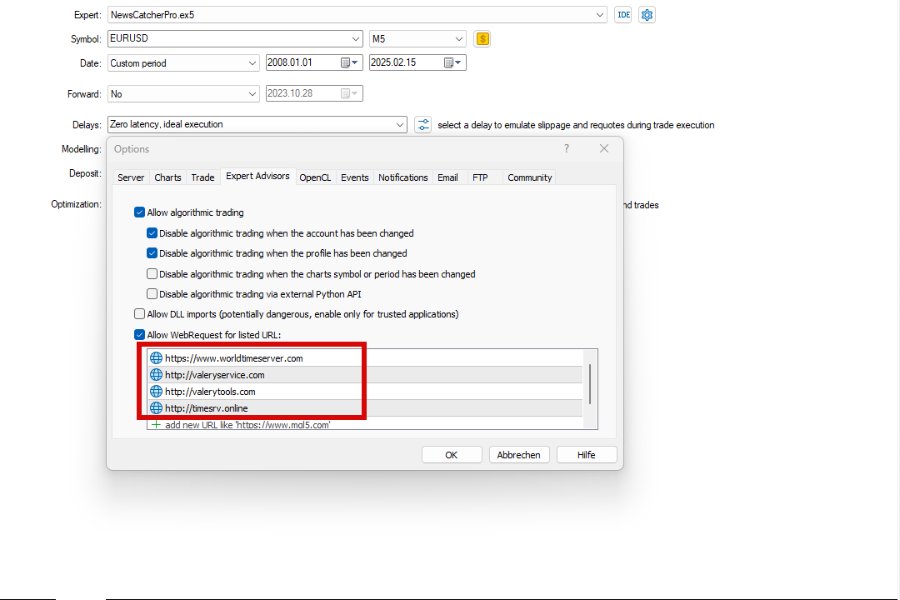


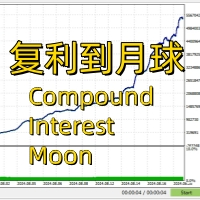










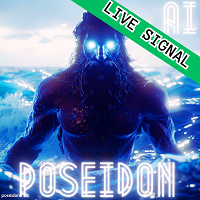




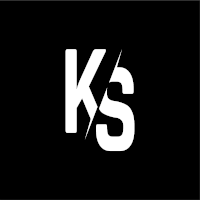
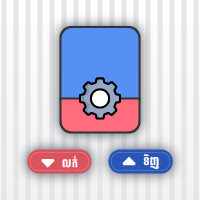




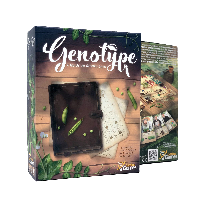
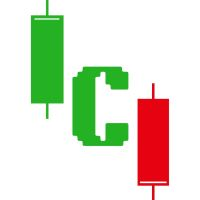
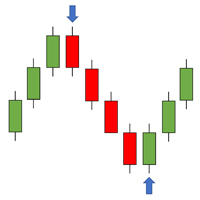

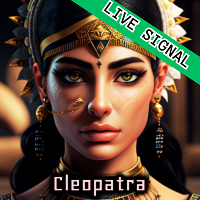







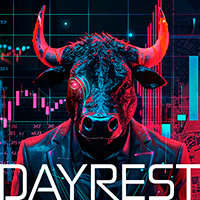



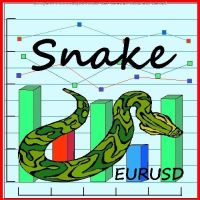


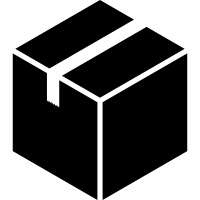


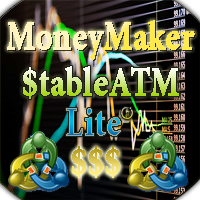



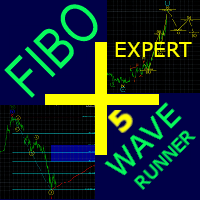



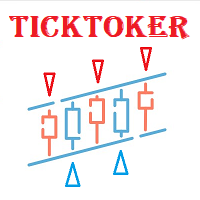



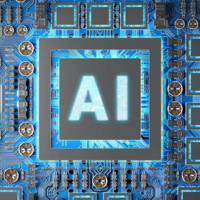














Valeriia is a great Author