Версия 5.1
2024.01.09
New Default Settings with New Symbols
Версия 5.0
2024.01.06
- All New Grid Recovery system added
- New Default settings uses the grid recovery and trades 5 Symbols
Версия 4.9
2022.11.06
- URGENT - DAYLIGHT SAVINGS TIME ADJUSTMENT - EA GMT OFFSET SET TO 2
- ALL SETTINGS MUST NOW BE CHANGED TO - EA GMT OFFSET TO SET TO 2
- MAKE SURE ALL OF YOUR SETTINGS NOW HAVE - EA GMT OFFSET SET TO 2
Версия 4.8
2022.08.08
- New Setting to Block Opening a Trade if the symbol is already open. This New setting is directly under the Multi Symbol Entry Setting.
Версия 4.7
2022.07.31
- Updated Default Setting from close by hour 2 to close by hour 3.
- Default Close Early settings are set false
Версия 4.6
2022.06.12
- Order Retry when Error Setting
Версия 4.5
2022.04.24
- New Auto Lots Settings to Base Auto Lots on Account Equity or Free Margin
Версия 4.4
2022.04.18
- Changed default Settings to Improve results. EURCAD and GBPAUD Removed. Trading time is now 23:00 to 23:55.
Версия 4.3
2022.03.28
- Added an optional secondary Virtual Take Profit in case the Broker decides to PUSH the spread too far and throw the Hard TP too far away.
Версия 4.2
2022.03.12
- URGENT UPDATE ADJUSTS THE SETTINGS TO GMT3 FOR DAYLIGHT SAVINGS TIME. MUST INSTALL THIS UPDATE.
Версия 4.1
2022.02.17
- New Default Settings
- New Max Open Trades will allow you to set how many trades are open at one time
- New Optional Close trades filters
- New Optional Entry Logic Filters
Версия 4.0
2021.12.06
- Fixed a Backtesting issue issue with Close on X Hour
Версия 3.9
2021.12.03
- New Option to close all trades at X Hour.(Default is Off)
- New Default removed JPY Pairs since the past 3 months show smoother graphs and more profit without them
- New Default Stop time to 00:25. Many times we are seeing late opening trades do not do as well as trades opening earlier in session.
Версия 3.8
2021.11.11
- Code Improvements
- Auto GMT True/False (False will use Broker time)
Версия 3.7
2021.11.05
- Urgent Daylight Savings Time Update. We updated Daylight Savings time for you.
Версия 3.6
2021.11.04
- Code Improvements
Версия 3.5
2021.11.03
- Fixed GMT Time Issues for some VPS issues.
- Changed the Default setting to Pips Range 2 to allow more trades to open
Версия 3.4
2021.11.02
- New EA GMT Offset. You no longer need to change the time.
Twice a year we will all switch the GMT Offset from 3 to 2 and back to 3.
Версия 3.3
2021.10.26
- New Default Setting
- Added an Optional Trailing SL Setting
Версия 3.2
2021.10.18
- Code Improvements
- Changed Default to NOT Trade Weekly Open
Версия 3.1
2021.10.17
- Close all charts after EA is removed will be defaulted to False:
- If the open charts in the terminal are already 11, it will not open anymore.(This can be changed in this new setting to any number)
- Suffix Input is removed, because it will auto identify now.
Версия 3.0
2021.10.14
- Minor Code Improvements
Версия 2.9
2021.10.14
- Auto Open Charts can be Set On or Off according to your needs
- SL deduction will be based on time instead of a 5 minute bar.
Версия 2.8
2021.10.12
- EA will now automatically open and synchronize chart use by the EA. No more manual opening and synchronizing charts.
- Added Risk lot size option. Calculates lot size base on risk percentage of balance from initial SL.
Версия 2.7
2021.10.07
- New Aggressive Setting will now Allow more trades to open. You can adjust it from Most to Least Aggressive.
- New Default Setting is now set to the most Aggressive so more trades will open each week.
Версия 2.6
2021.10.06
- SL Deduction Fixes for Brokers that were not recognizing it
Версия 2.5
2021.10.03
- When Loading the EA All the Symbols being used will now automatically load into market watch
Версия 2.4
2021.10.02
- Default Set Triple Swap Wednesday set to False.... If you want to not trade the hour before triple Swap Wednesday set this true.
Версия 2.3
2021.09.28
- New Triple Swap Wednesday Filter will not hold trades from Wednesday til Thursday
- New Settings to choose your own dates to not trade on
Версия 2.2
2021.09.19
- New Default Setting Trades 2 hours a day and only 9 Pairs (You still can trade up to 20 pairs Max and still change the time to trade less than 2 hours if you like)
- Coding Fix to the SL and TP Deduction Feature
Версия 2.1
2021.09.17
- Fixed some coding Bugs
Версия 2.0
2021.09.17
- Fixed an Issue with Limit Orders not Placing an SL or TP
- Removed all CHF Pairs from the Symbol fields.(If you want to trade CHF Symbols you can add them)
Версия 1.9
2021.09.14
- Fixed an Issue with Symbol Suffixes
- Added a Filter to not trade Monday Open After Weekends if you do not want to open trades then
Версия 1.7
2021.09.11
- Added a Filter to Not Trade During Christmas and New Years Season
- Take Note that Version 1.6 Setting will work in this Version
Версия 1.6
2021.09.10
- New Default Setting
- New Symbol Suffix Setting
- New Setting to Enable Trading all 20 Symbols without having to copy and paste anymore
- New Take Profit Reduction Available
Версия 1.5
2021.09.06
- New Setting to Stop Trading on Friday Afternoons to Avoid leaving Positions open on Weekends
- New Limit Order enhancements to Leave Limit Orders Open and Only close by Spread
Версия 1.4
2021.09.01
- New Market Order Spread Filter to avoid pushing your TP so far away
- New Secondary SL Reduction to help get you out of your trades sooner
Версия 1.3
2021.08.30
- Added some inputs for spread
- Added an input for distance from range
Версия 1.2
2021.08.29
- Fixed the Used Margin Filter to Work on Percentage of Used Margin
Версия 1.1
2021.08.29
- New Open By Market Orders Option
- New Margin Filter to avoid Margin Calls with too many trades open

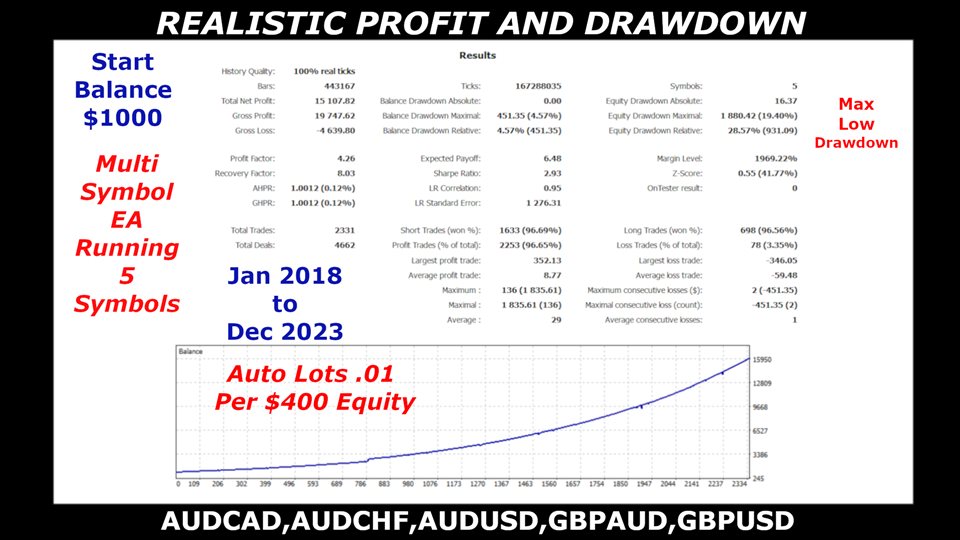
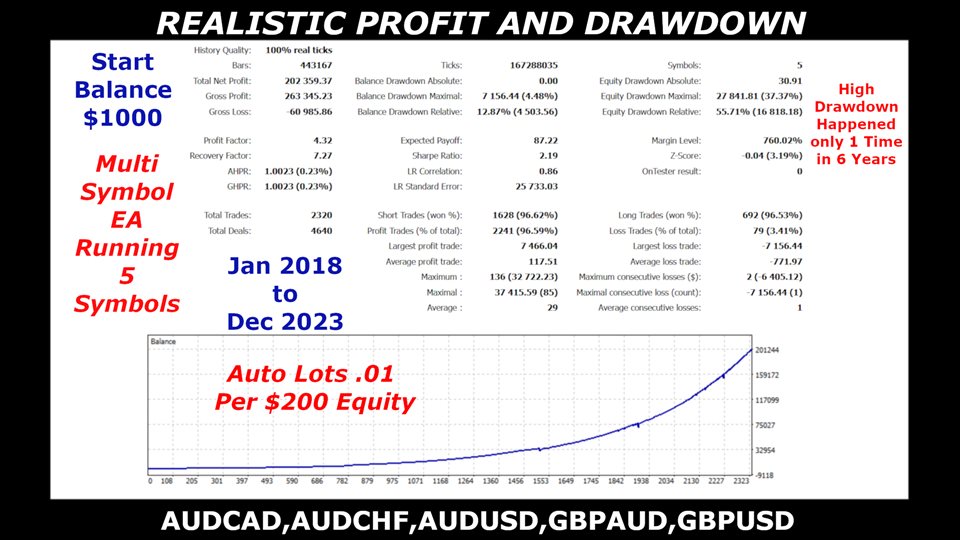





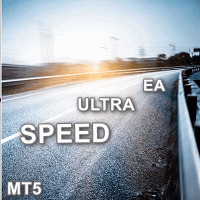
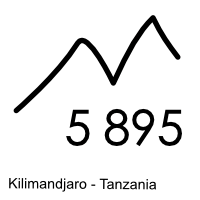















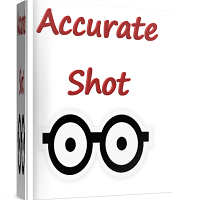

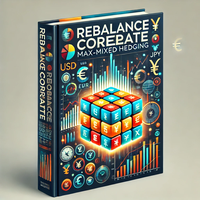



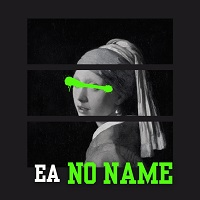
































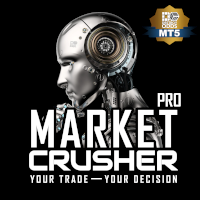














For me, the best night scalper, every night open from 3 to 10/12 operation with a high % of winning, (many night 100%). and Scott is everywere! when my account mql5 dont allow to download an update, also if is not a problem of the creator of EA, Scott with remote desktop made it all work! I got it in conjunction with BNS, together they do incredible things