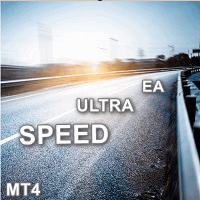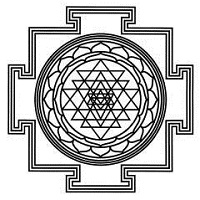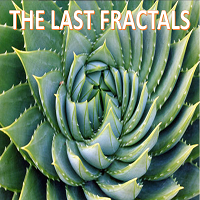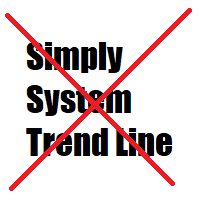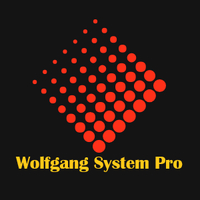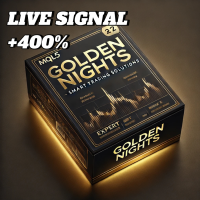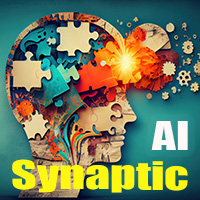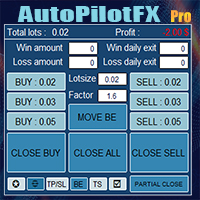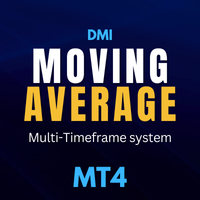The bear
- Эксперты
- HEGUI Morad
- Версия: 1.2
- Обновлено: 14 июня 2021
- Активации: 5
| Limited time offer few copies only left for $50!!! next price $70 |
The bear uses an algorithm based on the RSI Alligator strategy
It is developed specifically for GBPUSD and designed to give you an optimal result adapted to the post-covid market.
WHY CHOOSE THIS EXPERT ADVISOR ?
- No Grid, No Martingale, No Averaging, No dangerous strategy
- Always use Stoploss and Takeprofit
- Best profitability with more than 1:1 risk reward per order
- Lotsize calculated from the Risk and Stoploss distance
- Trades every week with projected monthly profit of 3-10% a month
- No need to setup, many set files available for all types of risk
INPUT PARAMETERS
MONEY MANAGMENT - Value of your initial deposit : Amount of initial deposit (use for stats only)
- Use Autolot : Enable/disable automatic calculation of lot size (calculate from the risk percentage and the distance of Stoploss )
- Risk Per Trade : The percent equity risk per trade if autolot is true
- Max Trades to Open : Maximum number of trades opened simultaneously
- Max LotSize if autolot : Maximum lot size for if autolot mode is enable
- Static Lot if Use Autolot is false : Fix Lot to use if Autolot is disable
- Max Spread : Maxi spread allowed to open a new trade
STRATEGY PARAMS
- Stoploss : Stoploss distance
- Risk/Reward ratio : Multiplicator factor to calculate the takeprofit distance depending on the distance from the stoploss
- Period 1 : Jaw Period
- Period 2 : Teeth Period
- Period 3 : Lips Period
TRAILING STOP
- Use trailing stop : Activate the trailling stop option
- Trailing Start : Necessary amount of points from an order Open price for setting a trailing stop
- Trailing Size : Trailing step in points
DAYS & TRADING HOURS
- Use Day and/or Time filter : Activate the day and/or time filter options
OTHER
- Display Panel : Display or not the info panel on chart (better to use false to improve speed of backtest)
- Minimum lotsize for this actif : Minimum lotsize for this actif (could be 0,10 with cent account)
- Lotsize Decimal : Number of decimal of your lotsize
PROFIT ON CHART
- Display profit on Chart : Display or not the info panel on chart (better to use false to improve speed of backtest)
- Display net profit or not : Choose to display the win or loss profit without swap and commission charges
- Profit font color : Font color of win profit on chart
- Loss font color : Font color of loss profit on chart
- Font Size : Font size
- Font Name : Font name
The EA is very easy to setup, it's better to use set files :
GENERAL RECOMMENDATIONS
- If Autolot mode is disabled, use the tester to found the best lotsize size depending of your deposit
- Don't panic if the EA advisor loses money at times. It is part of the normal trading cycle.
- Use only for GBPUSD on H4 TimeFrame
- Always use VPS
- Download Demo And Test before
- Download history before backtest (Press F2, find currency pair, then Download). Backtest with model: Every tick.
Important Note : Past performance of the EA does not guarantee future results.
My recommended brokers : VantageFX / Roboforex