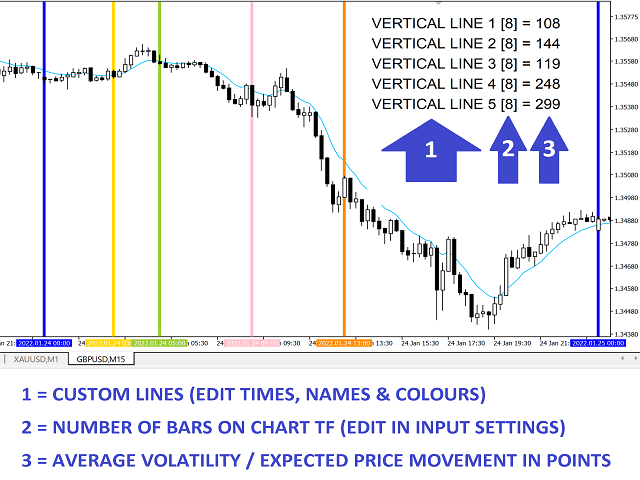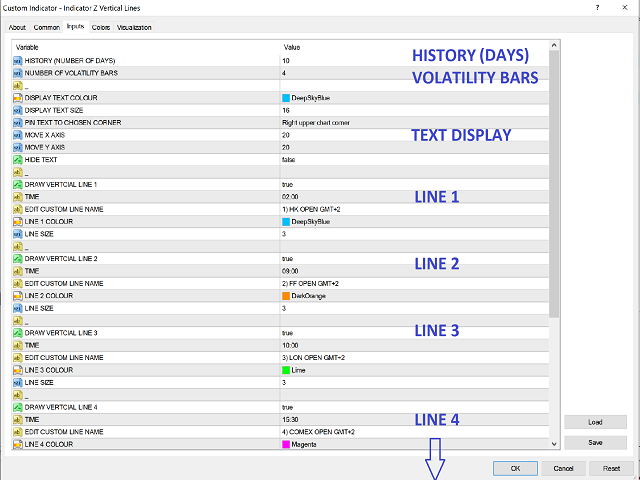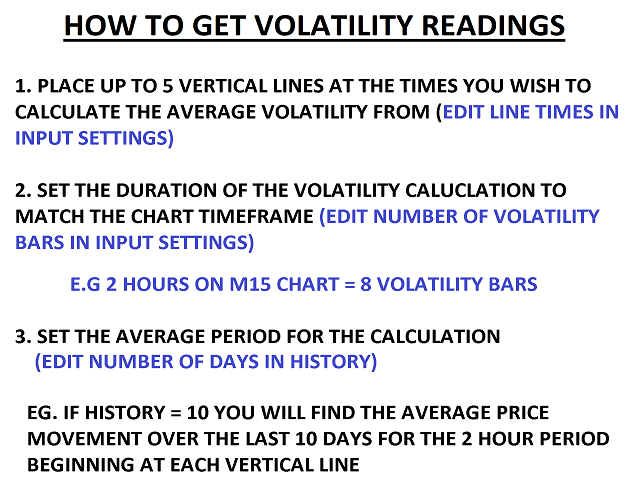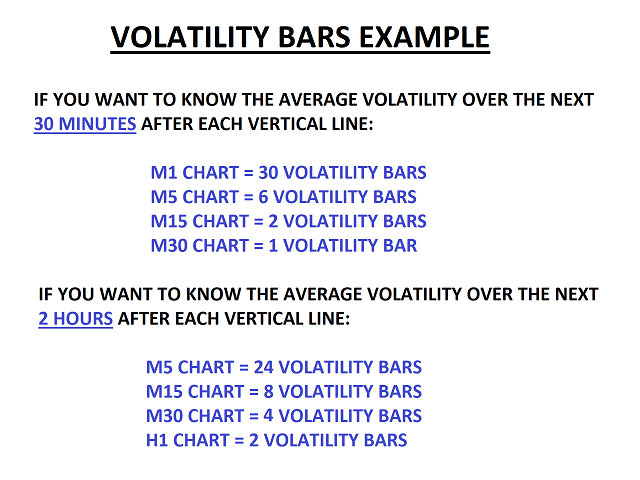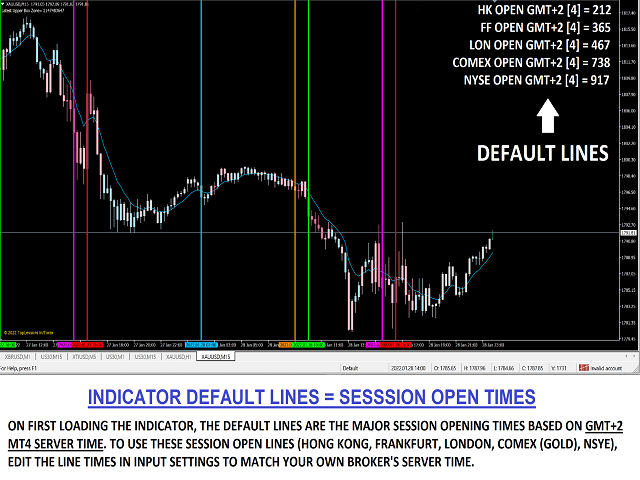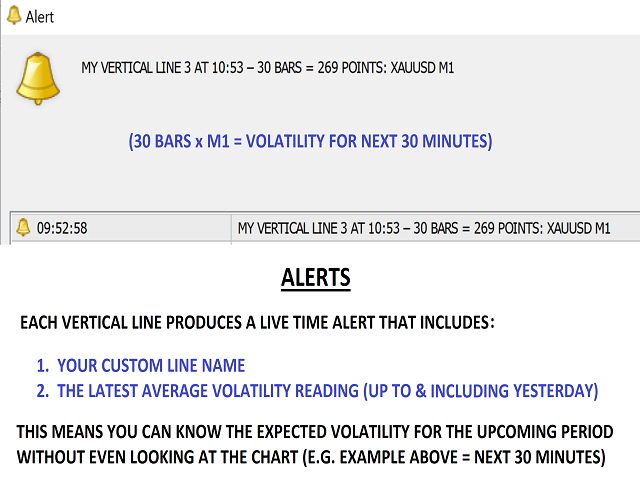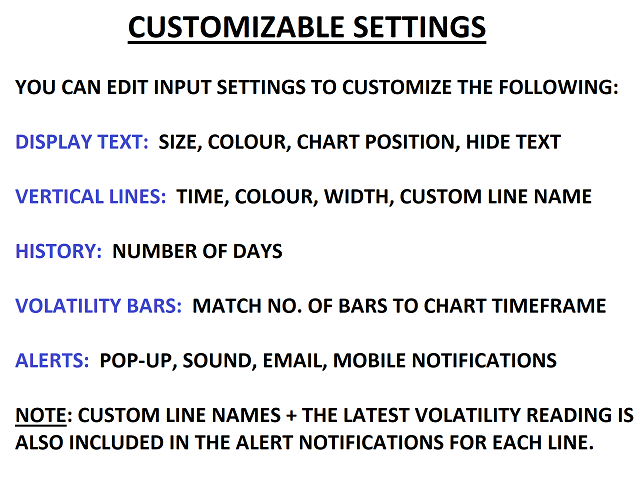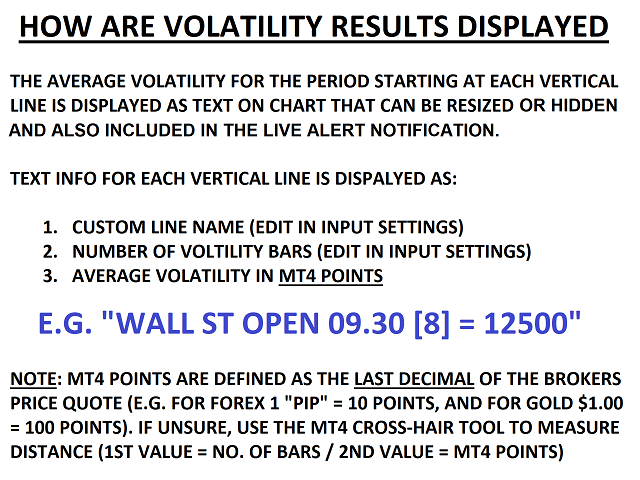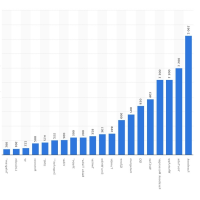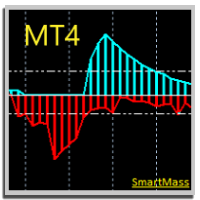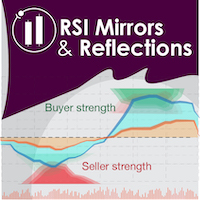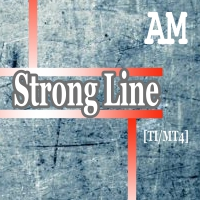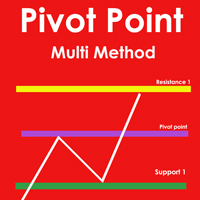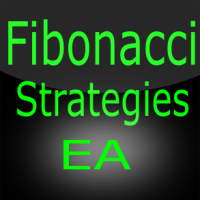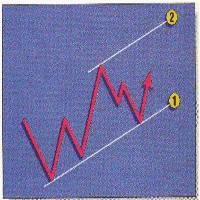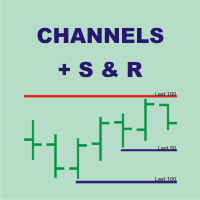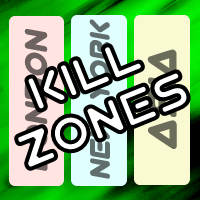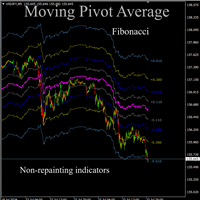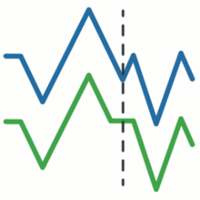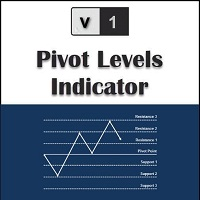Indicator Z Vertical Lines
- Индикаторы
- Clive Tyler
- Версия: 1.2
- Обновлено: 12 ноября 2022
- Активации: 5
The only volatility calculator for ANY custom time period. Place up to 5 vertical lines on chart at your chosen times to find the average volatility / expected price movement for any custom time period starting at each line time (e.g. from the time you opened your trade or from the start of a session etc). Use the average volatility to set achievable take profit targets for your trades. Also use the visual on-chart HISTORICAL lines to easily analyse price action at specific times of day + get live alerts with current volatility readings to your mobile for each vertical line.
FUNCTIONALITY
1. Get the expected price movement / average volatility of ANY time period starting at each vertical line time, so you know how much TP price movement to expect in any given period (5 lines = 5 custom volatility readings). Set realistic and achievable TP targets within the volatility range or start watching the price action for signs of reversal around that price level.
2. Visually check the historical chart at specific times of day (5 coloured lines drawn at the same time per day throughout the HISTORY with custom names). Useful for quickly checking historical price action at specific times of day (e.g. Session Open) or to analyse time-specific trading strategies.
3. Get live alerts to your mobile at each vertical line time with the latest volatility notification + your own custom text
EXPECTED VOLATILITY = YOUR REAL TP TARGET !!
Many indicators give limited intra-day volatility readings like ADR or Average Session Ranges etc. but only INDICTAOR Z VERTCIAL LINES allows custom volatility readings for ANY custom-defined period at ANY time of day defined by the indicator input settings:
HOW TO FIND THE AVERAGE VOLATILITY FOR ANY CUSTOM PERIOD
1. INPUT SETTING: VERTCIAL LINE TIME (the start time for each volatility calculation period is defined by the placement of the Vertical Line e.g. LONDON OPEN = 08.00 GMT)
2. INPUT SETTING: HISTORY (NUMBER OF DAYS) = the historical period for the average calculation (e.g. the 10 DAY AVERAGE up to yesterday)
3. INPUT SETTING: NUMBER OF VOLATILITY BARS (match the time period for your volatility calculation to the chart timeframe e.g. 1 hour on M15 = 4 BARS)
2 WAYS TO CHANGE THE CUSTOM PERIOD FOR VOLATILITY CALCULATIONS
1. EDIT INPUT SETTING: NUMBER OF VOLATILITY BARS (e.g. on M15 chart change the Number of Volatility Bars from 2 (next 30 minutes volatility) to 4 (next hour)
2. SIMPLY CHANGE THE CHART TIMEFRAME e.g. if NUMBER OF VOLATILITY BARS = 1, then you will get a new calculation for each timeframe:
- Next 1M, 5M, 15M, 30M, 1HR, 4HR, 1DAY, 1 WEEK, 1 MONTH
DEFAULT LINES = SESSION OPEN TIMES
The indicator's default lines are the major SESSION OPEN times at GMT+2 (adjust to match your broker's MT4 SERVER TIME).
EXAMPLE
if you want to know how far price moves during the first 30 minutes of each trading session, use the default lines for each Session Open, and edit the input setting NUMBER OF VOLATILITY BARS to match the required volatility calculation period to your chart timeframe e.g.
- 30 mins on M30 chart = 1 VOLATILITY BAR
- 30 mins on M15 chart = 2 VOLATILITY BARS
- 30 mins on M5 chart = 6 VOLATILITY BARS
- 30 mins on M1 chart = 30 VOLATILITY BARS
DEFAULT = 1 BAR so you can quickly get a volatility reading for different periods just by changing chart timeframe
Set the NUMBER OF DAYS for the average calculation in the HISTORY setting:
- If HISTORY (NUMBER OF DAYS) = 10 then you get the average volatility over the last 10 days
The average price volatility in MT4 Points for the first 30 minutes of each Session is now displayed as text on chart, which you can move or hide, and it is also included in the live mobile alert notifications for each vertical line, so you can know the expected volatility without even looking at the chart.
With up to 5 lines per day, you can effectively compartmentalize the trading day into specific trading periods, and find the expected price movement for each period, which is very useful for setting realistic and achievable TP targets.
The average volatility readings are updated each day to give an accurate current reading to safely lock in profits while you are away from your screen (e.g. asleep during Asia Session) or for momentum trades at the start of sessions etc. because you know how much price is expected to move during the specified period.
OTHER SETTINGS
CUSTOM LINE COLOURS for easy reference to check historical price action and strategies at specific times each day, which saves much time & effort looking back through the charts.
CUSTOM LINE NAME to label each line with your own text on chart and receive custom alerts for each line e.g.
- "WALL ST OPEN 09.30"
- "CHECK MY TRADE 15.00"
- " MY STRATGEY NAME"
ALERTS
Each Vertical Line gives its own alert at the specified time (5 Vertical Lines = up to 5 LIVE ALERTS per day). Notifications to your mobile or email include:
- LATEST VOLATILITY CALCULATION (the average up to yesterday)
- CUSTOM LINE NAME text
Manage all your alerts from one chart.
See Also
INDICATOR Z PRO ENGULFING SCANNER to scan unlimited markets for high-probability STRONG ENGULFING and INSIDE REVERSAL patterns with professional pattern filters incl. Min/Max Price Levels, MA Cross, Range Breakout + live price alerts incl. Pullback, Continuation, and Invalidation. HTF + LTF SNIPER ALERT gives Lower Timeframe Patterns within a HTF Engulfing pattern for perfect sniper entries with small SL and high Reward:Risk (e.g. H4+H1 / H1+M15 / M15+M1)