Account Informer MT5
- Утилиты
- Ismail Hakki Delibas
- Версия: 1.9
- Обновлено: 29 мая 2024
- Активации: 10
- Stay in Touch With Your Account.
- Hear About Your Account Critical Conditions.
- Check Your Account Connectivity.
- Inform from any Position Change.
- When All Orders Closed
- Receive Notifications as Android or IOS Notifications on Your Phone, Email or Popup Window.
Information can send in these conditions according to your selection :
- Constant Time Period
- When Drawdown Larger than Specified Value
- When Margin Level Smaller than Specified Value
- When a Position Opened or Closed
- When Terminal Connection to Server Lost
The EA can send these information according to your selection :
- Opening or closing a Position
- Account Number
- Balance
- Equity
- Drawdown
- Account Profit
- Margin Level
- Number of Open Positions
- Server Time
- Terminal Connection or Disconnection with Server
Notification Methods :
- Free Mobile Phone (Android,IOS) Notification.
- Install MetaTrader App on your phone. From Messages Tab touch MQID. You will receive your device ID.
- On your PC MetaTrader Software click Tools\Options\Notifications. ( leave Notify of Trade Transactions UnChecked.) Check Enable Push Notifications and then write your device ID on MetaQuotes ID box. You can click the Test button to ensure anything is done correctly.
- On your PC MetaTrader Software click Tools\Options\Email and enable Email notifications and input your mail server data.
- Popup Window
- No Settings needed for enabling. For changing the sound of notification on your PC MetaTrader Software click Tools\Options\Events and change the Alert Wave.
Data Displayed on Chart :
- Server Time
- Account Balance
- Account Profit
- Account DD
- Account Free Margin
- Account Margin Level
- Connection Status
Using EA
Using EA is very simple. All above settings can be changed in the inputs tab. You can attach EA to any chart with any timeframe. You can customize EA by attaching on more than one chart and setting different inputs.
You can activate EA on 10 different PCs/VPS. On each PC/VPS can install on Unlimited Terminals.

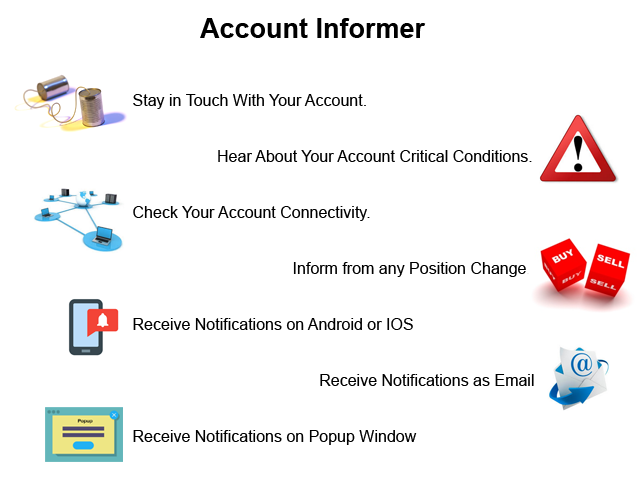
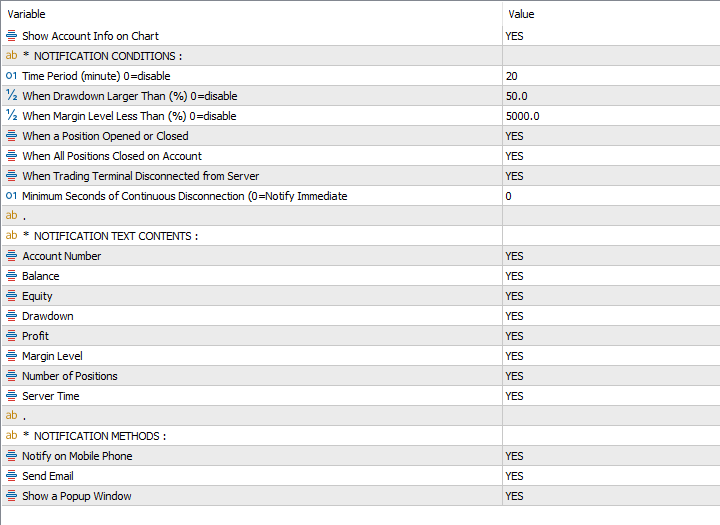












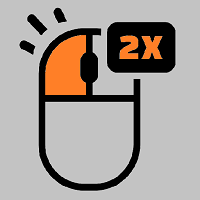

















































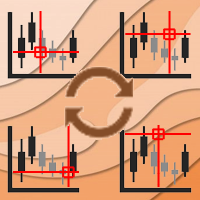




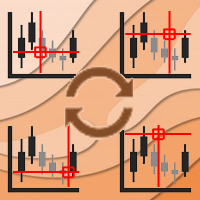


The product and the support are perfect.