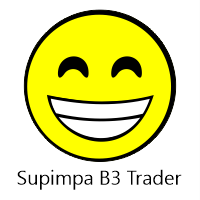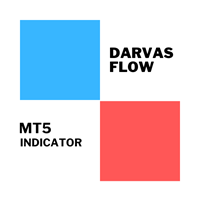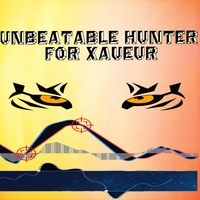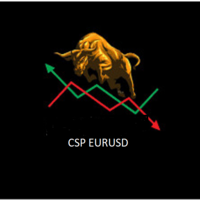Set your Stop Loss, Take Profit and enter the operation and with the Close Position button, exit the operation whenever you want and safely. What's more, let us control your operation with Trailing Stop.
With Expert Trade Control, you can enter a trade with your stop loss and take profit defined, but if you want to leave before the market reaches these targets, just click on "close position" and your position will be closed at the same time.
Mechanisms like this prevent a counter-order from being executed in order to exit a trade, that is, if it is sold it will be necessary to click buy to leave the position entirely. This brings enormous security and avoids situations such as when you click to buy the market take your target and you end up entering a new operation.
The Expert Trade Control brings practicality and security, you define the size of your lot, total points of TP and SL, ready just click on buy or sell to enter a trade and when you want to exit, just close the position.
In addition it also has the Trailing Stop feature, explained below after the parameters.
Note: You must pay attention to the number of points in SL and TP, as it differs according to the asset. For example, the USATEC asset oscillates from 1.0 in 1.0 points, which is equivalent to 100 points. The Expert Trade Control, must be configured with 1.0 points, if you want to have a SL or TP of 100 points.
In addition, Expert Trade Control controls your daily risk management, just configure the loss and maximum gain of the day, when you reach that maximum, Expert Trade Control blocks new operations. However, in addition to this security system, Expert Trade Control goes further and, if configured, automatically closes MetaTrader, making it possible to open and use it only the next day.
Parameters
Lote: Quantity of the Lot Size to be operated
TS: Take Profit Points
SL: Stop Loss Points
TS Pts: Definition of the total points that the operation must be in your favor to trigger the Trailing Stop
Move TS: Number of points that the Stop Loss will move when the Trailing Stop is triggered.
Note: The stop will move according to the points set from the entry price, this will occur when the current price of the asset reaches the set points. As the price continues to evolve in favor of entry, the stop will continue to move.
Deal Profit: The maximum daily gain value must be informed.
Deal Loss: The maximum daily loss amount must be informed (Value must be informed negative. Example -100, in the case of 100.00 loss).
Close MetaTrader: True - enables automatic closing of MetaTrader if the maximum Loss or Gain is reached. False - the feature will be disabled