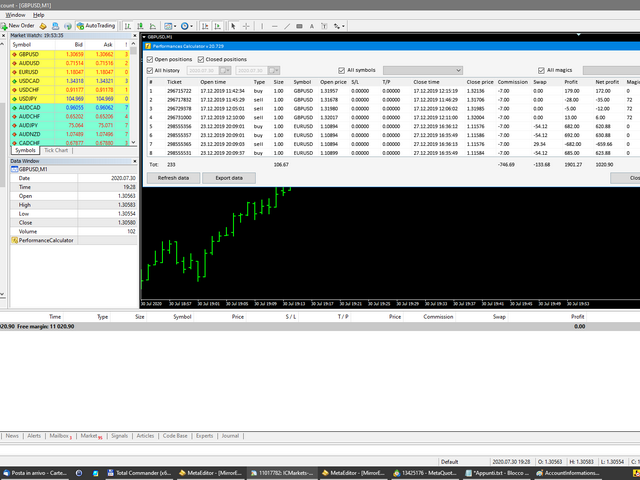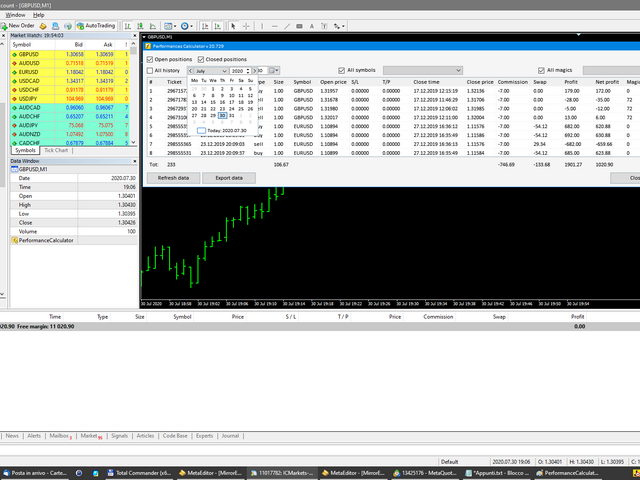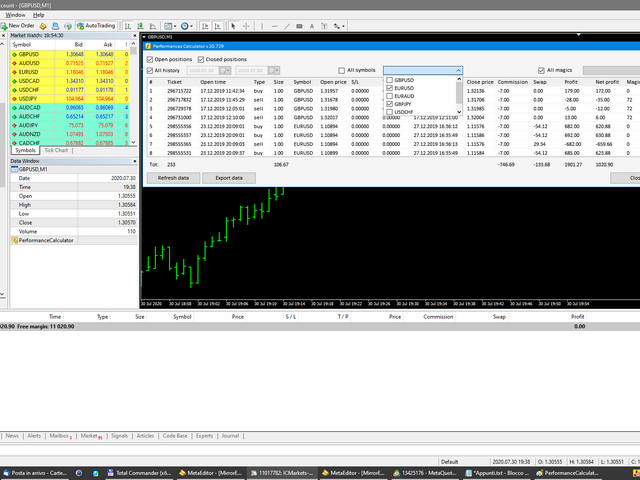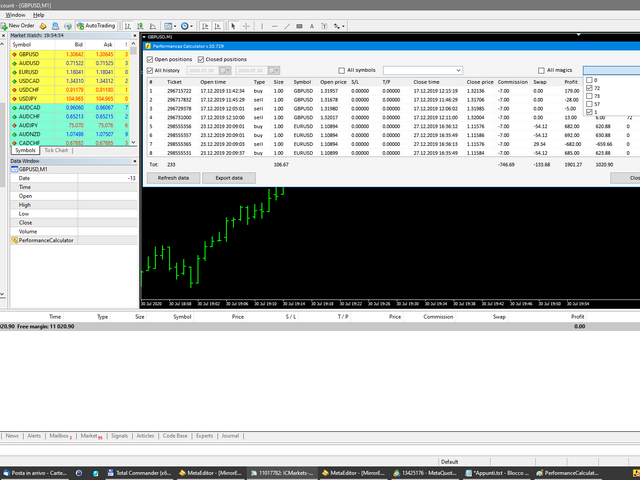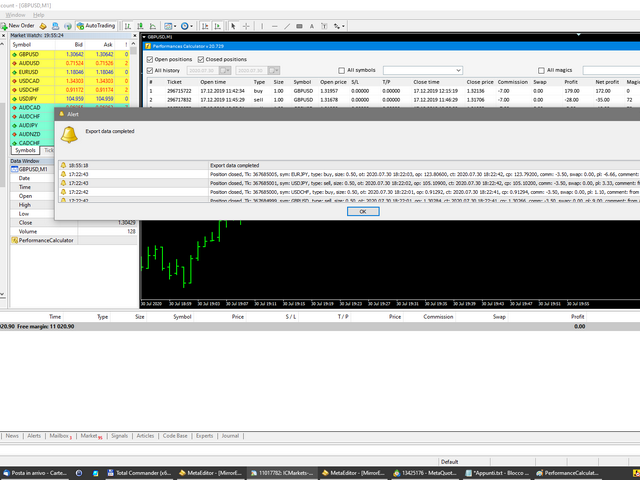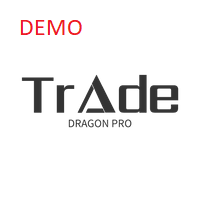Performance calculator for MT5
- Утилиты
- Eugenio Bravetti
- Версия: 21.1
- Обновлено: 10 декабря 2020
- Активации: 5
Utility for know the performance of your acoount.
From dialog you can filter data in this modes:
- You can include or not include the open positions
- You can include or not the closed positions
- You can filter the data by date (from, to)
- You can filter the data by simbols (multi selection)
- You can filter the data by magic number (multi selection)
On bottom of table, are show the total of:
- Number of data
- Total size
- Total commissions paid
- Total swap paids
- Total profits
- Total net profits (profits - commissions - swap)
You can also export the data in Excel