Bar Timer Lite
- Индикаторы
- DENIS SITDIKOV
- Версия: 1.3
- Обновлено: 13 июля 2020
В тестере индикатор не работает.
Основные Возможности
- Показывает время прошедшее с момента открытия текущего бара.
- Обновления индикатора каждую секунду.
- Настройка внешнего вида (31-36) и расположения (21-24) индикатора, изменение всех текстов (41-50).
- 4 вида “Будильников”:
- “Text Alarm” – смена цвета или моргание Текста. (33-34)
- “VLine Alarm” - смена цвета или моргание Вертикальной Линии. (51-54)
- “Sound Alarm” - подача звукового сигнала. (61-62)
- “Push Alarm” – посылка Пуш уведомление в приложение на мобильный телефон. (50)
- Возможность устанавливать “Будильники” и время их срабатывание для каждого таймфрейма (71-79).
- Контроль повторного срабатывания “Будильников”: “Sound Alarm”, “Push Alarm”.
- Контроль однократного срабатывания будильников, независимо от количества чартов с одинаковыми таймфреймами для: “Sound Alarm”, “Push Alarm”.
- Визуализация работы “Будильников”: “Sound Alarm”, “Push Alarm” (81-91).
- VLine – вертикальная линия на текущем баре (популярная у некоторых трейдеров) (51-54).
- Отображение отсутствия тиков более чем заданное количество времени (15,47).
- Отображение отсутствия подключения к торговому серверу (47).
Настройки Индикатора
General Timer Settings
11. Timer Frequency
12. Timer start from this tick
13. Time for start notification "NoTicks"
14. Updating GMT settings
Timer Position Settings
21. Corner to place the Timer
22. x - distance from the corner
23. y - distance from the corner
24. Line Spacing
Timer Font Settings
31. Font name
32. Font size
33. Font color
34. Font color for “Text Alarm”
35. Font color for messages: "Start", "No Ticks", "No Connection"
36. Font color for Text "Reminder: Start Time of Alarm"
Timer Texts Design
41. Text for field: “Days”
42. Text for field: “ Hours”
43. Text for field: “ Minutes”
44. Text for field: “ Seconds”
45. Text for field: “ Percent”
46. Text for status: "Start"
47. Text for status: "No Ticks"
48. Text for status: "No Trade"
49. Text for status: "No Connection"
50. Message text for "Push Alarm"
VLine Settings
51 Show Vertical Line
52. Vertical Line Width
53. Vertical Line Color
54. Vertical Line Color for “VLine Alarm”
Sound Settings
61. Wave file for “Sound Alarm”
62. Time delay for “Sound Alarm”
Set Alarms
71. Alarms settings for M1
72. Alarms settings for M5
73. Alarms settings for M15
74. Alarms settings for M30
75. Alarms settings for H1
76. Alarms settings for H4
77. Alarms settings for D1
78. Alarms settings for W1
79. Alarms settings for MN1
Settings of Icons Alarms
81. Icon for “Sound Alarm”
82. Icon for “Push Alarm”
83. Icon color for status: “Alarm is Ready to Start”
84. Icon color for status: “Alarm sent Successfully”
85. Icon color for status: “Alarm Not Sent”
86. Icon color for status: “Error Sending Alarm”
87. Icon Font Size
88. x - distance "Icon Block" from the corner
89. y - distance "Icon Block" from the corner
90. x - offset subsequent icons
В тестере индикатор не работает!!!
Полезная Информация
- Как включить Push сообщения >>
- Коды символов Wingdings >>
- Стандартные звуковые файлы терминала MetaTrader4: alert.wav, alert2.wav, connect.wav, disconnect.wav, email.wav, expert.wav, news.wav, ok.wav, stops.wav, tick.wav, timeout.wav, wait.wav
- Примеры шрифтов: Arial Black, Century Gothi, Lucida Sans Unicode, Tekton Pro Cond, Century725 Cn BT, …
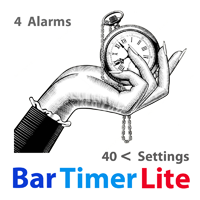
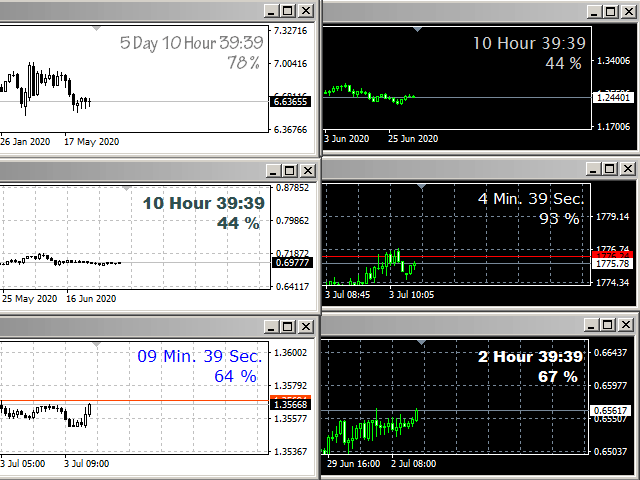
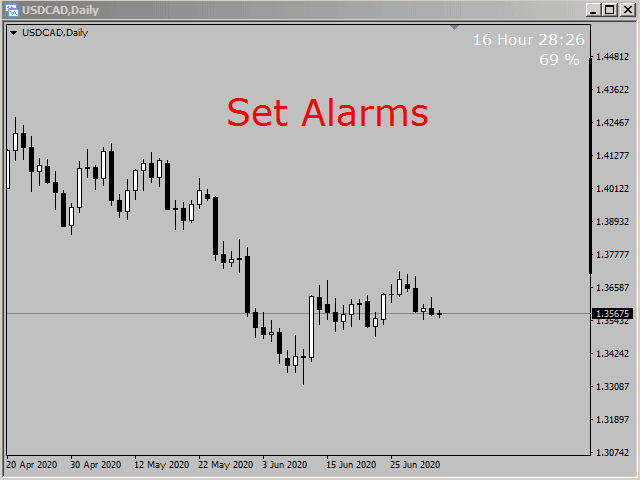
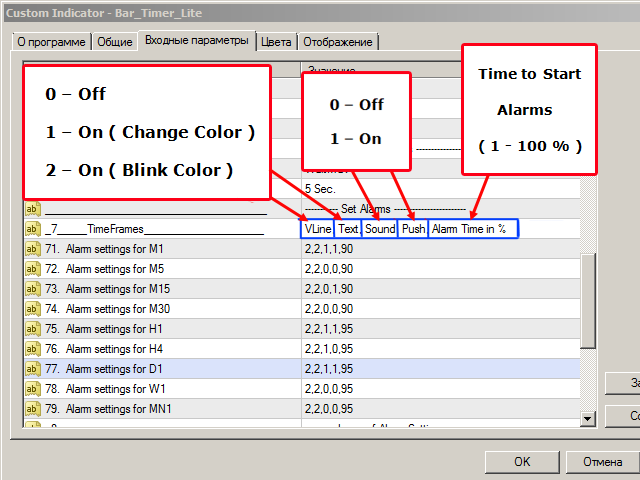
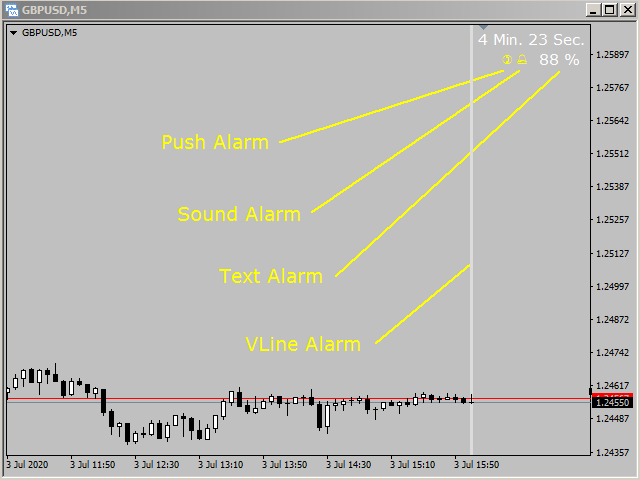

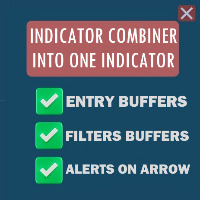


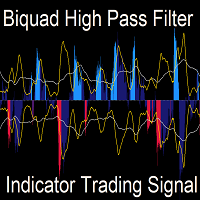




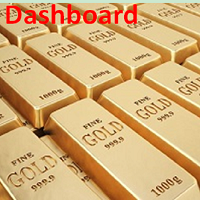


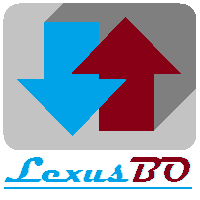









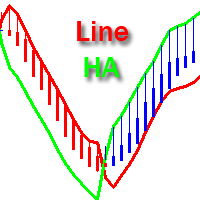





































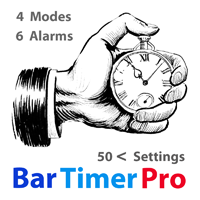
estou testando e ate agora esta muito bom