White Walker
- Эксперты
- Igor Ryabchikov
- Версия: 1.0
- Активации: 10
White Walker is fully automated expert advisor trading two majors: EURUSD and GBPUSD.
It's looking for a strong market movements followed by trend consolidation, enters the market by the trend.
It can be optimised to work on different pairs and timeframes - all relevant parameters are available for tweaking and optimisation.
The advisor is ready for 4 and 5 digits accounts, can work on 3 and 2 digit pairs (such as XXXJPY and XAUUSD)
It can be configured to use grid/martingale, but long-term tests show much better recovery with grid disabled.
IMPORTANT:
- Timeframe M5
- Symbol: EURUSD, GBPUSD. Default parameters are optimised for EURUSD M5
- VPS recommended
- Always Stop Loss and Take Profit
- It can be configured to use grid/martingale, but it is advised not to use these strategies - see the screenshots section
- Grid is disabled by default
- All settings in "pips" are 4-digit scale. Example: EURUSD 1pip = 0.0001
PARAMETERS:
General Settings
- Order comment: comment that EA will use for the order
- Magic number: Magic, can be the same across pairs
Money Management
- MM strategy: Fixed lot or or dynamic proportionate to Balance, Equity or Free Margin
- Base lots size: If a fixed lot strategy chosen, that will be the volume of every deal. Otherwise this is a base for dynamic allocation
- Account currency per base lots size (when MM is on): Balance/Equity/Free margin amount per Lot in case of "MM strategy" isn't "Fixed lot"
Safe Guards
- Draw down stop (in account currency per min lot): Equity protection, EA will close all positions if negative floating profit exceeds this limit. Recommended for grid only.
- EquityHardStop (in account currency): Equity protection, EA will close all positions if account equity goes below this level. Recommended for grid only.
- Open sell orders: EA will open sell orders if this flag is set to true
- Open buy orders: EA will open buy orders if this flag is set to true
Common Exit Settings
- Stop Loss, pips: Stop loss for every order
- Take Profit, pips: Take profit for every order
- Take profit, account currency (per start lot): Take profit in account currency (scaled to the start lot). This option is useful to bring take profit closer for the grid
- Move stop to breakeven when profit, pips (0 - off): When order reaches specified profit in pips, EA will move its Stop Loss to breakeven level. Set to 0 to disable this feature
Grid
Grid mode:
- No grid: EA won't open another order in the same direction (recommended)
- Signal: open another order on another signal in the same direction, conditional to distance constraints
- Just distance: open another order once price had travelled the specified distance against open position
- Maximum orders in one direction: limit on the number of open orders in the same direction
- Open on candle or tick: when the price moves aggressively, it is often better to open next grid step on the next bar to avoid additional drawdown
- Grid spacing: required minimum distance between the orders in the grid
- First grid level to multiply (1 means second order): number of the orders that will be averaged (same lot as the first)
- Last grid level to multiply (3 means 4th order): when should EA stop multiplying lot - all subsequent orders will be open with the same lot as the last one
- Lot Factor: factor to multiply lot
Indicator section is described in a separate post here: https://www.mql5.com/en/market/product/50212#!tab=comments&page=1&comment=1662225

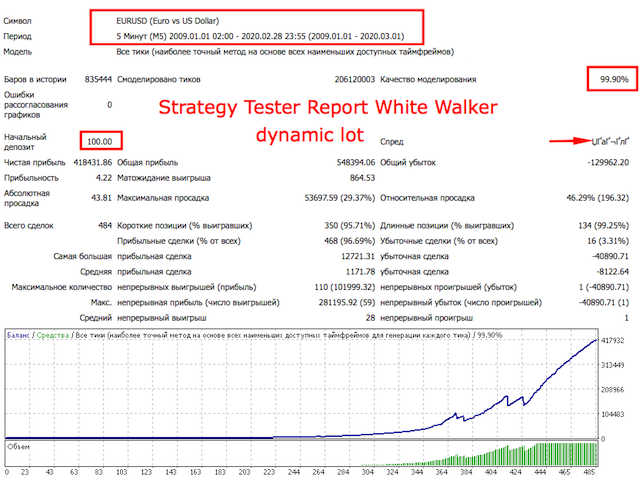
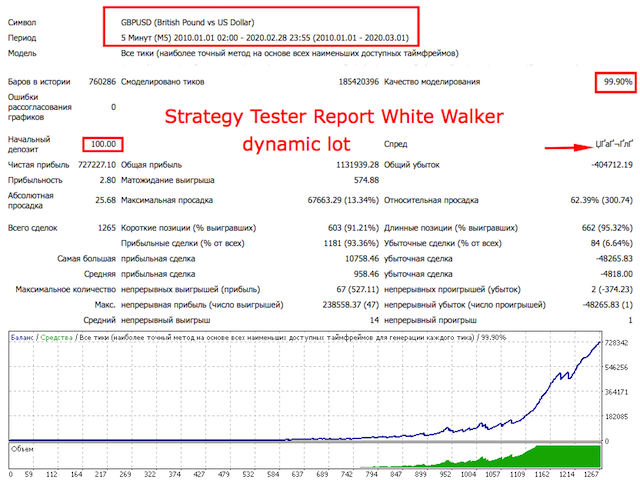
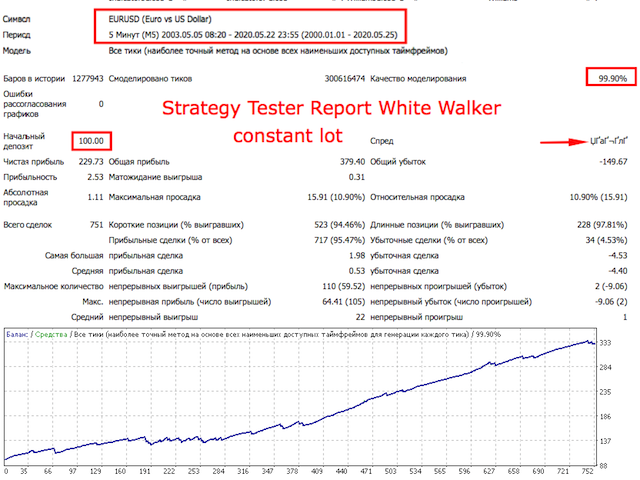
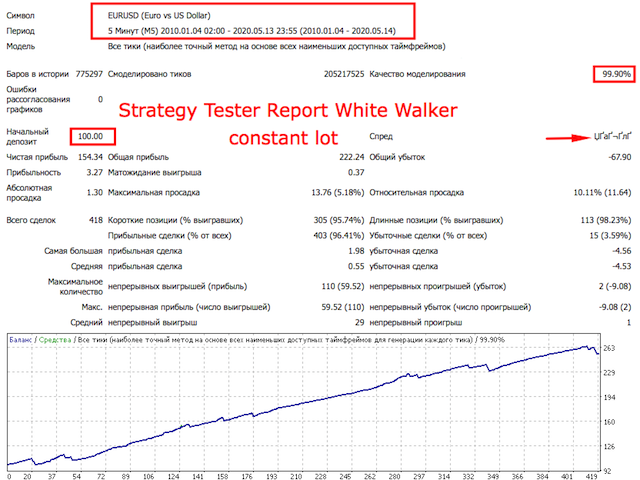
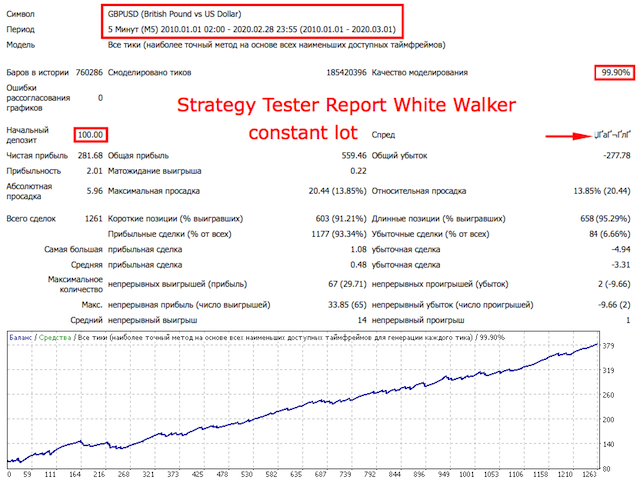
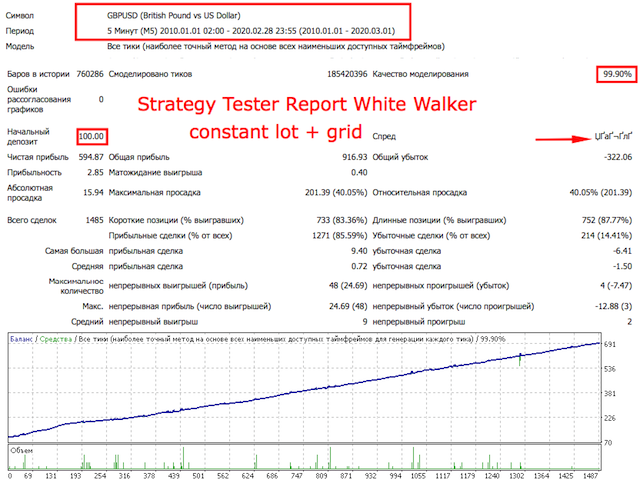
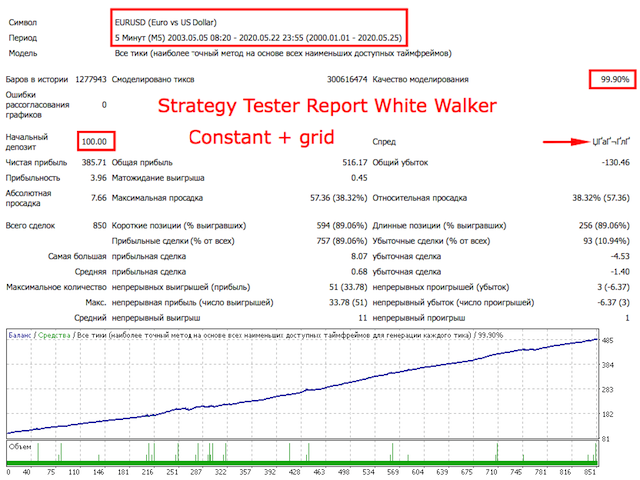
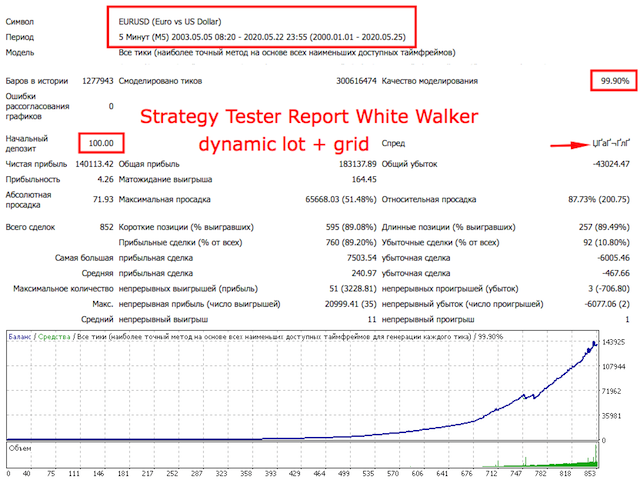
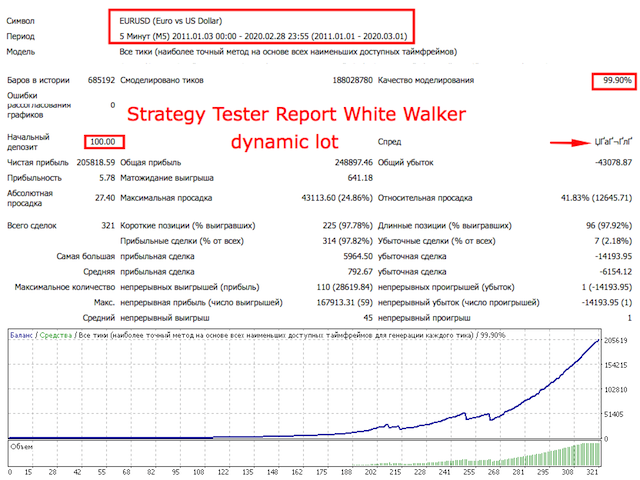
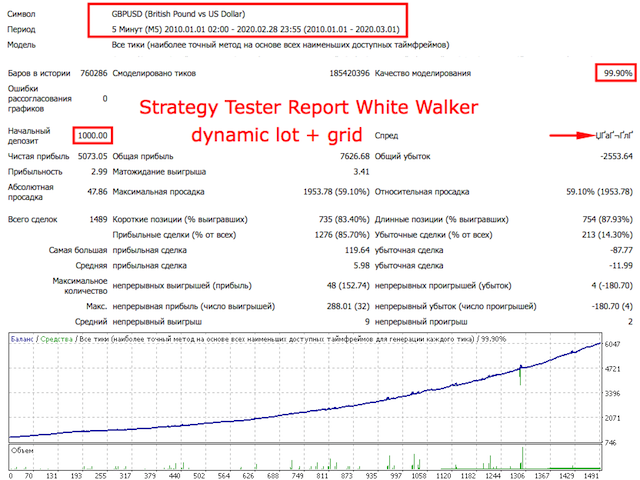
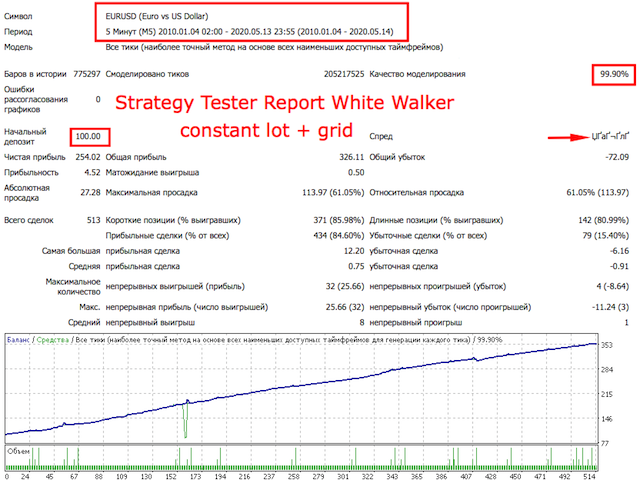






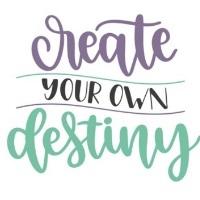
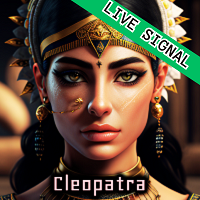






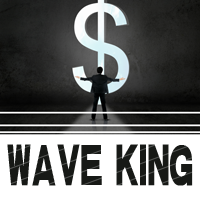







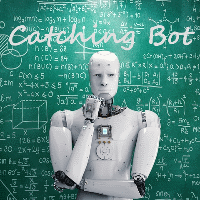

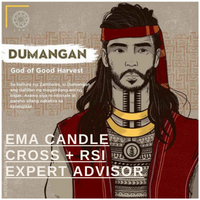

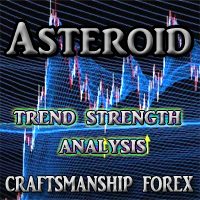

































Пользователь не оставил комментарий к оценке