TSI Trend Analyzer
- Индикаторы
- Joao Paulo Ferreira Fortes
- Версия: 2.0
- Обновлено: 2 мая 2020
In which direction should I trade today? For “TREND followers”, we need to determine the TREND.
This indicator determines the Trend based on the price High, Low and Close of every bar, for a given period and timeframe. Calculating and plotting the Trend UP and Trend DOWN lines.
If the:
- “Trend UP” line (Green) is above the “Trend DOWN” line (Red), then it is a BULLISH Trend (see "Screenshots" tab).
- “Trend DOWN” line (Red) is above the “Trend UP” line (Green), then it is a BEARISH Trend (see "Screenshots" tab).
As input, you select a timeframe to determine the Trend (variable TIMEFRAME_period). Eg. if you trade on a M15 Chart, you can select a higher timeframe like H1 (4x higher is appropriate), to determine the Trend. So basically, on a M15 Chart you will see the H1 Trend without having to switch to another Chart window.
Works on any instrument being Forex, Indices, Commodities, Stocks etc.
Input Parameters
- Number of Bars to calculate: predefined value to reduce performance impact on the hardware. Adjust it accordingly to view more or less historic data.
- TIMEFRAME_period : Timeframe to determine the trend. You need to select a timeframe higher or equal to the current one.
Output Buffers
- Buffer 0 : Trend UP value
- Buffer 1 : Trend DOWN value
Note:
Soon to be released, a more advanced and fully featured Trend indicator named “TSI Trend Stepper”. Where specific TREND entry zones are plotted in different colors, for both Long and Short positions. More details coming soon …
“The Trend is your friend, trade with it, not against it”.

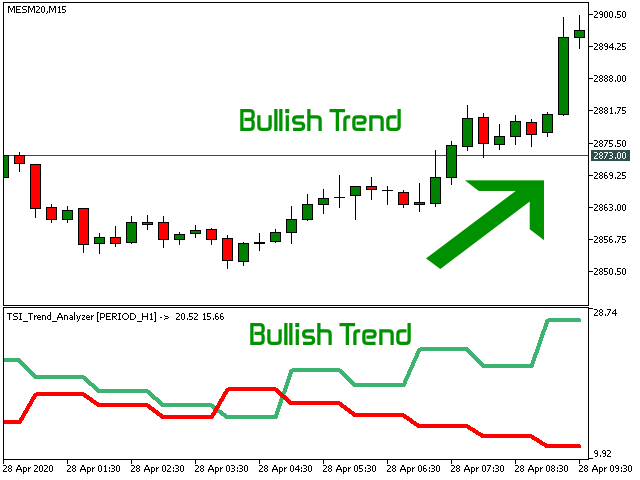
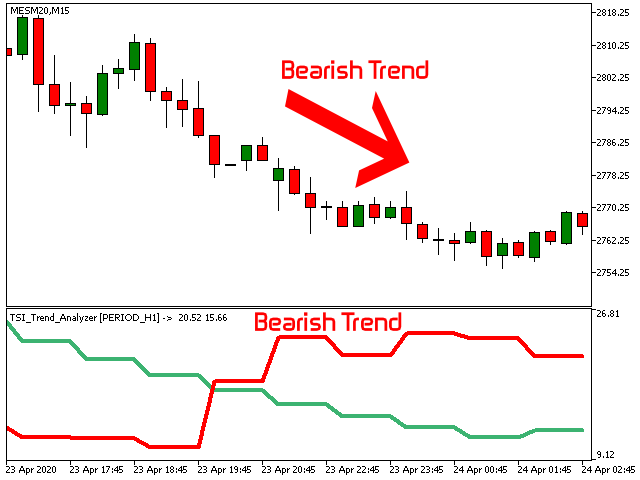

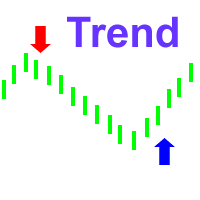



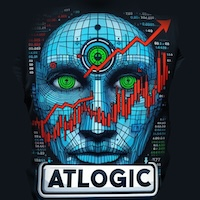



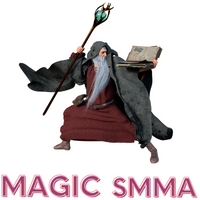




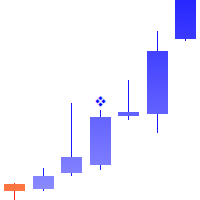


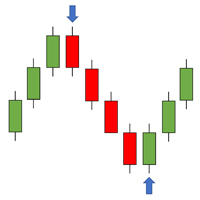



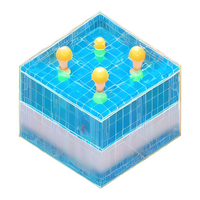



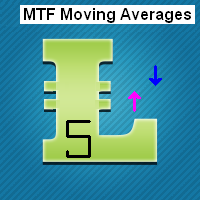
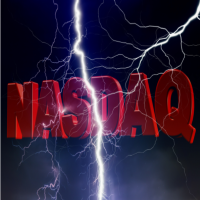






























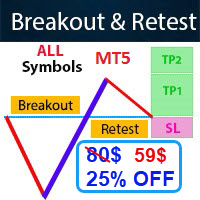



Thank you for this work of yours... God bless. very helpful. fantastic indicator. easy to use