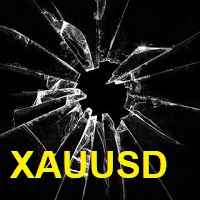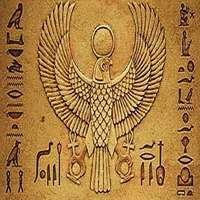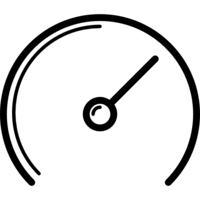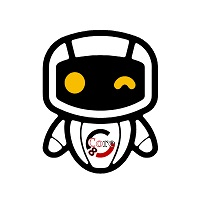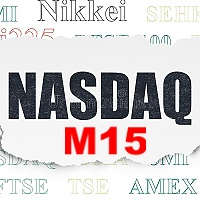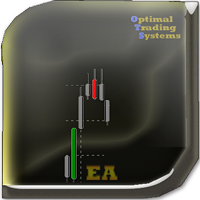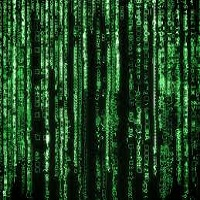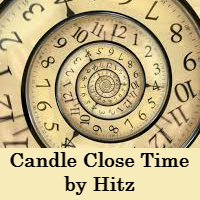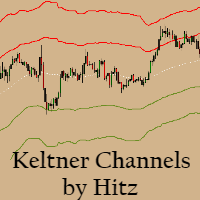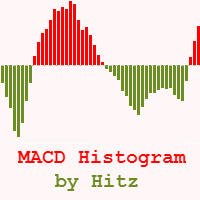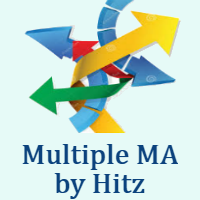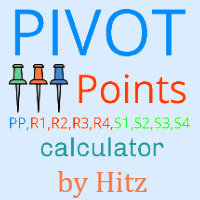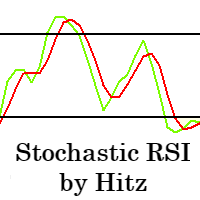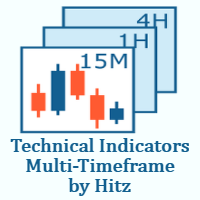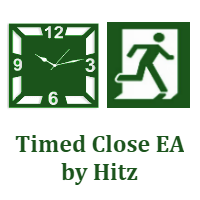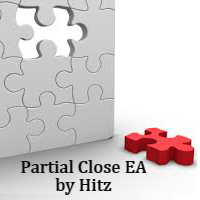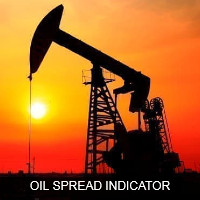Martingale Expert Advisor
- Эксперты
- HITESH ARORA
- Версия: 2.3
- Активации: 5
Contact us for any custom order, CodeYourTrade.com.
Martingale EA is a multicurrency Expert Advisor using martingale or grid technique to trade the market.
Trading strategy:
Manual Entry + Automated Trade Management
Manual Entry: User can input the starting trade type in the EA based on their analysis. The EA has no intelligence of its own to decide the entry trade type. Intelligence can be added in the EA upon request.
Automated Trade Management: It manages the trade using martingale or grid technique.
After you attached the EA to a chart it will show the following information on the chart:
- Starting lot size
- Status of New iteration or Single iteration
- Lot size information
- Gapping information
- Profit booking information
- EA start and end times
- Currently opened trade information
Indicator Settings:
Main Setting
- Start Trade Type: First trade type (Buy or Sell)
- Buy Trade: Open buy trade, run martingale in buy direction.
- Sell Trade: Open sell trade, run martingale in sell direction.
- Buy Limit: When reach Pending Open Price, start martingale in buy direction.
- Sell Limit: When reach Pending Open Price, start martingale in sell direction.
- Buy Stop: When reach Pending Open Price, start martingale in buy direction.
- Sell Stop: When reach Pending Open Price, start martingale in sell direction.
- Pending Open Price: Open price for limit and stop pending orders.
- New Iteration: One Iteration means average closing all running trades. If true, after closing all trades it will restart again from the First trade type.
- Single Iteration: Run EA only for one iteration.
- Maximum Number of Trades: This setting helps to put the cap on the number of trades opened by the martingale.
Lot Setting
- Trade Lot Size Type: It tells how to calculate the next trade lot size
- Fixed Lot: It will take same lot size for all the trades
- Incremental Lot: It will add the Lot Incremental to the current lot to determine the next lot size.
- Multiplier Lot: It will multiply Lot Multiplier to the current lot to determine the next lot size
- Starting Lot: First trade lot size
- Lot Multiplier: Multiply this by the last trade lot size to find the next trade lot size
- Lot Incremental: Add this to the last trade lot size to find the next trade lot size
- Repeat Lot Size: For how many trades repeat the lot size
Gap Setting
- Time Gap (in Minutes): Minimum time difference between 2 trades (it saves us when market jump many pips in very short duration at the time of fundamental).
- Gap Type: It represents the gap between 2 consecutive trades.
- Fixed Gap: It means every consecutive trade has the same pip gap in between them.
- Additive Gap: It means that the next trade gap is determined by adding Gap Add to the last gap used.
- Gap: Gap in points in continuous trades
- Gap Add: In case of Additive, extra gap addition in continuous trades
- Gap Add After: In case of Additive, start adding extra gap after this number of trades.
- Maximum Gap: In case of Additive, maximum gap size. If a gap is more, this value is used.
Profit Setting
- Profit Book Type: Points, Currency or Both
- Profit in Points from BE: Profit in points from Breakeven
- Set hard TP for Points: Enable to set TP for the trades
- Profit in Currency: Profit in account currency
- Loss in Currency: Loss in account currency
- Stop-out Level: When equity reached to this level, all the trades are closed and EA is disabled to open any new trade
- Hard SL: SL for the trades, it is calculated from the first trade in martingale
Trading Time Setting
- EA Stop Time: Enable the stop time for the EA
- Stop Time: If EA Stop Time is enabled, EA will not run any more iteration after this time
- Monday Off: No new iteration on Monday
- Friday Off: No new iteration on Friday
- Daily Time Range: To enable the daily
- Start Time Hr: For Daily Time Range, start time hour
- Start Time Min: For Daily Time Range, start time minute
- End Time Hr: For Daily Time Range, end time hour
- End Time Min: For Daily Time Range, end time minute
Other Setting
- Magic Number: Magic number used in trade
- Comment: Comment on each trade