Trade Info
- Утилиты
- Johannes Schoeman
- Версия: 1.3
- Обновлено: 9 ноября 2023
- Активации: 5
Trade and Account Information Panel
The Trade Info Panel allows you to easily see the status of you trading by pair and account.
Minimise the panel by clicking on it to reduce the display area.
Easily Identify loosing pairs/ instruments traded by the change of header colour.
The HEADER change colour should the months losses exceed the months gains.
Displayed information:
General Account information
- Account Leverage
- Spread
- Bar Time remaining
- Account Balance
- Account Equity
- Margin
- Free Margin
- Account Profit and Loss in currency and percentage
- Account Risk based on stops in currency and percentage
- Total Open positions on account
- Total Active stops - Excellent indication if you trade with stops to ensure they are ALL set.
THIS CHART:
Trade and Position information displayed based on all open and closed trades for this chart/ instrument the indicator is loaded on.
- Buy and Sell Lots - All Open Buy and Sell Lots.
- Buy and Sell Profit/ Loss - All Open Buy and Sell positions in currency and percentage.
- Today's Profit/ Loss
- Week's Profit/ Loss
- Month's Profit/ Loss
- Year's Profit/ Loss
TOTAL ACCOUNT PROFIT AND LOSS
Trade and Position information displayed based on all open and closed positions on this account.
- Buy and Sell Lots - Open Buy and Sell Lots.
- Buy and Sell Profit/ Loss - Open Buy and Sell positions in currency and percentage.
- Today's Profit/ Loss - in currency and percentage.
- Week's Profit/ Loss - in currency and percentage.
- Month's Profit/ Loss - in currency and percentage.
- Year's Profit/ Loss - in currency and percentage.
Indicator Parameters:
Font - Change Font type.
- Font Size - Adjust the Font size.
- What Should be displayed - Three Options - Current and all Symbols - Current Symbol only - All symbols only
- Position Setting - Select Corner - X & Y Position
- Time in seconds - Can be used on off line charts and will update
- Transparency - 0 for Solid - Higher the more transparent the background of the indicator.
- Adjustable colours for indicator text and header.

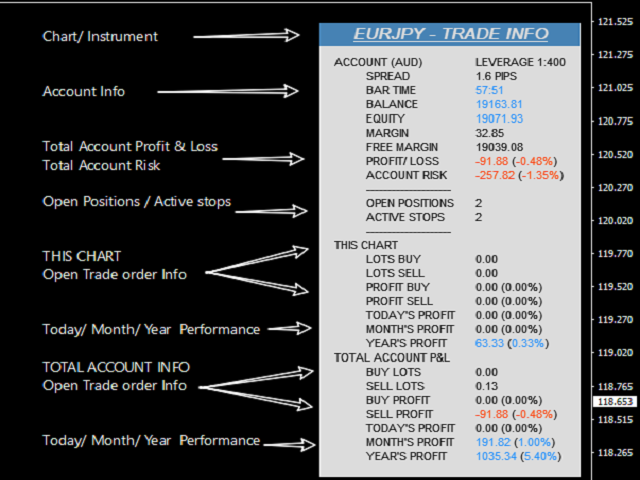
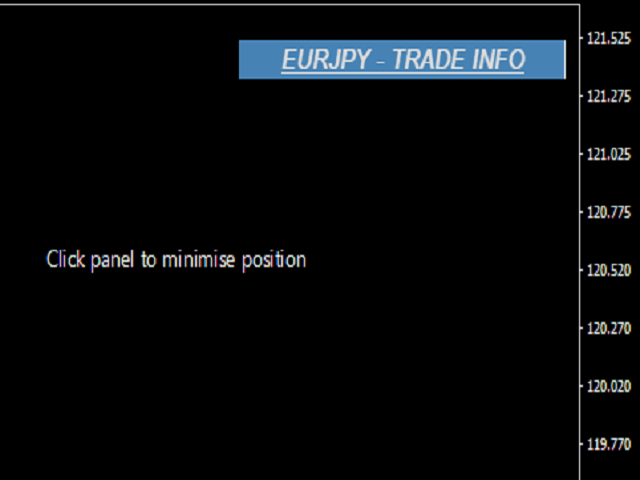
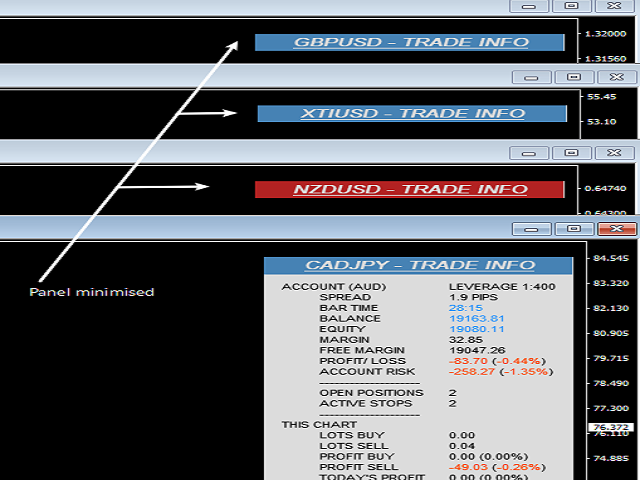
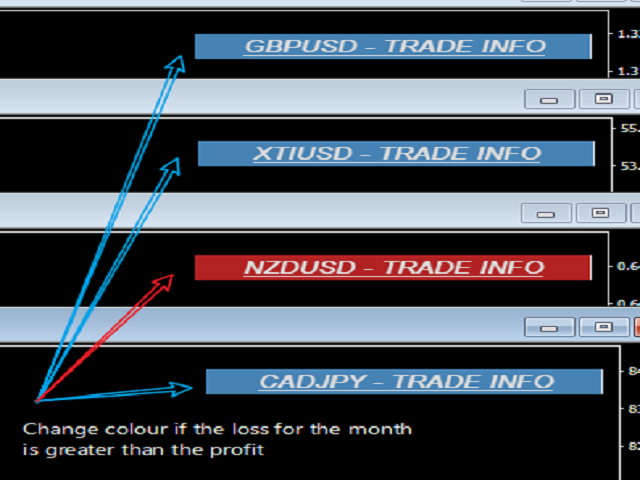
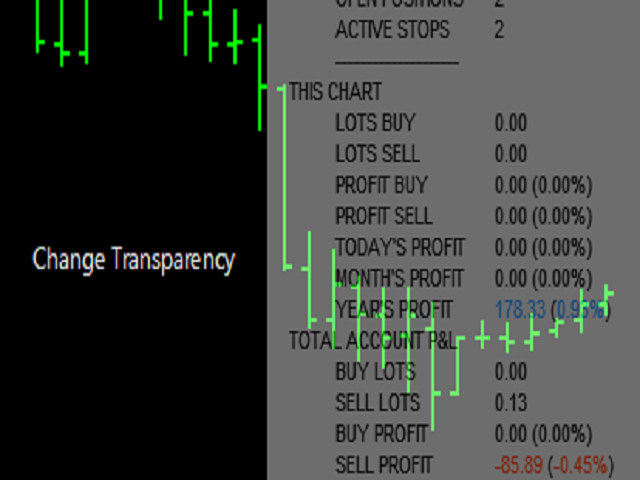
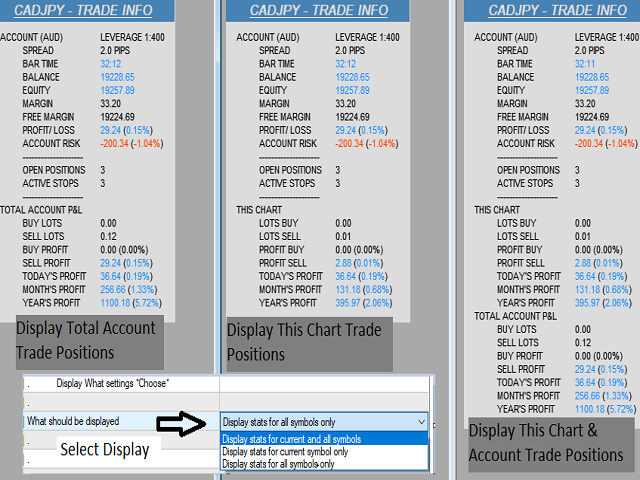




























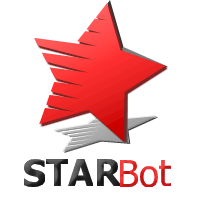



































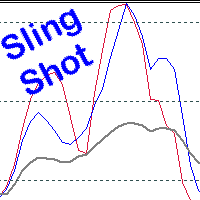
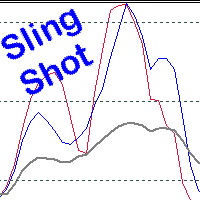

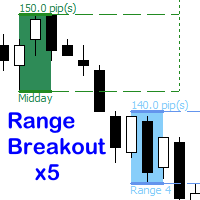
Пользователь не оставил комментарий к оценке