Версия 10.5
2024.09.02
FIXED BUGS: The custom plugin can't work from the previous version. Fixed this issue.
Версия 10.4
2024.08.24
FIXED BUGS: Trailing/Break-Event don't work properly when Recovery Trade Type = Grid in Profit
ADDED: NEW INPUT - 'Disable Check Error to Open Trade' = If True, EA will not pre-error check to open trade.
ADDED: NEW INPUT - 'Disable Market Close Error' = If you backtest stuck with "Market Closing Error", you can just make it true.
Версия 10.3
2024.08.14
FIXED BUGS: Multi-pair is not working in the MT4 version.
ADDED: Improved some internal coding.
Версия 10.1
2024.08.06
FIXED BUGS: Heiken Ashi strategy can't work
ADDED: NEW INPUT: We add new input, Stop and Kill, any of the below will be triggered, and EA will close the current trade and stop to open a new trade. If you are an active multi-pair, it will close all pairs and stop.
--->Max Daily Profit (Stop & Kill)
--->Max Daily Loss (Stop & Kill)
--->Equity Above (Stop & Kill)
--->Equity Below (Stop & Kill)
--->Max Floating Loss (Stop & Kill)
--->Max Daily DD (%) (Stop & Kill)
--->Max Daily DD (Stop & Kill)
--->Remove EA For Stop & Kill
Версия 10.0
2024.06.09
ADDED: NEW FEATURE:
-----> We rearranged the TP/SL Type. TakeProfit Type and TakeProfit Behavior marge into one input TakeProfit Type.
-----> TP/SL has a new type of Custom TP/SL, so you can set a custom TP/SL level for every grid trade.
-----> In this version all type of Custom input, like custom Grid GAP, custom lots, Custom TP/SL, now you can set two types of format. 1. Normal Format 2. Advance Format
Example Custom Grid Spacing in Points = 200;200;250;250;250;300;300;300;350;350;350
Normal Format is = 200;200;250;250;250;300;300;300;350;350;350 (Evert trade has different Grid GAP)
Advanced Format is = 200-2;250-3;350-4 (value like 200-2, First is value and second is the number of quantity separate by "-" small dash) that means 200 will be repeated 2 time. So value will be = 200;200;250;250;250;350;350;350;350
: MOST IMPORTANT:
-----> TP/SL Type is changed to this version, So your Old setting file may not work with this version. You manually set the setting file again.
-----> Before update this version make sure you test it manually.
Версия 9.0
2024.05.21
FIXED BUGS: From the previous week the news filter stopped working. In this version add a new input 'News URL' where there are different URLs of the news filter. You can select a news URL that works with you. There are three news source URLs -
https: // ec.forexprostools.com
https: // sslecal2.investing.com
https: // sslecal2.forexprostools.com
Keep IN MIND - If you select any news URL, you have to add the URL into Allow 'WebRequest for listed URL'
Версия 8.8
2024.04.07
FIXED BUGS: The Ichimoku Indicator sell signal does not work properly.
ADDED: NEW INPUT:
---> Don't Open in Same Initial Candle (In Grid Trade (Loss Side)) = if true grid trade will not open if initial trade opened in the same candle
ADDED: NEW FEATURE: New functions 'Grid DD Reduction' are added In Grid Trade (Loss Side) section.
Grid DD Reduction: If true, DD Reduction will be active. what DD Reduction do when you have multiple grid trade then First losing trade will be close with list of Last trades when in profit and cover your first trade. So the list of the last trade with the first trade will be close
Grid DD Reduction: True/False, active DD Reduction
Number of Trades After DD Reduction Active: If a number of grids trade open DD Reduction will be active.
Number of Trades Reset DD Reduction Disable: When you DD Reduction active if totals Grids below this level then DD Reduction disable.
Profit For DD Reduction (In $): Set profit in dollars when your First trade + List of Last Trades >= Profit For DD Reduction (In $) EA will close your first and list of lasts trades.
Версия 8.7
2024.04.04
UPDATED: Minor Update, Internal coding change, Build with new compiler.
Версия 8.5
2024.03.09
FIXED BUGS: Serious bugs found in versions 8.3 and 8.4 Exit and Reset Strategy not working.
Версия 8.4
2024.03.08
FIXED BUGS: Fixed bugs, New filter not working for Grid trade.
Версия 8.3
2024.03.03
FIXED BUGS:
----> When In strategy block Buy Signal = Disable and Sell Signal = Reverse It will not work.
ADDED: NEW FEATURE:
----> In the strategy block Buy Signal/Sell Signal add a new option "Opposite". You will get details about how "Opposite" works in the Quick User Guide.
ADDED: NEW INPUT:
----> In Section Trade Stop Filter add new input Don't Open in Same Candle (Trade Closed) and Don't Open Candle Period (Trade Closed). When you set Don't Open in Same Candle (Trade Closed) = true then when your trade closes EA not open any trade again until your closing period ends.
Версия 8.1
2023.12.13
ADDED: NEW FEATURE ->
In Band Block We add new four strategies - 1.Cross Mid-Line, 2.Cross Mid-Line (Reverse), 3.Up and Down Mid-Line and 4.Up and Down Mid-Line (Reverse)
In Breakout Block We add new one strategies - 1.Parabolic SAR
Версия 8.0
2023.11.15
LOGIC CHANGE – I changed the logic of the DISABLE option of Buy Signal and Sell Signal. The previous version when you select Disable, It will give a false signal and work with another active strategy block. From this version when you select Disable, then it will be fully disabled, It will not give a false or true signal which means it will not work with another strategy block.
ADDED: NEW FEATURE – Add new strategy in Oscillator Indicator UP and Down (Inside)
Версия 7.9
2023.11.11
--> Max Running Initial Trade (All Pair): Change behaviors, Currently it is considering all open trades that can be opened by EA or opened manually. Previously It would consider only the same magic number that uses EA.
-->TP/SL, Grid ATR Calculation Value will be double. So you can use points for ATR calculation.
-->In the Stoch strategy Buy and Sell level is now double. So you can use points entry level.
Версия 7.8
2023.10.12
MINOR UPDATE: We rearranged the input in STRATEGY SECTION'S input, Manual Trade and Strategy Combination you will find below of this section.
ADDED: NEW FEATURE – ADD ATR base TP/SL options. So you can select your TP / SL base of ATR
Версия 7.7
2023.08.27
FIXED BUGS: Max Daily Profit/Max Monthly Loss not working.
Версия 7.6
2023.08.17
Two more ADX blocks add this version.
Версия 7.5
2023.08.14
FIXED BUGS: The trade time zone does not work with Grid trade.
ADDED: NEW FEATURE: You can stop open grid trade on news time in this version. News filters also work with grid trade.
ADDED: NEW FEATURE: Add Relative Vigor Index indicator on Stochastic Section. So you can select Indicator Type = Stochastic or Relative Vigor Index.
ADDED: NEW FEATURE: Add ADX Wilder indicator on ADX Section. So you can select Indicator Type = ADX or ADX Wilder.
IMPORTANT:
We totally change the ADX strategy from the previous version. All strategies you can do in this version in a more customized way.
Версия 7.3
2023.06.19
ADDED: NEW INPUT –
Check Market Close (In Common Section ->EA Configurations) - Set True if your EA stack in backtest for session error. Some broker has special trade session, So when EA trade tries to open trade in a non-trade session, backtest will be stacked for trade open error. When set true if you need this.
Версия 7.2
2023.06.01
ADDED: NEW FEATURE – Add new option 'Always Signal' In Buy Signal/Sell Signal on every strategy Block. When you select 'Always Signal' then that strategy block gives an always buy/sell signal whether is there a valid signal or not.
Версия 7.1
2023.05.12
NEW FEATURE – We rearrange Grid Options.
>>>>>> Before Update Your product KEEP IN MIND <<<<<<<
Your old setting file may not be compatible with the new version. To create a new setting file for this version manually.
Don't Update your product if your have existing trade open by Old EA
Версия 7.0
2023.05.08
ADDED: NEW FEATURE
In every strategy block, we add two new inputs 'Buy Signal' and 'Sell Signal', these two options give you more flexibility to build a strategy. Buy Signal/Sell Signal has four options -
Example for Buy Signal -
--->Active - Mean strategy block generates a buy signal.
--->Disable - When you delete disable that means this block will not generate a buy signal.
--->Reverse - Mean when strategy block gives buy signal EA will open opposite trade that means sell trade.
--->Both Signal - That when the strategy block gives a buy signal EA will open both buy and Sell trade.
KEEN IN MIND - In this version we remove Reverse Singal input from the all strategy block. You can use Buy Signal/Sell Signal input to use reverse signal.
ADDED: NEW FEATURE
--->Percentage In Grid GAP - We add a new Grid GAP in percentage with OpenPrice.
--->Percentage in TP/SL - In this you can use TakeProfit/StopLoss in percentage with OpenPrice.
Версия 6.4
2023.03.30
FIXED BUGS: The news filter not working, we fixed this issue. Please Add a new link to Terminal Options.
Версия 6.3
2023.02.28
FIXED BUGS: Stochastic MAIN line at Oversold/Overbought Level not working.
Версия 6.0
2023.01.22
NEW FEATURE – We rearrange the full input section. Some input names changed in this version. All functions are the same just rearrange the input section.
>>>>>> Before Update Your product KEEP IN MIND <<<<<<<
Your old setting file may not be compatible with the new version. To create a new setting file for this version manually.
Don't Update your product if your have existing trade open by Old EA
Версия 5.6
2022.12.28
FIXED BUGS: In London breakout, It gives debug Alert message.
Версия 5.5
2022.12.19
FIXED BUGS: "Max Running Initial Trade" also counts grid trades. We fixed this problem. EA only counts initial trade only.
ADDED: NEW FEATURE – Add one more section of MACD and Ichimoku
Версия 5.4
2022.12.14
FIXED BUGS: London breakout not working
ADDED: NEW FEATURE – Add multiple Heiken Ashi.
ADDED: NEW FEATURE – Add new Strategy into Ichimoku "Tenkan-Kijun Up & Down (Advance)"
Версия 5.3
2022.11.25
FIXED BUGS: Some minor bugs fixed
ADDED: NEW FEATURE – Add Martingale and Partial Closing options
ADDED: NEW FEATURE – Add New multiple strategies in Stochastic
Версия 5.2
2022.10.14
FIXED BUGS: Fixed trade time problem, EA continues open trade when OpenTime and EndTime are the same.
Версия 5.1
2022.10.05
NEW FEATURE – Add multiple sections for ADX strategy. So you can use ADX as Entry, Exit and for Reset
Версия 5.0
2022.07.23
FIXED BUGS: Daily Max Initial Trade not working
ADDED: TWO NEW INPUTS –
Max Running Initial Trade (All Pair)
Daily Max Initial Trade (All Pair) (0-Mean Disable)
Details on the Product description
Версия 4.9
2022.06.23
FIXED BUGS: Profit In Currency does not work
Версия 4.8
2022.06.14
FIXED BUGS: Exit strategy will not work when you are active "Active Manual = On"
Версия 4.7
2022.04.02
FIXED BUGS: London Breakout not worked (Strategy Breakout)
ADDED: NEW FEATURE – Add New inputs for Upper and Lower levels to filter Grid trades
Версия 4.5
2022.02.25
UPDATED – Change our branding name 'CAP' to 'MeetAlgo'
FIXED BUGS: News filters
Версия 4.1
2021.08.19
FIXED BUGS: When you have multi-currency open then current profit, daily profit, weekly profit can't show properly
FIXED BUGS: Trade Pad - close all profit or close all loss can't work properly
Версия 4.0
2021.08.16
ADDED: NEW FEATURE – New [Grid GAP Type] Add
---> Distance By ATR - Now you get Grid GAP By ATR value (Both Profit and Loss side)
---> Multi-currency trading add
Версия 3.10
2021.07.04
Product Update Info
FIXED BUGS: Envelopes not working
Версия 3.0
2021.06.18
Product Update Info
ADDED: NEW FEATURE
–-----> Manual trading add. So you can open trade by manually and EA can manage that trade.
–-----> Trade Pad add. You can open trade by trade pad
–-----> Reset Logic add. Reset mean when a trade open example EA open buy trade EA will not open buy trade until reset happened. You can build reset logic from auto trading.
Версия 2.30
2021.05.30
Product Update Info
ADDED: NEW FEATURE
--–-----> Update Breakout Strategy
--–-----> Update Ichimoku Strategy
--–-----> Add Profit side Grid
Версия 2.20
2020.09.18
FIXED BUGS: Custom grid not working
Версия 2.10
2020.08.06
FIXED BUGS: Force CSS clear cache after update
ADDED: NEW FEATURE – In previous version all strategy block are only work for create entry logic. Now every strategy block you add new input "Strategy Use For" there two option
1. For Entry Signal - When you select this then block only work for entry logic
2. For Exit Signal - When you select this then block only work for exit logic.
Keep in mind - Default entry logic will be opposite when you select For Exit Signal. Example Default Buy signal is for MA = When First MA cross above slow MA then EA open Buy trade but when your select Strategy Use For = For Exit Signal then same logic will delete all buy trade.
ADDED: NEW FEATURE – New strategy add ADX
Версия 2.0
2020.07.23
ADDED: NEW FEATURE – Add three new strategy "Stochastic" , "MACD" , "Ichimoku"
ADDED: NEW INPUT – Hard TakeProfit , Hard StopLoss you can set hard TP/SL for your initial trade. Keep in mind hard TP/SL will not remove when you have open grid trade. When you use Hard TP/SL make sure you set TakeProfit=0 or StopLoss=0 in Profit/Loss management section.
ADDED: NEW INPUT – Add new function to stop initial when they target reach. List of input Max Daily Trade, Max Daily Profit, Max Weekly Profit, Max Monthly Profit, Max Daily Loss, Max Weekly Loss, Max Monthly Loss
ADDED: NEW INPUT - Loss In Currency in add Profit/Loss Management section.


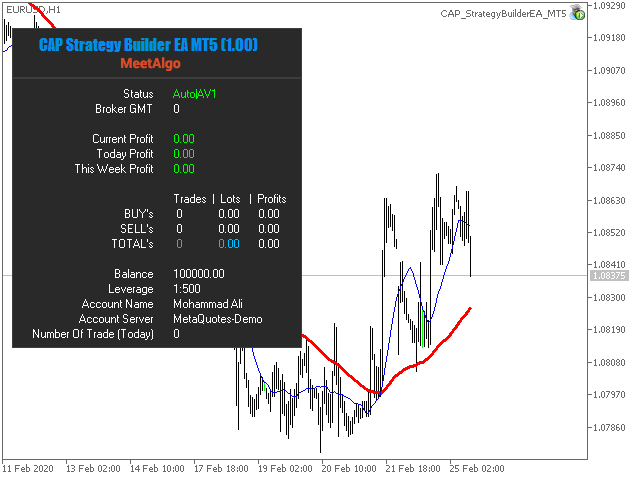

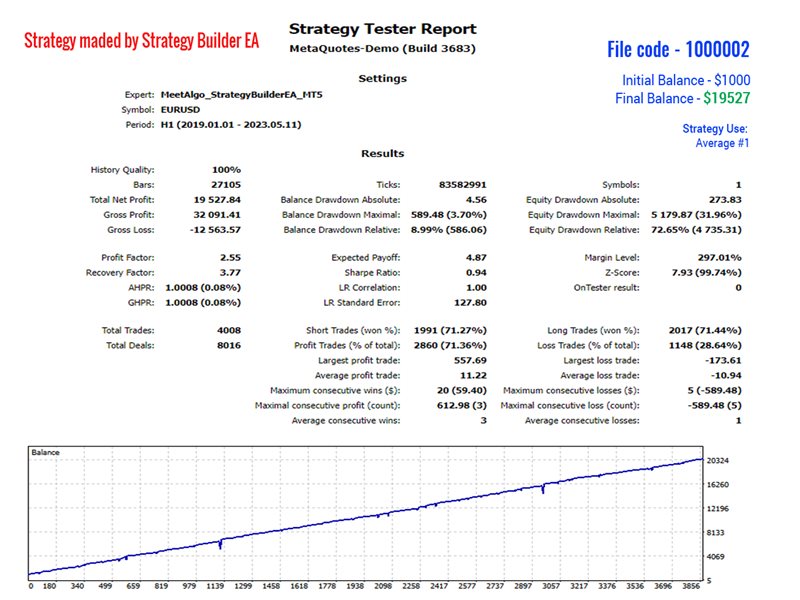
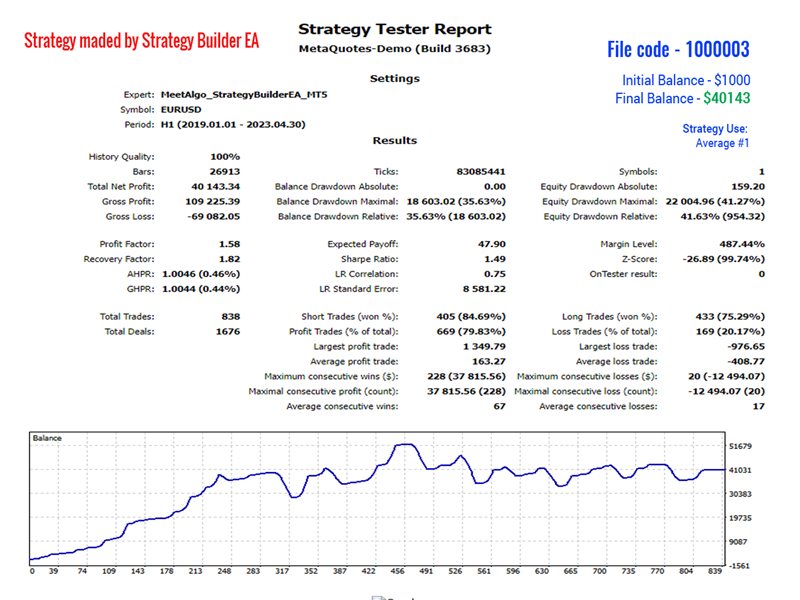
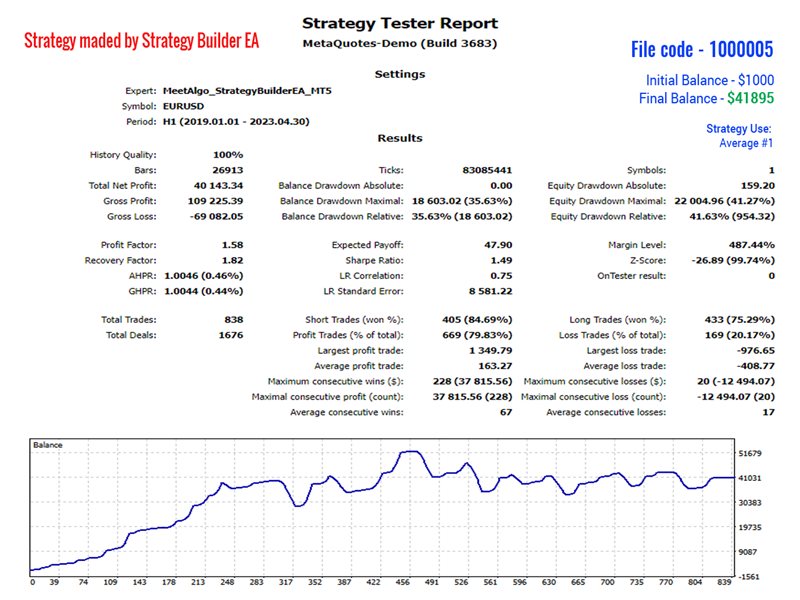




























































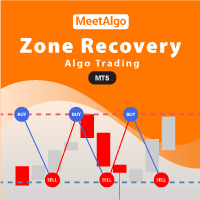



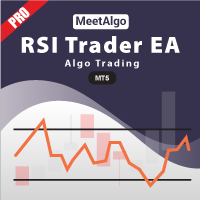




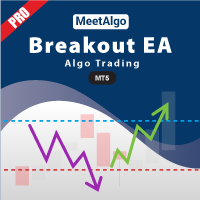




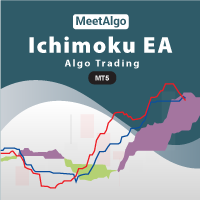

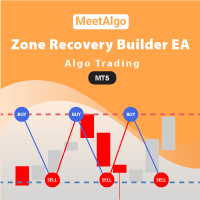
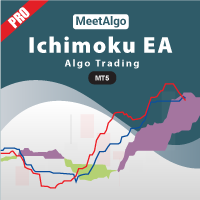



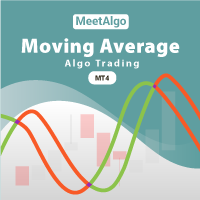


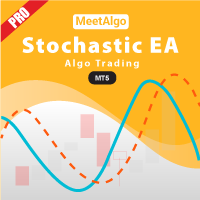
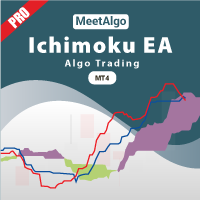
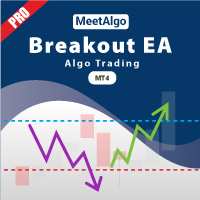
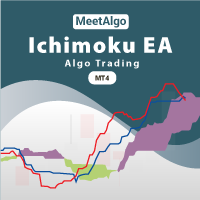


great, recommendable!