Версия 24.916
2024.09.15
ReBuild ReCompilation
Версия 24.915
2024.09.14
EAPADPRO v59
--Enhanced Graphical Interface Translation
We have completely revamped and updated the translations across all elements of the graphical interface. This ensures a more accurate and natural localization, allowing the interface to better reflect the linguistic and cultural nuances of our diverse user base. As a result, interacting with the application is now even more seamless and intuitive, providing a more personalized and comfortable user experience.
--Introduced Informative Tooltips for Panel Elements
To elevate user convenience, we've added descriptive tooltips to various panel components. When you hover over buttons and icons, informative explanations about each element's functionality will appear instantly. This enhancement significantly simplifies navigation and interaction within the application, making it easier for both new and experienced users to utilize all features effectively.
--Resolved Minor Bugs and Boosted Stability
In this update, we've addressed and fixed several minor bugs that were affecting the application's performance. These corrections enhance the overall stability and reliability of the program, ensuring a smoother and more consistent user experience. By eliminating these small issues, we've laid the groundwork for a more robust and efficient application.
EAPADPRO v58
--Fixed Error in Profit/Price/Time Calculations for Closed Positions in Notifications
We've identified and resolved an issue where notifications related to closed positions were displaying incorrect profit, price, and time information. This fix ensures that all financial metrics presented in notifications are accurate and reliable, providing users with precise and trustworthy data to inform their decisions.
--Corrected INFOBOX Error When Deleting the EAPADPRO Window
An error in the INFOBOX was causing unexpected behavior when users attempted to delete the EAPADPRO window. This has been fixed to ensure that the deletion process is smooth and free of errors, preventing potential disruptions and enhancing the overall user experience when managing application windows.
--Final Compilation for the Latest Build
This release represents the final compilation for the latest build, incorporating all recent updates, bug fixes, and enhancements. We have thoroughly tested this build to ensure optimal performance and stability. Users can expect a polished and refined version of the application, embodying our commitment to continuous improvement and excellence.
Версия 24.514
2024.05.14
Compilation in last build
Версия 24.503
2024.05.03
Resolved: problem with loading templates on different characters and deleting "old" EAPADPRO panel objects.
Версия 24.414
2024.04.14
Error saving variables from the chart - fixed.
Версия 24.413
2024.04.13
BUY/SELL buttons are enabled by default
Версия 24.411
2024.04.11
Fixed: Work in Strategy Tester
Версия 24.409
2024.04.10
Global Update EAPADPRO v55 with build 4270
!! Attention! The VPS server from MetaQuotes no longer supports visual Graph Elements (Buttons, input line, Edit Box, CheckBox)!
-Added: information about profit from closed positions to the chart.
The information is displayed for each bar of the current timeframe.
You can change the timeframe to see the result of trading on a certain bar of the current timeframe.
If several positions/deals are closed on one bar of the current timeframe, the trading result is summarized, and the total information for a certain bar is displayed.
The information is updated when the next position/deal is closed.
You can turn off showing history in the panel settings.
===========================================================================================
-Added: The status of the Expert Advisor operation if it was launched on the server from "VPS MQL MetaQuotes".
When Expert Advisor is running on the server from MetaQuotes, a message will be created on the home computer that Expert Advisors are running on the server "VPS MQL MetaQuotes". The smiley face is blue.
Attention: If an Expert Advisor is launched on both the server and the home computer, it can trade in parallel on 2 terminals (server "VPS MQL MetaQuotes" + home computer); there may be conflicts.
Attention: If the Expert Advisor is launched on the server "VPS MQL MetaQuotes", do not Turn it on work on the home computer to avoid conflicts.
Frequency of polling the status of work on the server = 1 day.
After deinitialization of the Expert Advisor on the server - It will get the status - stopped.
To test the work on the server from "VPS MQL MetaQuotes", pending orders are created!
===========================================================================================
-Added: The error status of the Expert Advisor operation can now be read on the EAPADPRO panel.
You can click on the Smile or the Expert Advisor operation status bar and you will be shown a message about current errors of Expert Advisor operation.
If you click on the Smile button on the panel, you will be shown the causes and errors and their solutions with pictures.
===========================================================================================
-Added: Notification of errors and opening/closing of trades to the chart in the form of InfoBox.
Notification is shown for 4 types:
---Opening a new trade;
---Closing a deal;
---Modification of a trade;
---Error received by Expert Advisor from the server;
In the EAPADPRO panel settings, you can turn on or off the notification type you need.
Notifications can be viewed as they arrive in the notification queue.
Notifications are accumulated in a data array each time you install/reinstall/change Expert Advisor settings.
In the EAPADPRO header you can also enable disable INFOBOX.
===========================================================================================
-Added: Working with Telegram (Beta version)
For Expert Advisor to work with the Telegram bot, you need to set up the bot on your phone and create a "public" or "private" channel.
To receive notifications from your account, you need to assign your bot as an administrator of your "public" or "private" channel.
Attention! Sending notifications and working with commands takes computer resources! Use the Telegram bot only for your own needs.
How To set Telegram bot: https://www.mql5.com/en/market/product/30733#!tab=comments&page=1&comment=52925811
New settings for working with Telegram:
EAPadPRO2=" =============== Telegram bot ";
==input ENUM_UPDATE_MODE TG_UpdateMode=UPDATE_SLOW --> Update Mode. Timer speed, to receive commands from Telegram bot. The faster the timer runs, the more computer resources will be used! Please do not change it unnecessarily. 2sec,3sec,10sec
==TG_PRIORITY=TG_HOME_VPS --> Priority of work. This is the priority mode when the Telegram bot works on the MetaQuotes VPS server and your home computer.
TG_HOME_ONLY=1, // Only the HOME bot. The Telegram bot works only on the home computer.
TG_VPS_ONLY=2, // Only the VPS bot. The Telegram bot works only on the MetaQuotes VPS server.
TG_VPS_HOME=3, // First VPS bot, second HOME bot. The Telegram bot works on the MetaQuotes VPS server if you upload it to the server. If not, it will work on your home terminal. Check the work on the VPS server every 10 minutes.
TG_HOME_VPS=4, // First HOME bot, second VPS bot. The Telegram bot works on a home computer, but if the home computer/terminal is turned off, it will work on the VPS server from MetaQuotes. Check the VPS server's work every 10 minutes.
Attention! Screenshots are not available on the VPS server from MetaQuotes!
==TG_Token="" --> Token bot. Token (unique code) of the bot that will send notifications and receive commands
==TG_ChannelName="" --> --> Public Channel Name @. Or "private" ID starts -100 of the private channel. That will send notifications about opening/closing/modification/errors and screenshots from the terminal.
==TG_UserNameFilter="" --> Whitelist Usernames. List of users, starting with @, who can use the bot.
Attention! Sending notifications and working with commands takes computer resources! Use the Telegram bot only for your own needs.
==TG_UseBotTimer=false;//TG_UseBotTimer --> Working with the bot from the phone
New notification type added to EAPADPRO panel settings:
==Notice Open TG - Send a notification to the Telegram channel if a trade is open;
==Notice Close TG - Send a notification to the Telegram channel if a trade is closed;
==Notice Modify TG - Send a notification to the Telegram channel if a trade is modified;
==Notice Error TG - Send a notification to the Telegram channel if an error is received;
==ScreenShot TG - Send a screenshot to the Telegram channel if a trade is opened or closed;
Attention! This is a beta version of working with the Telegram bot. We are working on improving and adding new features.
If you have any suggestions, please write in the "Comments" section.
===========================================================================================
-Improvement: Code optimization to increase speed.
-Improvement: The speed of the panel update in the strategy tester is now calculated automatically depending on the speed of quotes arrival.
This is done to increase the speed of the program in the strategy tester.
Information update is now equal to 1 real second.
-Improvement: The speed of the program running EAPADPRO in the strategy tester.
Attention! Events in the strategy tester are processed only when a new tick is created.
If a new tick (minimum price movement) is not created, then the panel waits for the next tick.
With Visualization:
Version 48: 390sec (TickSniper 2024-2024)
Version 55: 244sec >>159% (TickSniper 2024-2024)
w/o Visualization:
Version 48: 363sec (TickSniper 2020-2024)
Version 55: 220sec >>165% (TickSniper 2020-2024)
with Visualization:
Version 48: 15750sec (TickSniper 2020-2024)
Version 55: 6220sec >>253% (TickSniper 2020-2024)
-Improvement: The color of the button to close a position on the chart changes depending on the current profit of this position.
-Improvement: Graphic improvements to optimize the Expert Advisor's performance
-Improvement: The account deposit Symbol is cent ¢, USD $, or eur €. All others are the first letter of the deposit currency name.
-Improvement: When visual testing is completed, objects are not removed from the graph.
-Improvement: When creating screenshots after opening/closing positions, the EAPAPDPRO Control Panel will be expanded to show full information.
This is done in order to study the trading history of Expert Advisor on the visualization graph after testing is completed.
-Fixed: Managing positions and orders from the chart when the panel is minimized.
-Fixed: Corrected the error of clearing the chart from unused order labels.
-Fixed: AutoSize when switching charts.
-Fixed: Drawing errors to Print when the Expert Advisor runs on "VPS MQL MetaQuotes"
Версия 24.313
2024.03.13
-Corrected the speed of the panel in the strategy tester.
Attention! Events in the strategy tester are processed only when a new tick is created.
If a new tick (minimum price movement) is not created, then the panel waits for the next tick.
-Corrected the error of clearing the chart from unused order labels.
Версия 24.126
2024.01.26
AutoSize bug was fixed
Версия 23.999
2023.12.27
LAST BUILD
EAPADPRO v46
Версия 23.913
2023.09.18
-EAPADPRO v44
-Last Build Compilation
Версия 23.101
2023.01.09
Last Build Compilation
Версия 22.110
2022.01.12
Fixed a bug with drawing objects for new versions of MT5 terminal
Версия 21.613
2021.06.12
UPDATE FOR UPDATE
Версия 21.612
2021.06.12
Обновление EAPADPRO v40 , по новым правилам использования Маркета MQL5
Версия 21.226
2021.02.26
TypeofPositions Update
Версия 21.211
2021.02.09
Добавлен параметр ProfitTrailingSAR:
true - Модифицировать стоплосс по Параболику только если точка параболика В Прибыли!
(для Buy точка SAR > Цена открытия BUY )
(для Sell точка SAR < Цена открытия SELL )
false - Модифицировать стоплосс по точкам Параболика!
Версия 21.128
2021.01.28
--Добавлено управление Виртуальными / Реальными стопуровнями на панели управления Assistant!
Параметр VirtualStops (VirtualSLTP) вынесен на график на панель управления.
Теперь Включать/Отключать функцию Виртуальных Стоплосс/Тейкпрофит/Трейлингстоп можно с панели управления!
Работа с виртуальными стоплосс/тейкпрофит/трейлингстоп/Безубыток.
------ Полноценная работа с Виртуальными уровнями стоплосс и тейкпрофита. Включить/Выключить.
-------- Все уровни будут виртуальными и отображаются на графике в виде линий.
-------- Внимание! Это виртуальное закрытие позиций. Это значит, что когда цена пересекает линию виртуальных стоплосс/тейкпрофитов , тогда советник отправляет команду на закрытие серверу.
-------- Могут быть проскальзывания в закрытии при реквотах и других задержках брокера.
-------- Внимание! Работает только на включенном компьютере и подключенном терминале.
-------- Внимание! В МТ4 виртуальные уровни работают и с позициями и с ордерами.
-------- Внимание! В МТ5 виртуальные уровни работают только с позициями!!! Отложенные и лимитные ордера будут работать с реальными уровнями стоплосс и тейкпрофита.
-------- Внимание! Могут быть проскальзывания при закрытии позиций. Зависит от реквотов и задержек брокера!!!
---------- Внимание! При нажатии на кнопку "On/Off" советник модифицирует все стоплосс и тейкпрофиты в виртуальные/реальные уровни.
При модификации могут быть ограничения брокера на минимальный стопуровень и тогда советник не сможет модифицировать некоторые стоплосс и тейкпрофиты.
--Добавлен параметр Show_EndOfBar в внешние настройки программы.
текстовая метка на экране с временем окончания текущего бара!
--Функция отображения информация по торговым позициям на графике обновлена, теперь показывается информация по тем позициям, Магические номера которых указаны в параметре MagicOrders(1 Магик)
--Авто минимизация окна программы отключена по умолчанию.
--Автоматическое определение Минимального уровня Трейлингстопа, если уровень TrailingStop на панели = 0!
--Исправлена ошибка в Assistant MT5: При TakeProfit=0, советник удалял оригинальный Тейкпрофит из торговой позиции.
Исправлено: При значениях Stoploss=0 или TakeProfit=0, советник не модифицирует эти уровни.
--Исправлена ошибка установки новых уровней Стоплосс/Тейкпрофит в Assistant для MT4
Версия 20.608
2020.06.08
ReCompile 2485
Версия 20.205
2020.02.05
Добавлена возможность использовать советник на Форекс VPS для MetaTrader 4/5 от MetaQuotes
Работает на любых графиках.
Перед тем, как менять переменные на компьютере:
1. Включите Автоторговлю, чтобы эксперт был активен
2. измените параметры,
3. после этого запустите Миграцию!
Версия 19.981
2019.11.21
Исправлена ошибка ProfitTrailing
Версия 19.944
2019.10.14
Исправлена ошибка проверки минимального стопа на сервере при работе с VirtualStops и Трейлингстопом.
Версия 19.807
2019.08.07
Update Update
Версия 19.806
2019.08.06
Обновление EAPADPRO v 31;
Исправлена ошибка автоматического изменения стоплосса, если значение меньше, чем минимальный Стоп уровень на сервере;
При нажатии на +- будут применяться изменения минимального тика текущей валютной пары.
Версия 19.528
2019.05.27
Time Bar
Версия 19.527
2019.05.27
Добавлена возможность изменять положение информации об окончании бара.
Если нажать на этот блок, тогда блок изменит положение на графике!
Версия 19.327
2019.03.26
RePack ReBuild
Версия 19.325
2019.03.25
- Обновление EAPADPRO v27;
- Добавлены внешние переменные шагов изменения параметров на панели;
- Исправлена ошибка DistanceFromSAR для MT5;
Версия 19.109
2019.01.09
Fix Fix Fix
Версия 19.107
2019.01.07
- Обновление EAPADPRO v25;
- В панель добавлены дополнительные языки: Испанский, Португальский (Бразилия), Немецкий, Китайский, Японский;
Перевод был осуществлен с помощью GOOGLE Translator + сайта MQL + Терминала!
Если Вы обнаружили ошибку на своем языке, пожалуйста, сообщите о ней в сообщениях. Спасибо!
- Увеличение скорости работы панели;
Версия 18.991
2018.12.13
- Добавлен параметр в внешние переменные:
SetSLTPonlytoZEROprices = Устанавливать Стоплосс и Тейкпрофит только тогда, когда стоплосс и тейкпрофит позиции равен 0.
Позволяет устанавливать СЛ и ТП только если на позициях нет СЛ и ТП.
Версия 18.988
2018.12.05
- Обновление EAPADPRO до версии 23
- Изменение функции модификации стоплосса и тейкпрофита, приводящая к постоянному модифицированию: Если позиция уже была модифицирована в Безубыток (Стоплосс в плюсовой зоне), тогда советник больше не будет устанавливать новые уровни стоплосс и тейкпрофита.
- Добавлена возможность тестировать утилиту в тестере стратегий (Все контролы управления работают)
Версия 18.830
2018.08.30
Assistant Update EAPADPRO v 20
Версия 18.530
2018.06.06
Исправлена ошибка изменения лота
Версия 18.525
2018.05.29
- Обновление информационной панели EAPADPRO v2.0
- Изменено отображение и включение/выключение функций (ON / OFF)
- Добавлено отображение времени до окончания бара (Время обновляетя по приходу тика!)
- Добавлена функция Виртуальных стопов (VirtualStops)
Версия 17.977
2017.12.20
При повторной загрузке скрипта или перезагрузке терминала - Советник загружает последние включенные функции и продолжает работу.
Версия 17.948
2017.10.31
Добавлена поддержка нескольких магических номеров, прописанных через запятую.
Например: MagiccOrders=777,888,20171017.
В Ассистент добавлена панель управления внешними параметрами. Теперь все параметры, которые нужны для работы ассистента, вынесены на график.
Вы можете регулировать уровень стоп-лосс и тейк-профит, уровень и шаг трейлинг-стопа, уровень и дистанцию безубытка. А также дистанцию для трейлинга по Параболику.
Для включения блока для работы Вам достаточно нажать на соответствующую кнопку.
При изменении параметров на панели новые параметры вступают в силу, и советник модифицирует позиции по новым параметрам.
Все остальные блоки принадлежат панели EAPADPRO: https://www.mql5.com/ru/blogs/post/687140
Версия 17.706
2017.07.13
Добавлена поддержка Хеджевых счетов.
Добавлен расчет комиссии и свопа для трейлинг-стопа и безубытка.
Версия 15.991
2015.12.10
Добавлена проверка на разрешенность торговли экспертом.

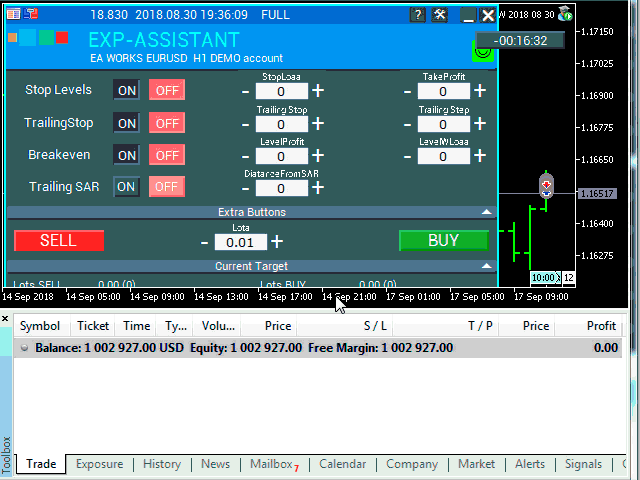
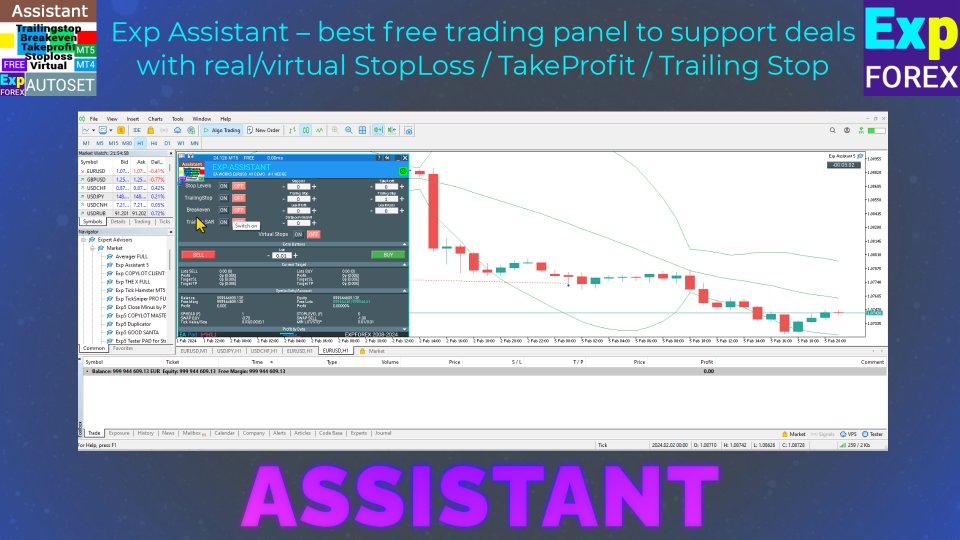
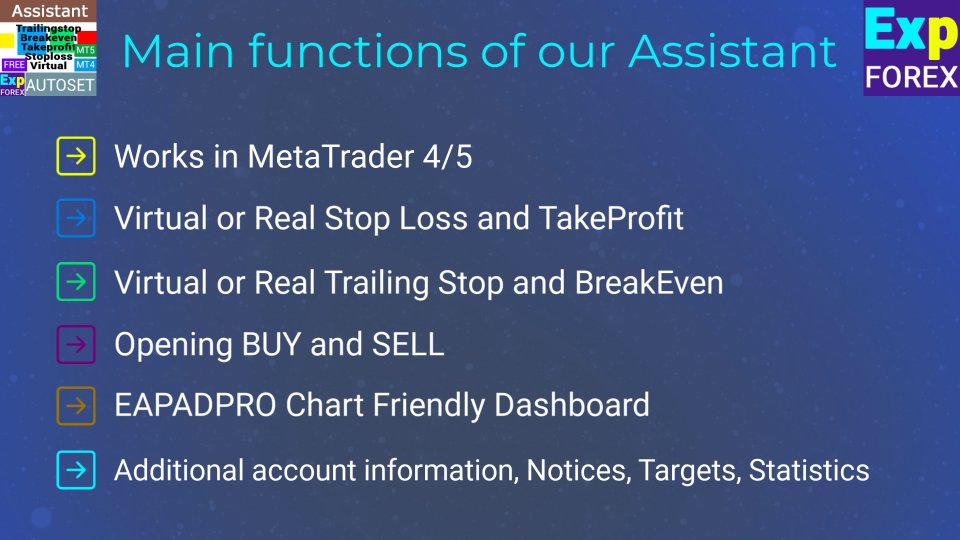
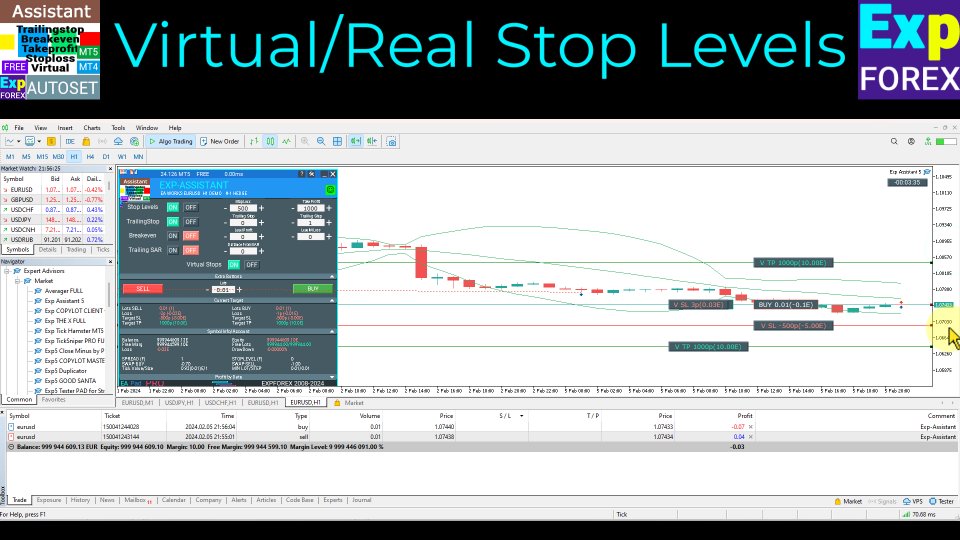
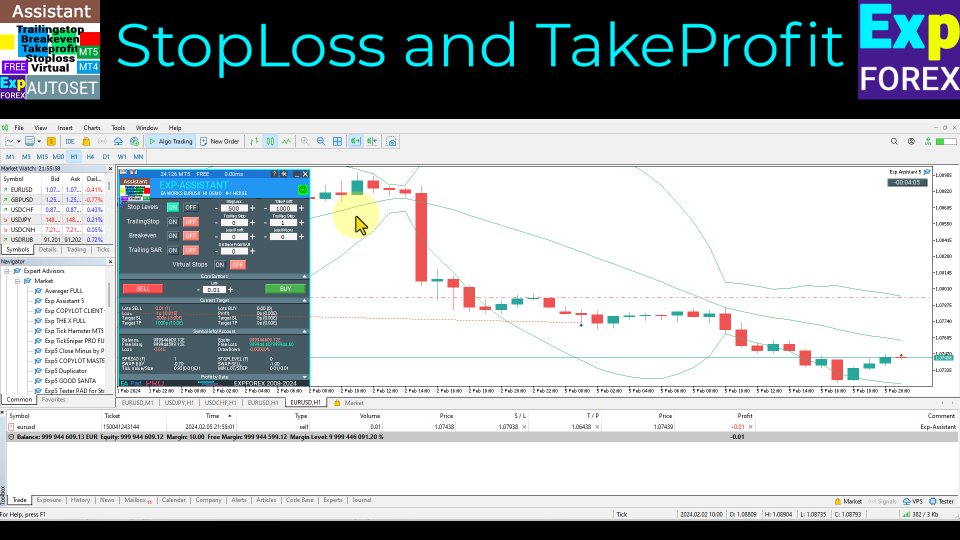
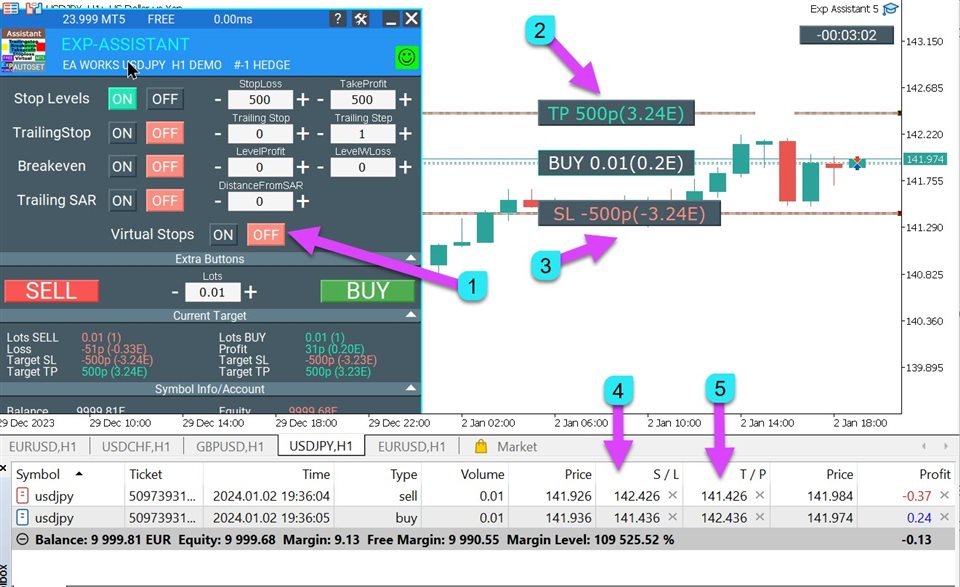
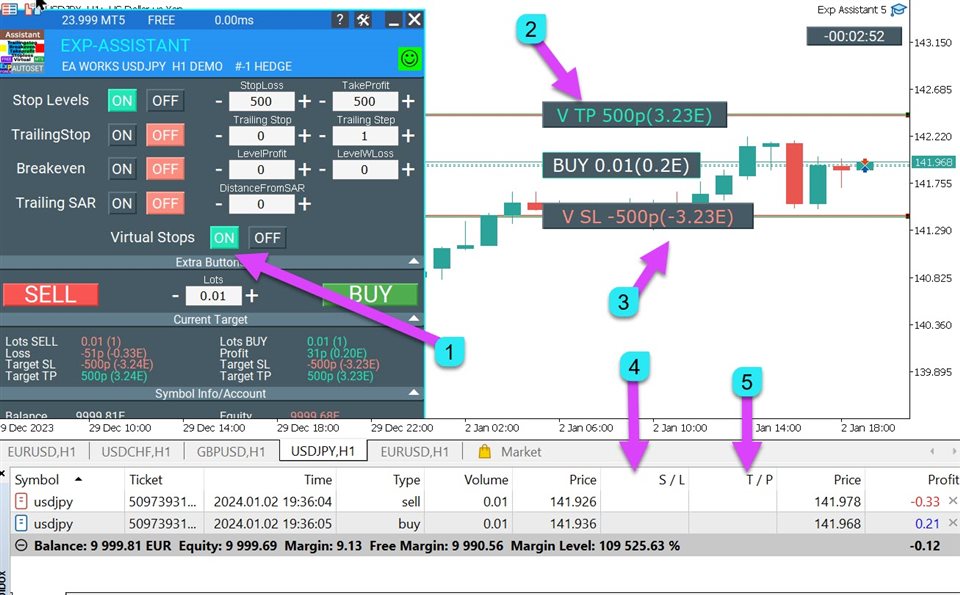
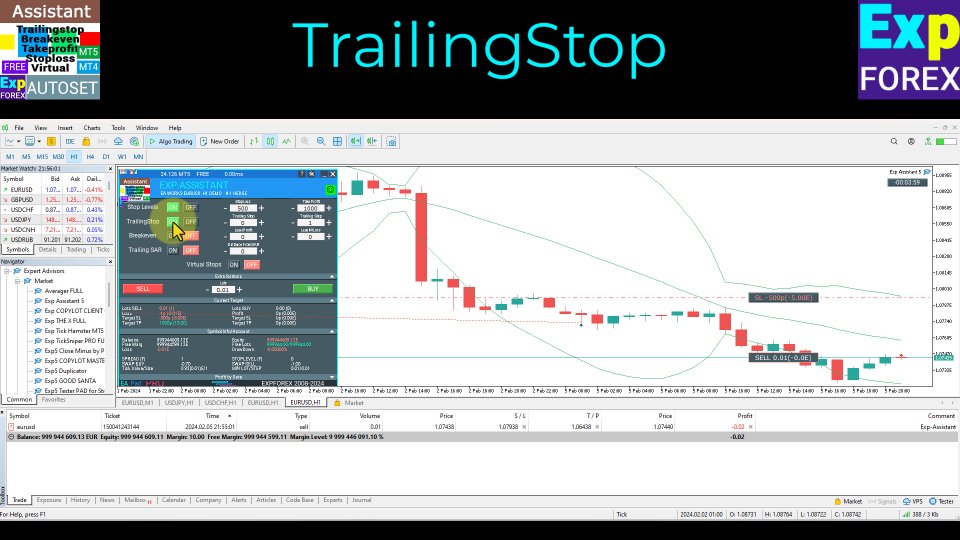
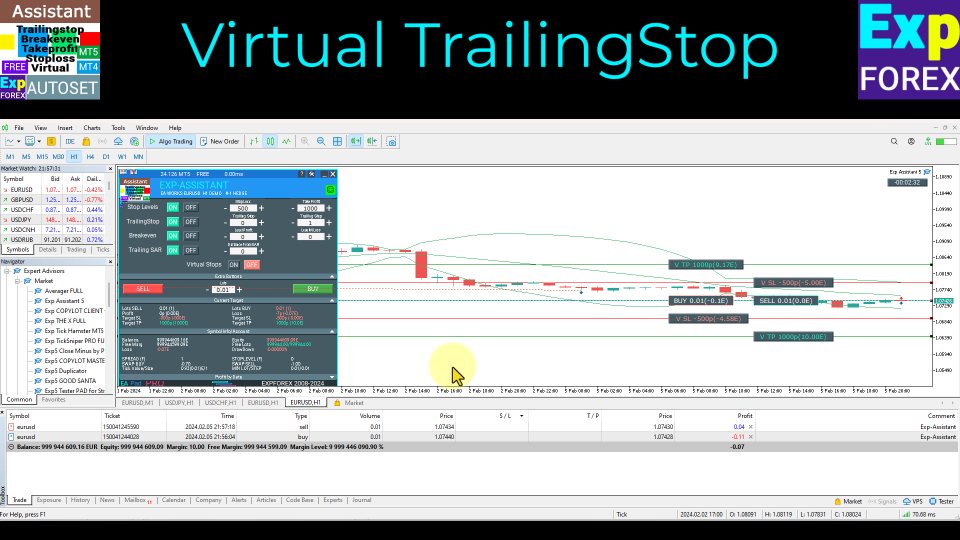
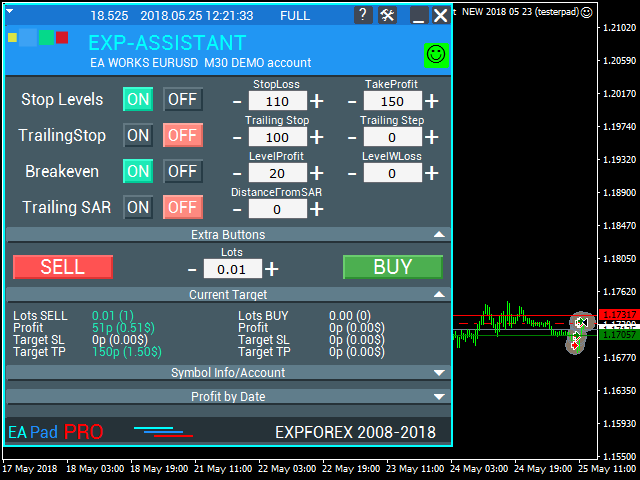
























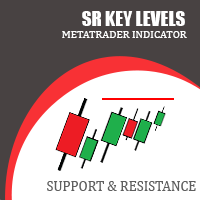
































































This trade manager works well for my manual trading, Thankyou for making it free.