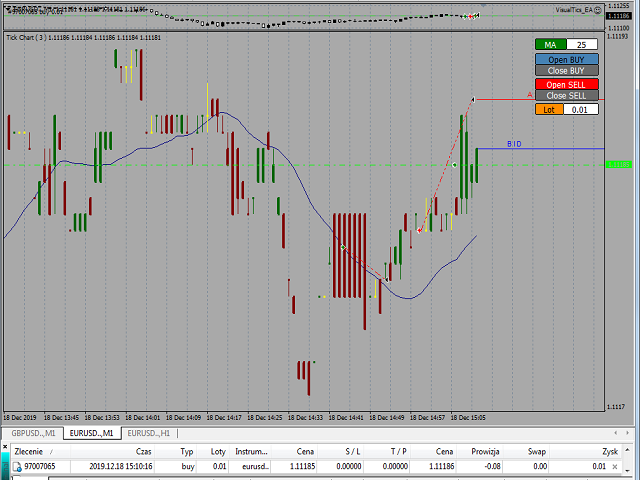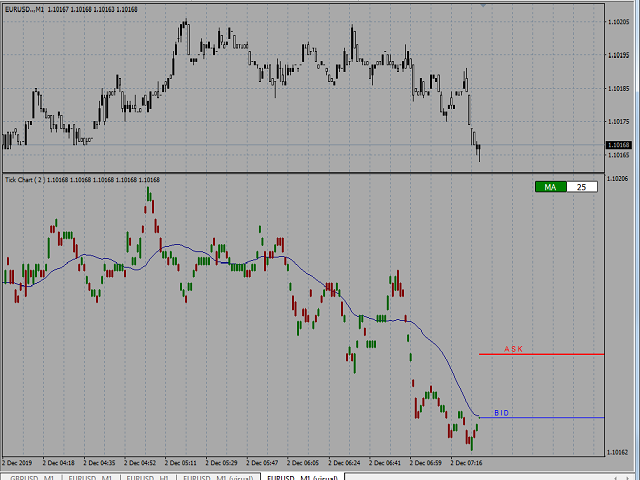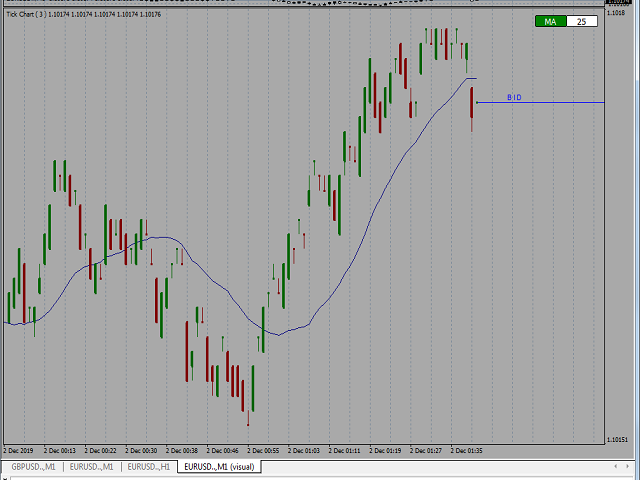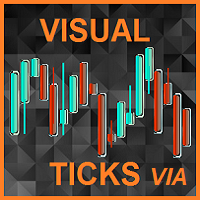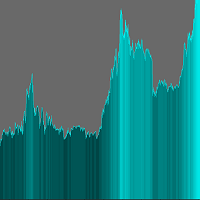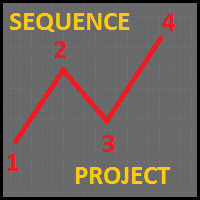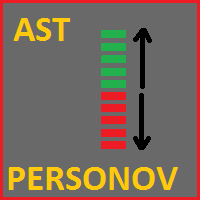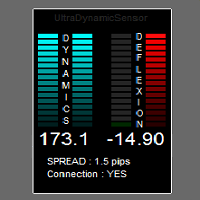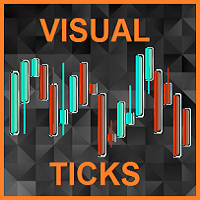VisualTicksEA
- Утилиты
- Dariusz Grywaczewski
- Версия: 142.0
VisualTicks_EA is an Expert Advisor dedicated to the VisualTicks chart.
Works ONLY on the VisualTicks chart.
Is a tool that lets you open and close transactions directly on the VisualTicks chart.
There is only one parameter in EA settings:
magic - next EA number. If you use more than one VisualTicks_EA on MT4, you must enter a different magic number.
After starting VisualTicks_EA, the following buttons will appear on the chart:
Open BUY - opens one BUY transaction of a specified lot size.
Close BUY - closes all BUY transactions open on the chart.
Open SELL - opens one SELL transaction of a specified lot size.
Close SELL - closes all SELL transactions open on the chart.
Lot - window in which we enter the size lot.
Note: in the MT4 Terminal window you can also close transactions opened via VisualTicks_EA.
Note : Add EA to the chart when VisualTicks is already open. Not earlier.
Turn off EA first and then VisualTics. In that order.
Remember to always enter a different magic number when you turn on more than one EA at a time !!!
Works ONLY on the VisualTicks chart.
Is a tool that lets you open and close transactions directly on the VisualTicks chart.
There is only one parameter in EA settings:
magic - next EA number. If you use more than one VisualTicks_EA on MT4, you must enter a different magic number.
After starting VisualTicks_EA, the following buttons will appear on the chart:
Open BUY - opens one BUY transaction of a specified lot size.
Close BUY - closes all BUY transactions open on the chart.
Open SELL - opens one SELL transaction of a specified lot size.
Close SELL - closes all SELL transactions open on the chart.
Lot - window in which we enter the size lot.
Note: in the MT4 Terminal window you can also close transactions opened via VisualTicks_EA.
Note : Add EA to the chart when VisualTicks is already open. Not earlier.
Turn off EA first and then VisualTics. In that order.
Remember to always enter a different magic number when you turn on more than one EA at a time !!!